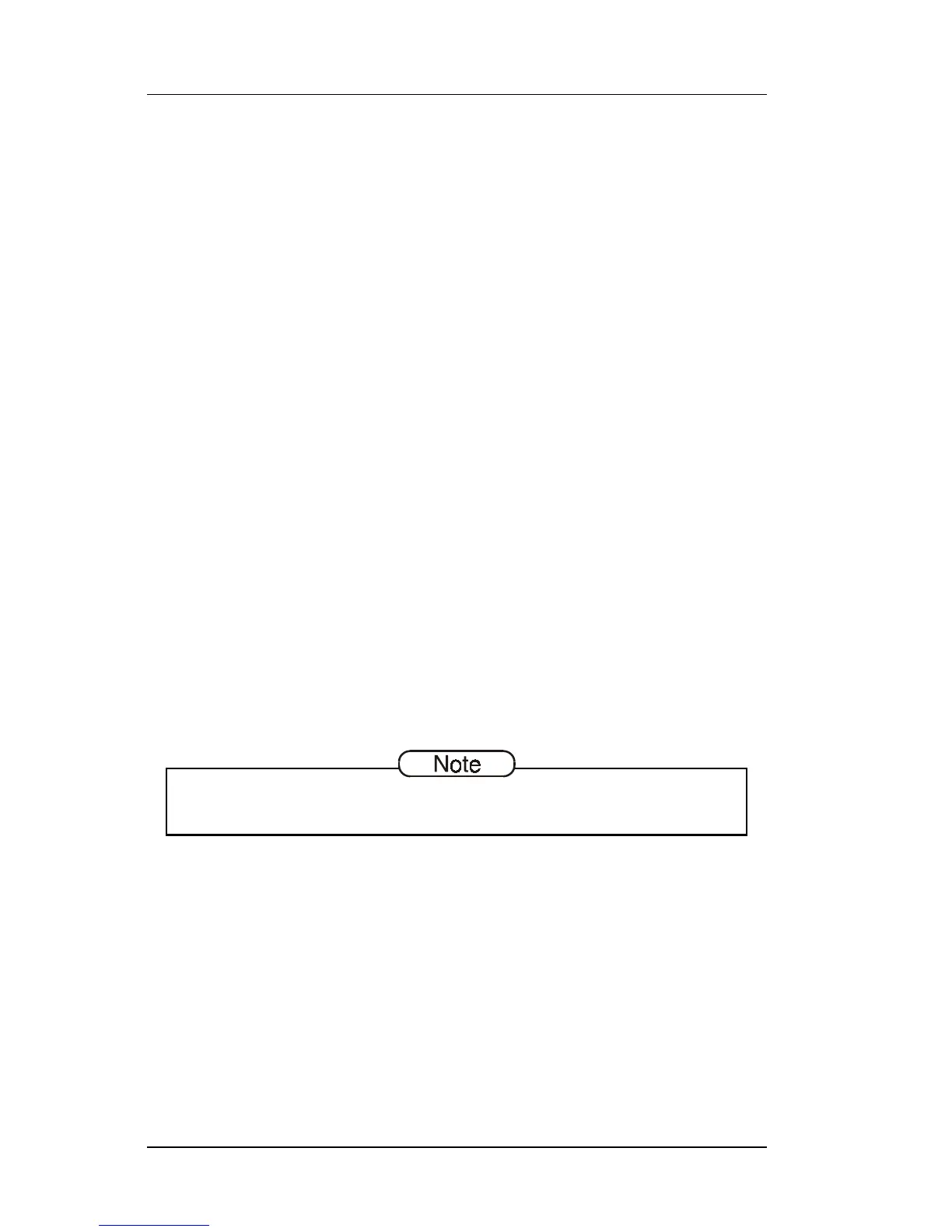Reports FS-2700 Owner’s Manual
5-4
5.1.1 Printing a Report From the POS Keyboard
Preset Keys
• Reports available from each report type can be preset on the
keyboard. Press the preset key to print the report.
Report Number Look Up Keys
• Instead of programming individual report preset keys, a key
that will list a menu for each report type, (System, Revenue
Center, Station, User, Timecard and Inventory) can be set
on the keyboard.
• To select a report, press the report’s NLU key. A menu
displays showing options for the report type.
∗
Index the number beside the report wanted and press
{TOTAL}.
• As a shortcut, the report number code can be indexed before
pressing the report NLU key and the report is immediately
printed.
Function Number Look Up Key
• System reports are accessible by indexing the report number
code then pressing the {FUNCTION~NLU} key.
Code numbers used with the Report NLU keys and the Function NLU
keys are included in the List of Reports on page 5-6.