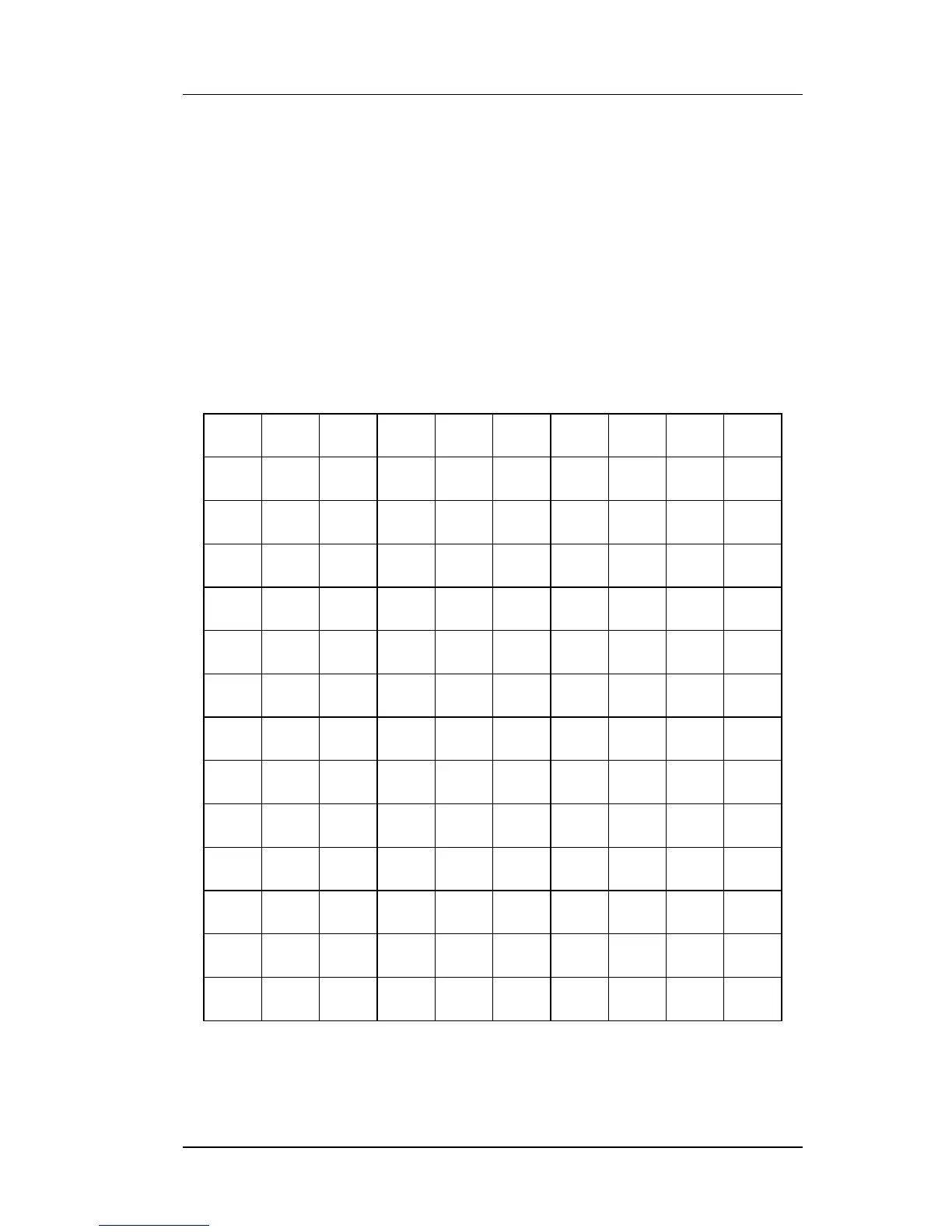FS-2700 Owner’s Manual Overview
1-7
1.3.2 Manager Mode Keyboard
Manager Mode is accessed using the {MGR~MODE} key. While in
Manager Mode, a “QWERTY” keyboard that represents a PC key-
board is active and is used for input and for moving through the
programming tables. A regular PC keyboard can be connected to
the keyboard port if wanted.
The “QWERTY” keyboard also becomes active during POS functions
that require alphanumeric entries.
QWERTY Keyboard Layout
` ; ‘ , . [ ] - +
Back
s