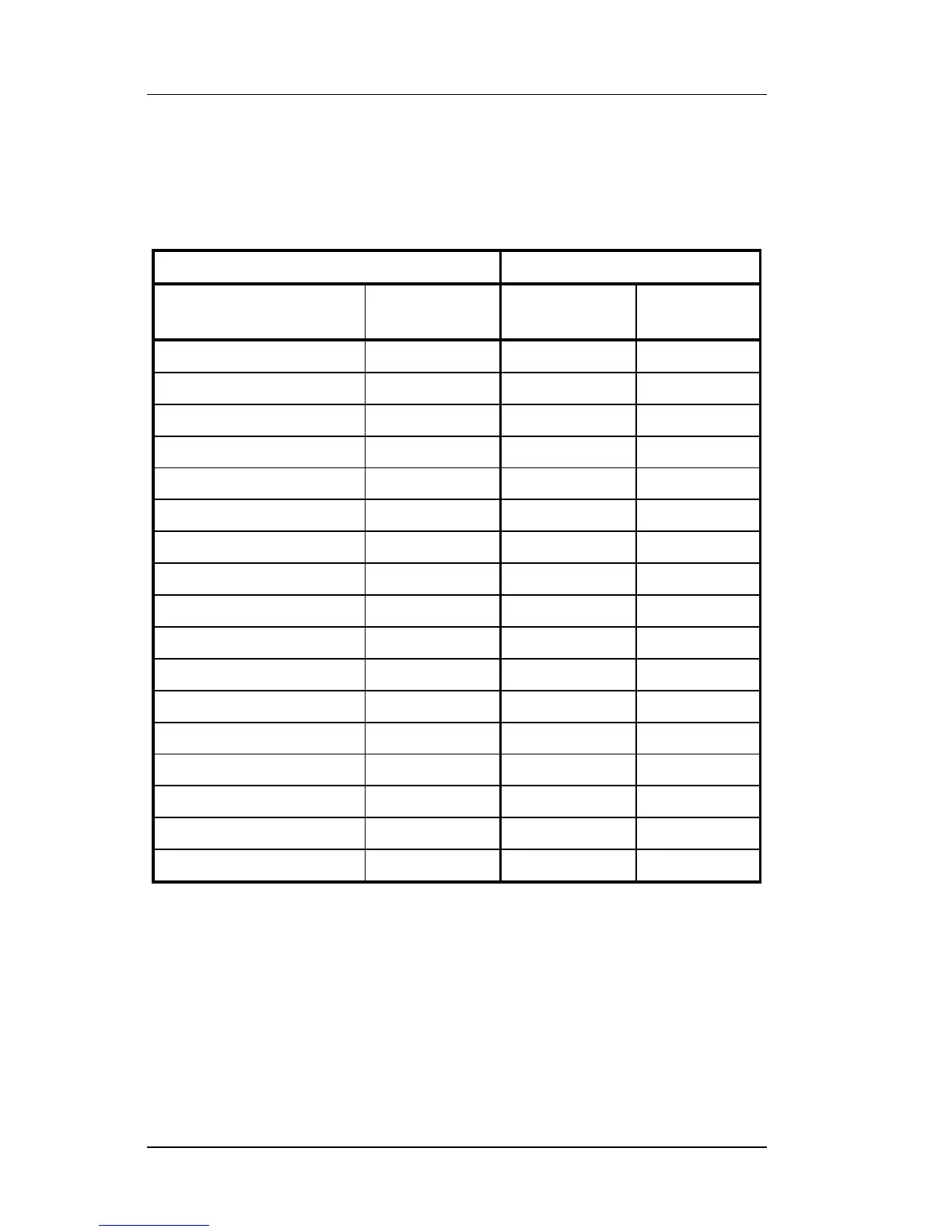Reports FS-2700 Owner’s Manual
5-36
5.16.2 Reports Included in X and Z Reports
Setting the reports to include for printing in X and Z Reports is done
in the Function Setup table. Locations for each report are listed
below.
Function Table Option Applies to:
Report
Page /
Option
System
Report
User
Report
Deposit Entry 3 / 6
Open Check 7 / 2
Hourly Prod 7 / 3
Sales Mix 7 / 4
Manager Voids 7 / 5
Refund 7 / 6
Financial 7 / 7
Customer Summary 7 / 8
Media 7 / 9
Loan/Pickup 8 / 1
Sales Tax 8 / 2
Charge Account 8 / 3
Discount Recipient 8 / 4
Inventory Status 16 / 8
Inventory Totals 16 / 9
Inventory Count Sheet 17 / 3
Food Cost Report 17 / 4