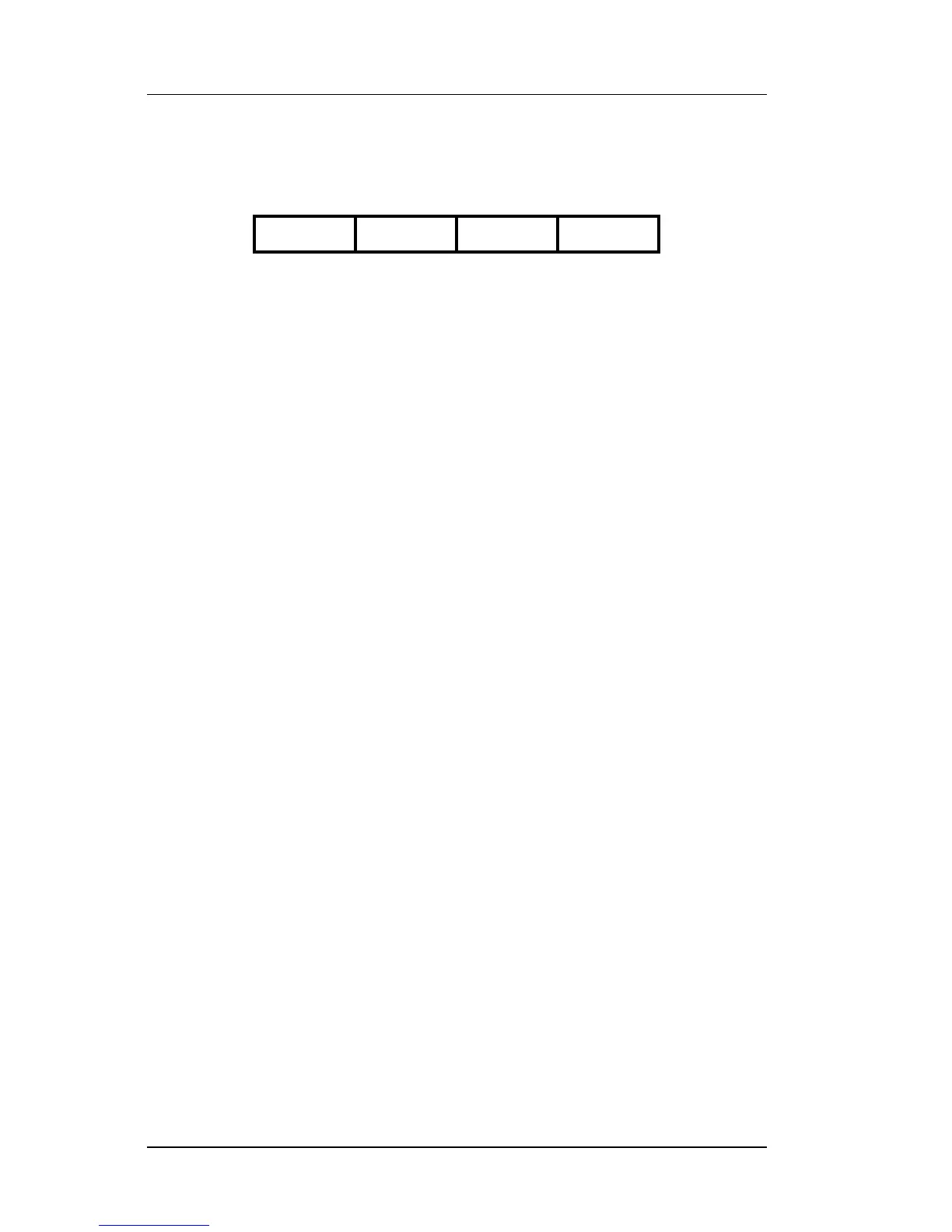Reports FS-2700 Owner’s Manual
5-10
5.2 Open Check Report
System
Revenue
Center
Station User
The Open Check Report is a summary of the open checks in the
system. An open check is one that has been stored in the system,
but has not yet been paid.
----------------------------------------
5:50 pm 7/14/03
OPEN CHECK REPORT
SYSTEM REPORT
Daily
FROM 7/14/03 0:00 TO 7/14/03 17:50
TEC America - Atlanta, GA
----------------------------------------
0 0013 17:47 2 8.59
0 0014 17:47 4 15.09
0 0015 17:47 2 5.99
0016 17:47 3 13.63
14 0017 17:49 2 10.09
9 0018 17:49 4 16.54
6 Open Check(s) 69.93
Total number and amount of Open Checks
Table # - The table number of this check if one is assigned.
Check # - The unique ticket number associated with the check.
Time - The time that the check was created.
User ID - The user ID of the server who currently owns the
check. If the check has been transferred using the Transfer
Check function, then the ID will be the user ID of the new owner
of the check.
Check Total including all menu items, discounts, tax and
gratuity.