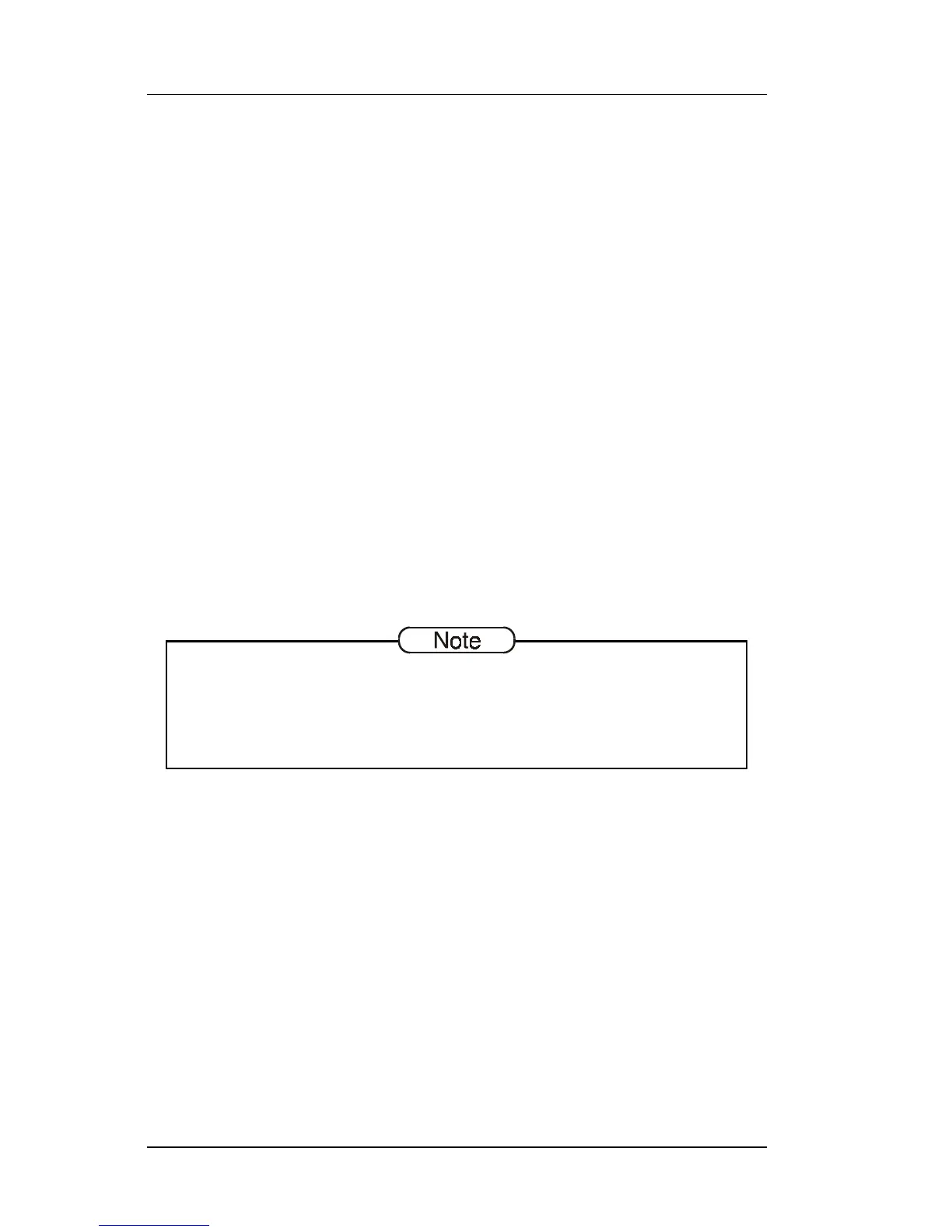Overview FS-2700 Owner’s Manual
1-6
1.3 Keyboard Layout
1.3.1 POS Keyboard
Up to four keyboard levels are available in a FS-2700 system. They
can be used for meal periods such as breakfast and lunch, or for
menu types, such as dining room and bar.
When a FS-2700 workstation is powered on keyboard #1 is active.
The active keyboard can be changed by indexing the number of the
keyboard wanted (1 through 4) and pressing {SELECT~KEYBOARD}.
Each keyboard consists of 14 rows of 10 columns (see next page).
During POS functions that require alphanumeric entries, a
“QWERTY” keyboard becomes active (see the layout on the next
page). An example is using {SPELL~IT} to enter a message for the
kitchen.
It is recommended that the control keys (numeric keys, cursor keys,
Exit and Enter/Total) of the QWERTY keyboard be programmed in
the same key locations for all POS keyboard levels. The locations
are fixed for the QWERTY keyboard while in Manager Mode but are
programmable for the POS mode.