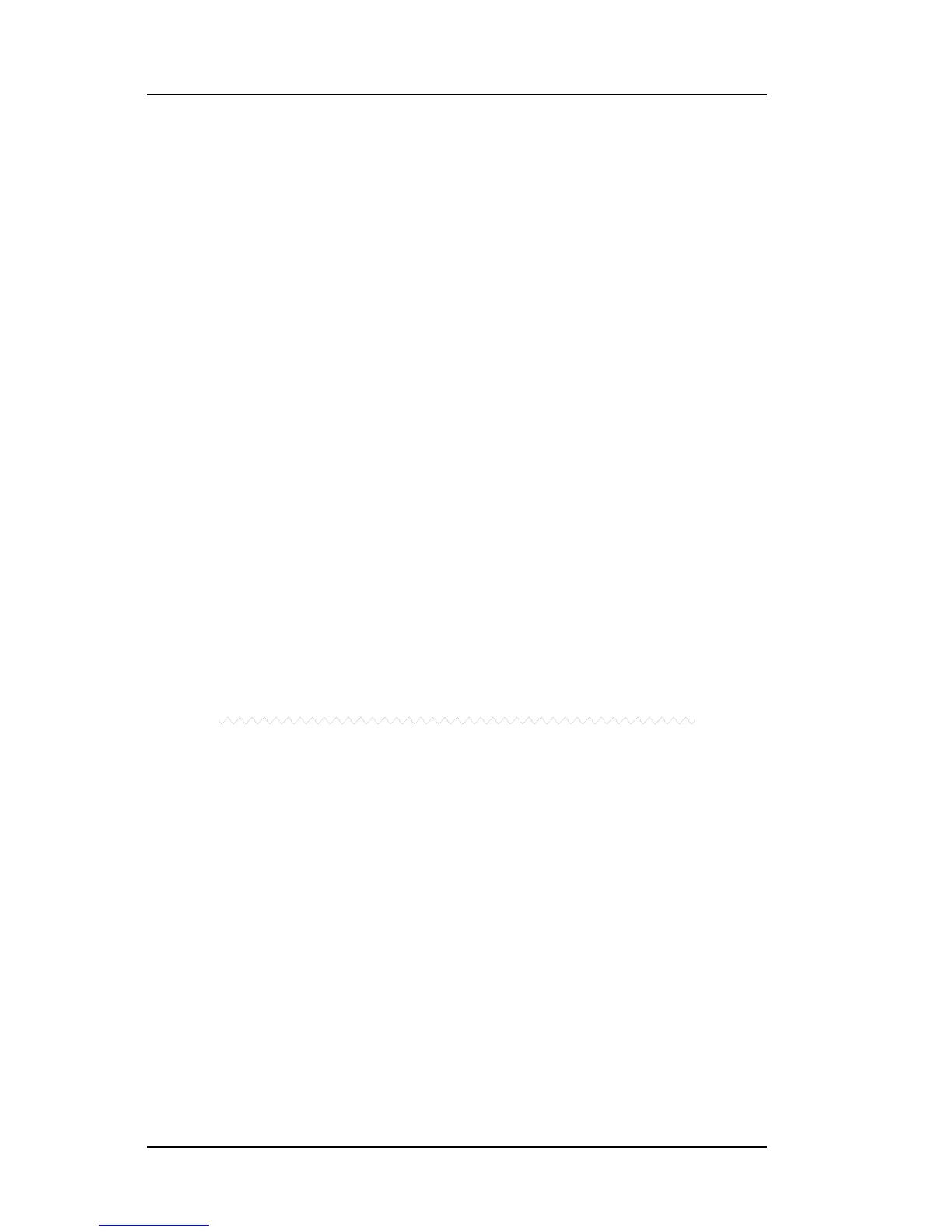Reports FS-2700 Owner’s Manual
5-14
5.4.1 Detail Report – Menu Item Sales
The Detail Report selection under the Sales Mix menu is the Menu
Item Sales Report. It gives a breakdown of items sold for the period.
Only items with the Track System Sales option set in the Menu Set-
up table will be detailed. Sales of all items are included in the Total.
----------------------------------------
12:59 pm 7/14/03
MENU ITEM SALES REPORT
SYSTEM REPORT
Daily
FROM 7/14/03 0:00 TO 7/14/03 12:59
TEC America - Atlanta, GA
----------------------------------------
15 - Potato Skins 3.95
Price shown is total Revenue divided by # Sold.
# SOLD 1.00 4.17%
Gross Rev 3.95 7.14%
Item Disc 1.98- 50.13%
Net Sales 1.97
19 - Cheese Stix 3.95
# SOLD 1.00 4.17%
Gross Rev 3.95 7.14%
Item Disc 0.00 0.00%
Net Sales 3.95
Total
# SOLD 24.00
Total # Sold includes all items regardless
of System Tracking option.
Gross Rev 55.32
Item Disc 1.98-
Discounts 8.40-
Item Discounts = Applied to a specific menu item.
Discounts = Applied to the subtotal of a check.
Net Sales 44.94
Total