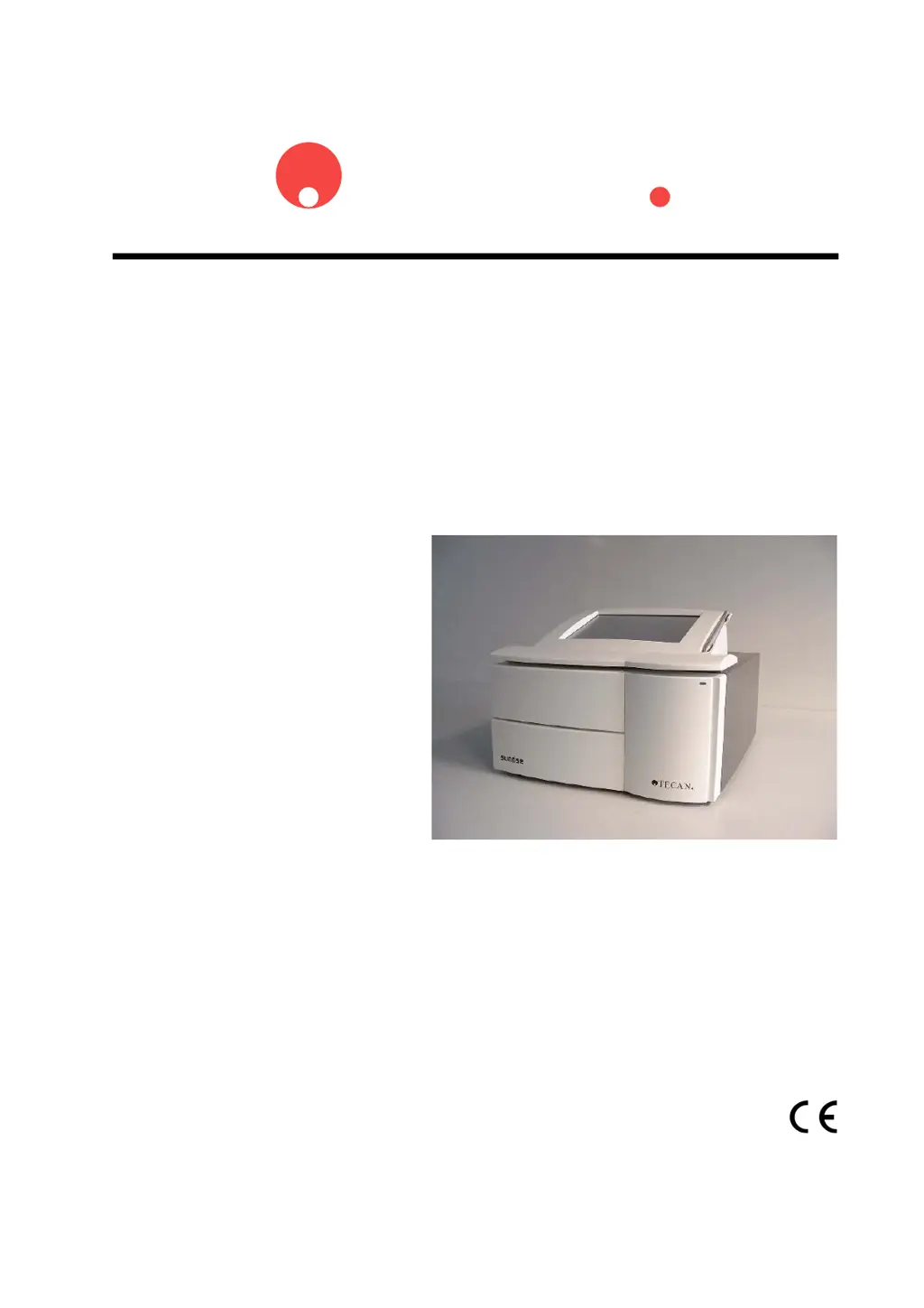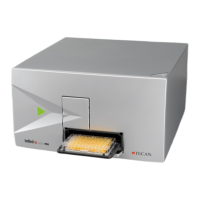What to do if my tecan sunrise shows an 'Out of memory in module' error?
- CchristinadavisJul 28, 2025
If your Tecan Laboratory Equipment displays an 'Out of memory in module' error, it's likely due to an internal firmware error. Try turning the instrument off and then on again. If the error persists, contact your local service engineer.