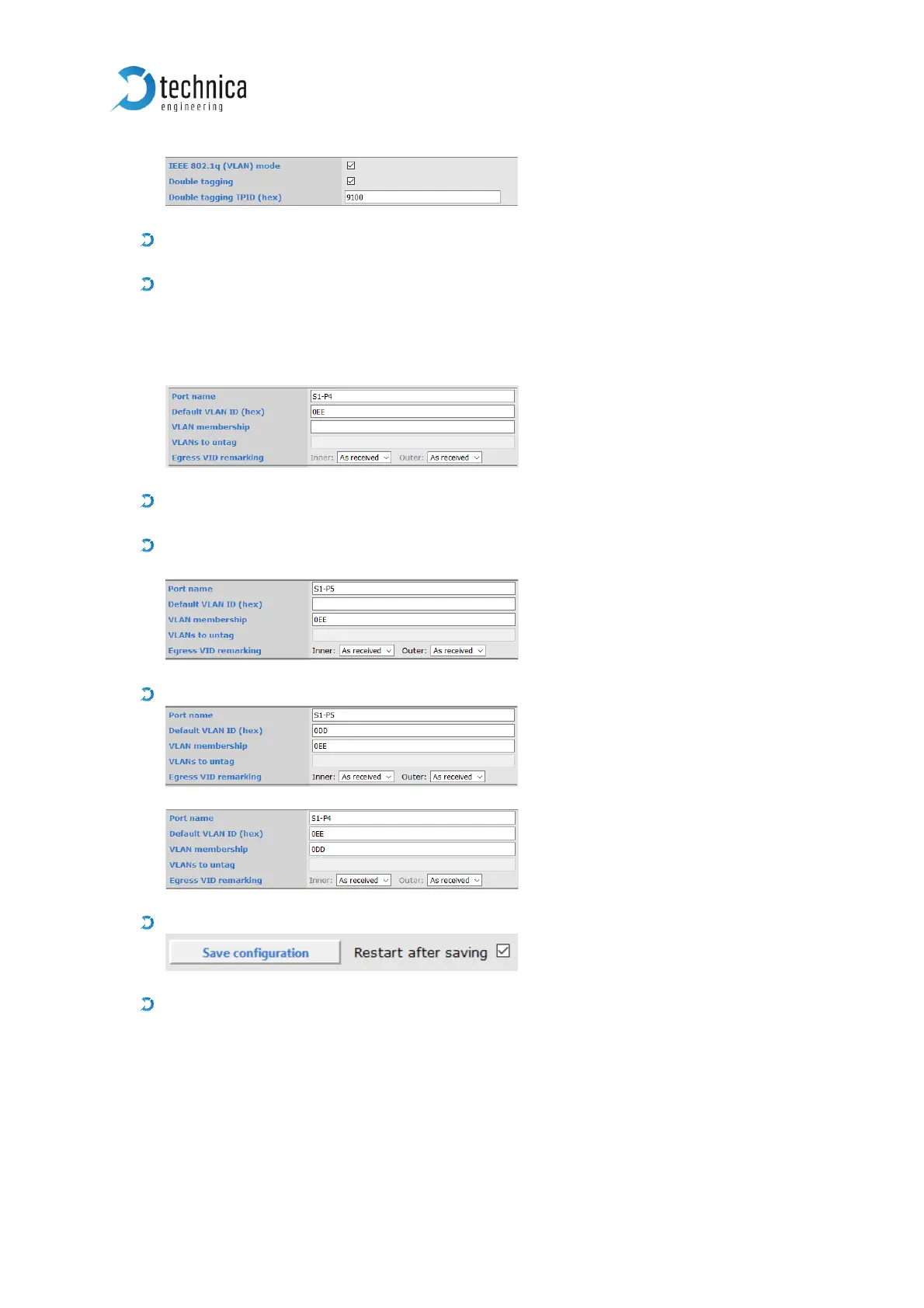go to the port (S1-) P4 (CPU)
set default VLAN ID to e.g. 0xEE
now every frame incoming to Switch_1 on S1-P4 is tagged with VLAN ID (if not
already tagged). => The Microcontroller is not part of Switch_1, so the frames
coming from the Microcontroller are tagged with this VLAN ID (innerVLANs and
outerVLANs).
Go to the port S1-P5
set VLAN membership to the same as the default VLAN ID from Port P4 (CPU)
now frames incoming on S1-P4 can leave on this port the Switch_1
do the same for the other direction with e.g. 0xDD as VLAN-ID:
And
do a save
if you have still access the S1-P5 is as configuration-port defined
