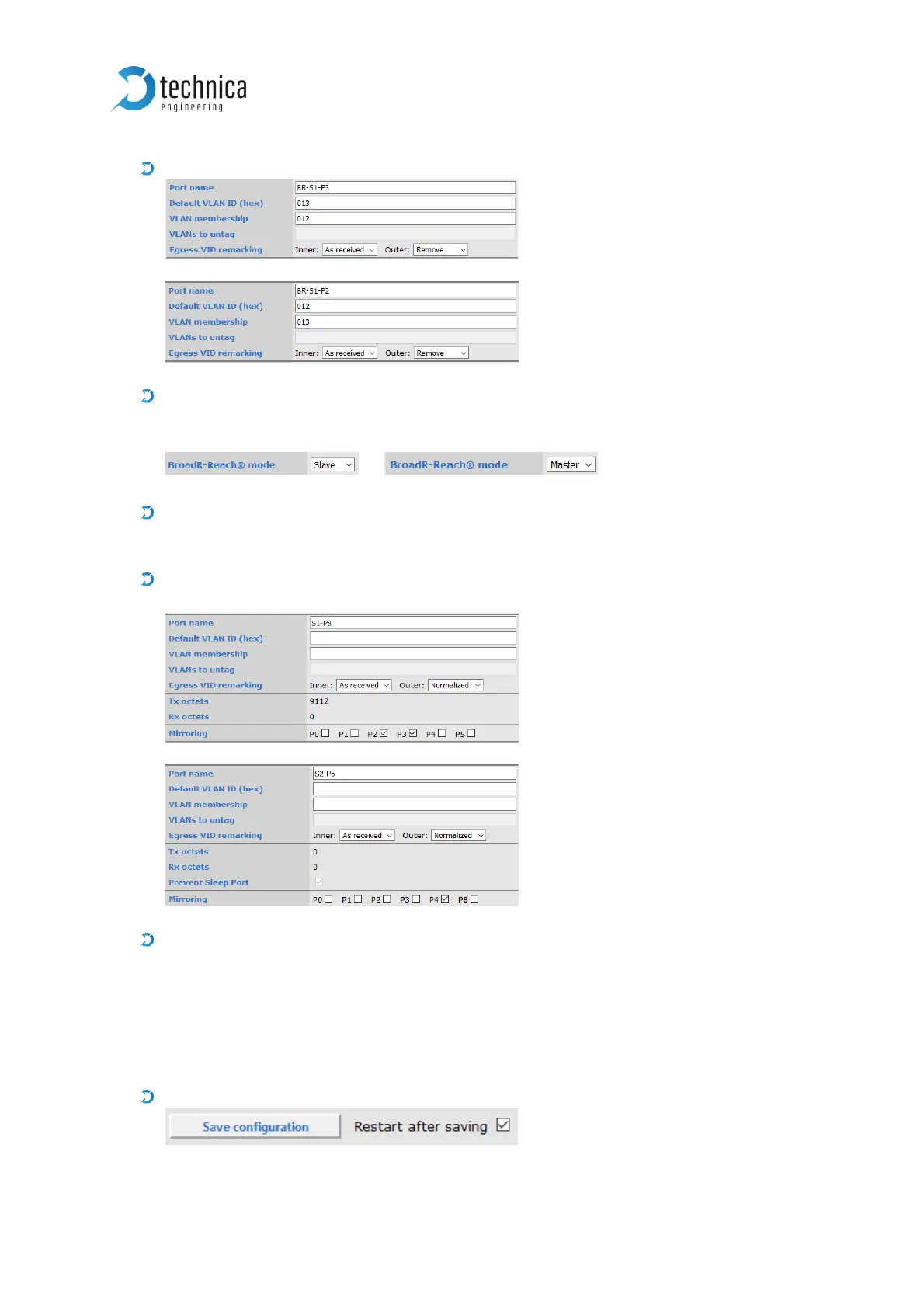Now do the same for the connection between DUT_1 and DUT_2
And
Please check for both ports the BroadR-Reach® mode (Master/Slave).
According to your DUT_1, S1-P3 has to be the opposite and according to DUT_2,
S1-P2 has to be the opposite, too.
or
The connection between DUT_1 and DUT_2 is established and both DUTs
should be able to talk to each other (if you do a save with restart now)
To get the data logged on port S2-P5, mirroring on S1-P8 must be activated and
also on S2-P5.
And
The Egress VID remarking for outer VLANs is normalized. It means thatyou can
find the configured VLAN tags on logged data for easy filtering of the data by
ports.
A VLAN membership is not necessary because of the mirroring.
InnerVLAN IDs are not touched by this configuration. It doesn’t matter if the
original data has singleVLAN tags or not (egress VID remarking is “As received”)
Do a save