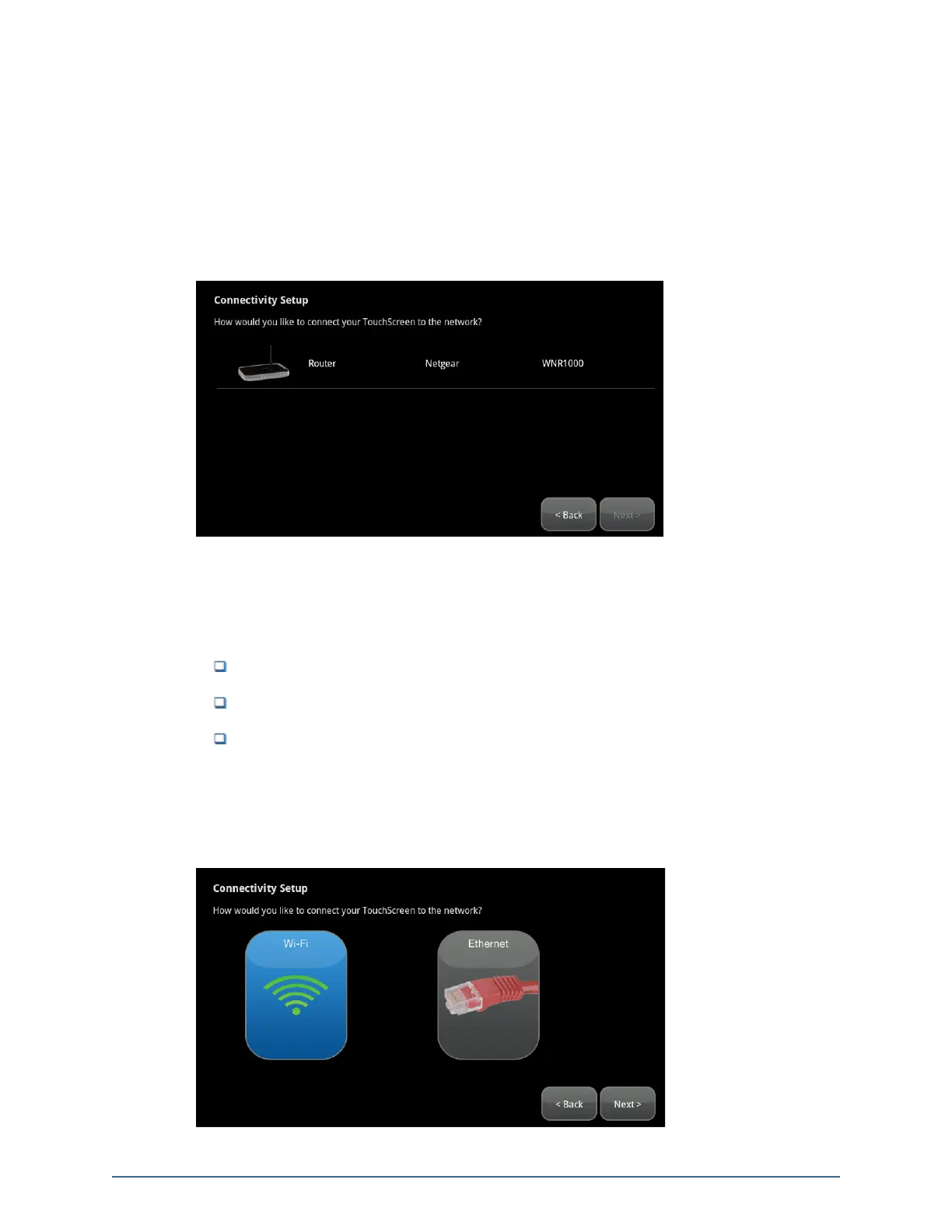14
Step D: Activating the System
Note: To set the language used in the TouchScreen, tap Change Language and choose the
preferred language.
1. Tap Next.
The Connectivity Setup screen displays the type of Internet routers and cable gateways to
which the TouchScreen can connect.
Figure 5: Connectivity: Connectivity Setup Screen
Note: The routers and gateways displayed on the screen may vary.
The activation process supports the following routers and gateways:
Netgear WNR1000v2
SMC D3GN-RRR (Wi-Fi connection only)
SMC D3GNV-NCS, -IMS
Note: If WPSis supported on the router, it is disabled during the activation process.
2. Tap the type of router the TouchScreen will connect to, and tap Next.
The Connectivity Setup screen displays options for connecting to the router/modem.
Home System Installation Guide