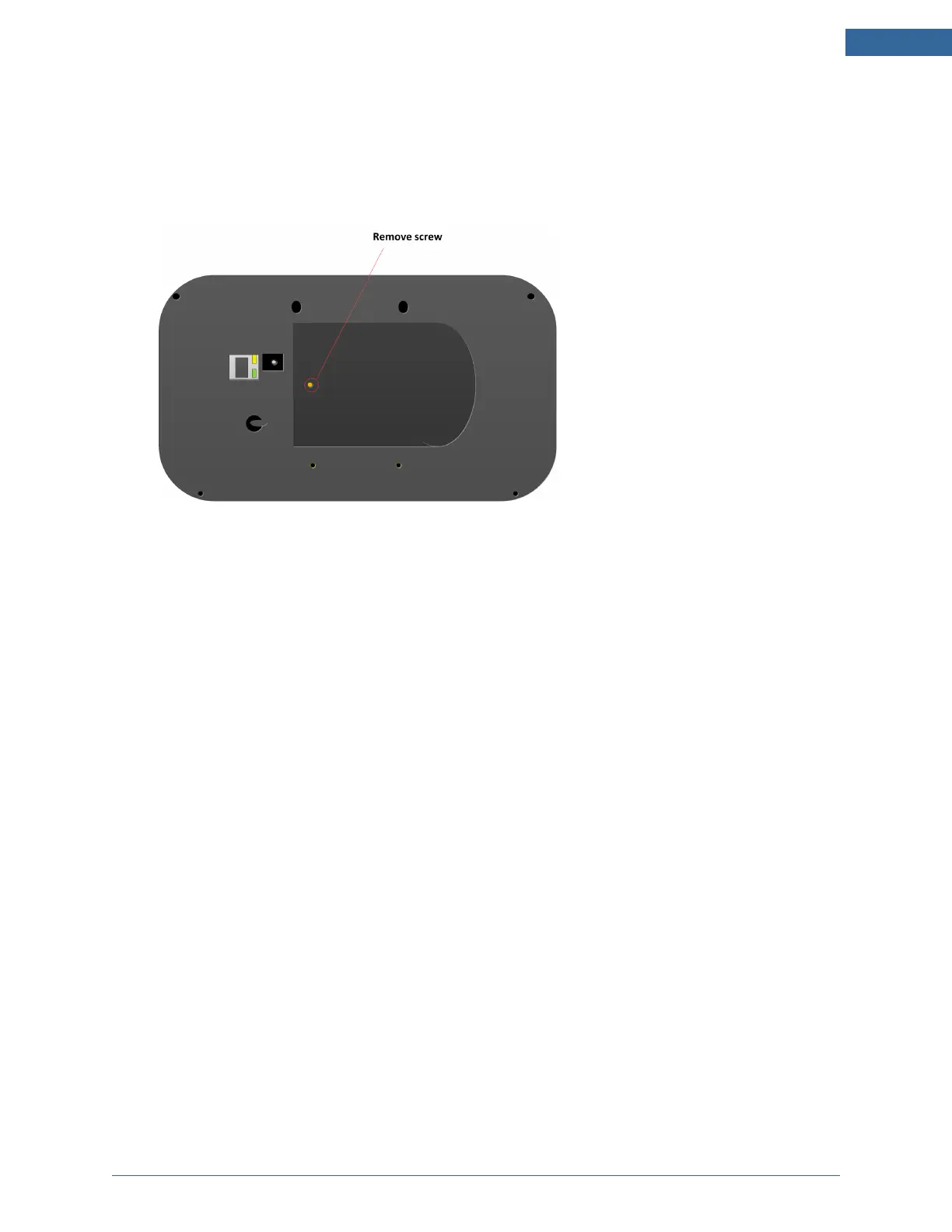Installing the Security System
7
Step B: Installing the Technicolor TouchScreen
1. Remove the TouchScreen from its packaging.
2. Use a P1 Phillips screwdriver to remove the (1) screw from the battery cover of the TouchScreen,
and detach the cover.
3. Unwrap the 4.0 volt battery from its packaging and install it in the battery compartment.
Warning: The rechargeable battery that came with your TouchScreen is only available through
your service operator. If your battery needs to be replaced, contact your service operator to
arrange for replacement.
4. Position the battery and cables inside the battery compartment so the cables lie along the top of
the battery.
5. Align and connect the battery’s pins to the battery connector so that the wire order is (top-to-
bottom) BLACK, BLACK, WHITE, RED, RED.