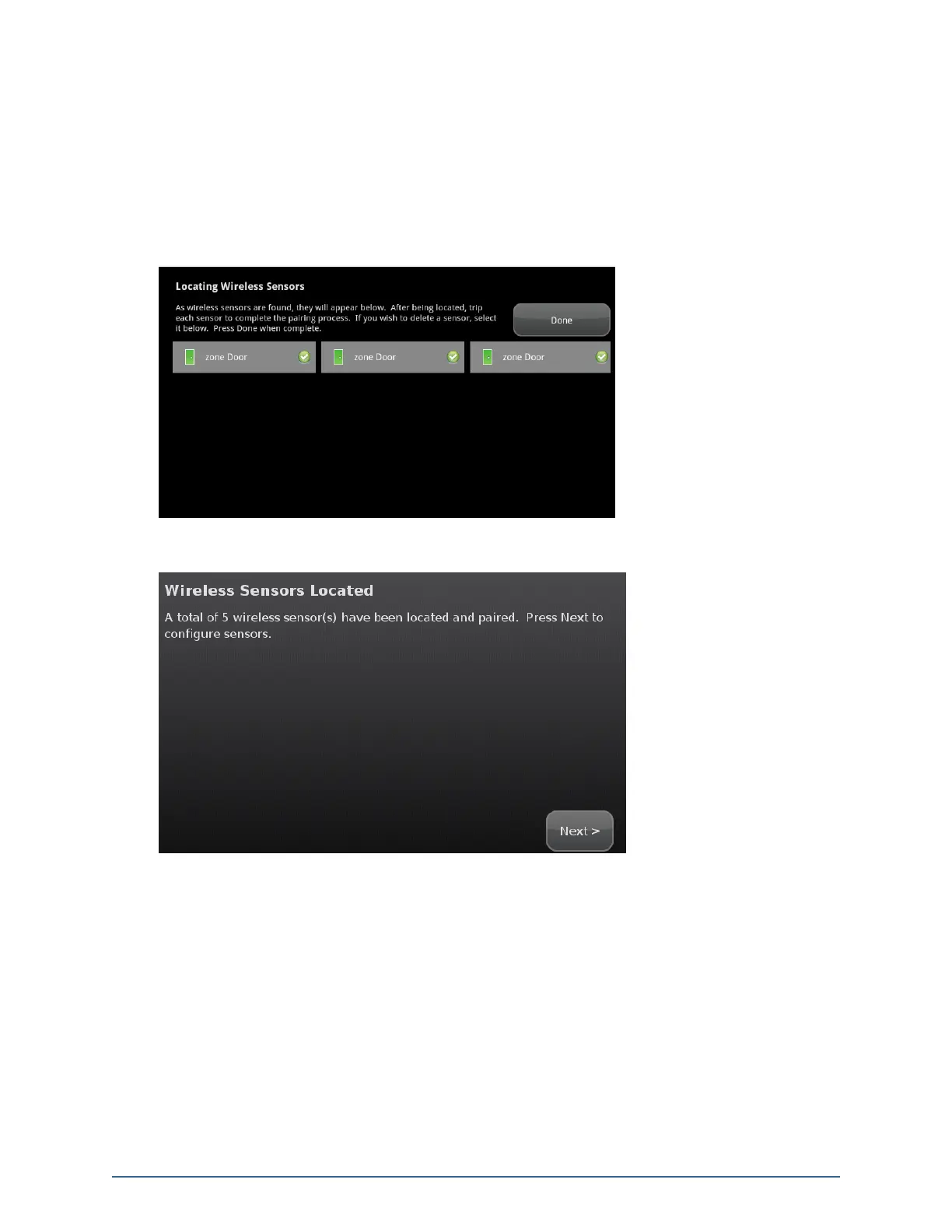30
3. Fault each found sensor to pair it to the TouchScreen. For example, for door/window sensors, sep-
arate the magnet and reed switch.
4. Determine that all the sensors have been located by the TouchScreen.
5. When all the sensors are found and paired, tap Done.
Note: Any located sensors that were not paired are released by the TouchScreen. Sensors
can be added later (see page 96).
The Wireless Sensors Located screen notes the number of wireless sensors found and paired.
Figure 28: Sensors and Zones: Wireless Sensors Located Screen
6. Tap Next.
The Configure Wireless Sensors screen is displayed showing icons representing the sensors that
were located and paired.
Home System Installation Guide