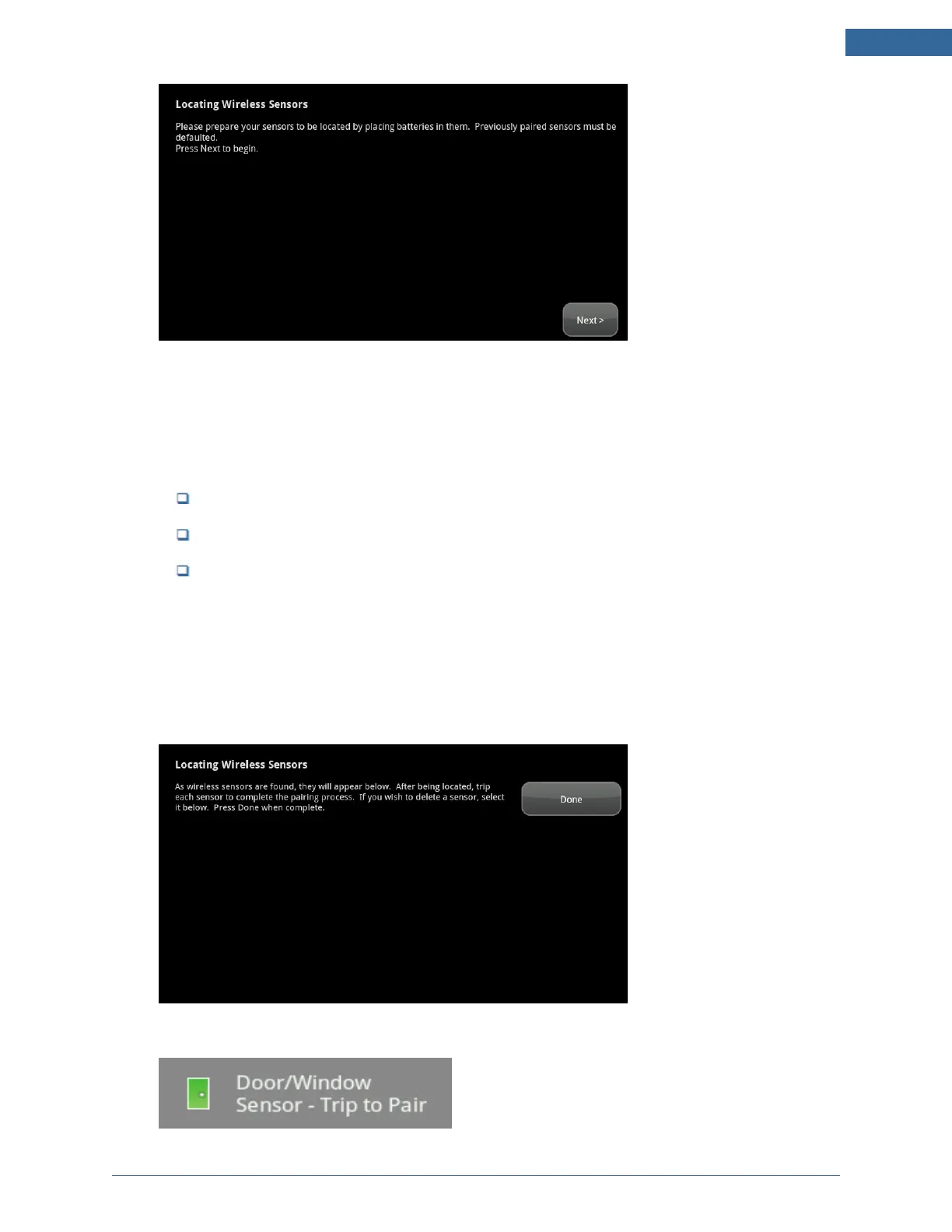Installing the Security System
29
Figure 27: Sensors and Zones: Locating Wireless Sensors Screen
See the installation documentation for each of your sensor device types to prepare them to be
added to the TouchScreen and to place them in Search mode.
Available sensors meet the following requirements:
Defaulted
Not currently paired with another TouchScreen device
Currently in Search mode
Note: See the sensor installation documentation for how to tell if a sensor is in Search mode,
how to tell if it is not in Search mode, and how to restart Search mode if it is not.
2. Tap Next.
A Done button is displayed on the Locating Wireless Sensors screen. The TouchScreen searches
for sensors that are available to be added.
As sensors are found, an icon is displayed for that sensor.