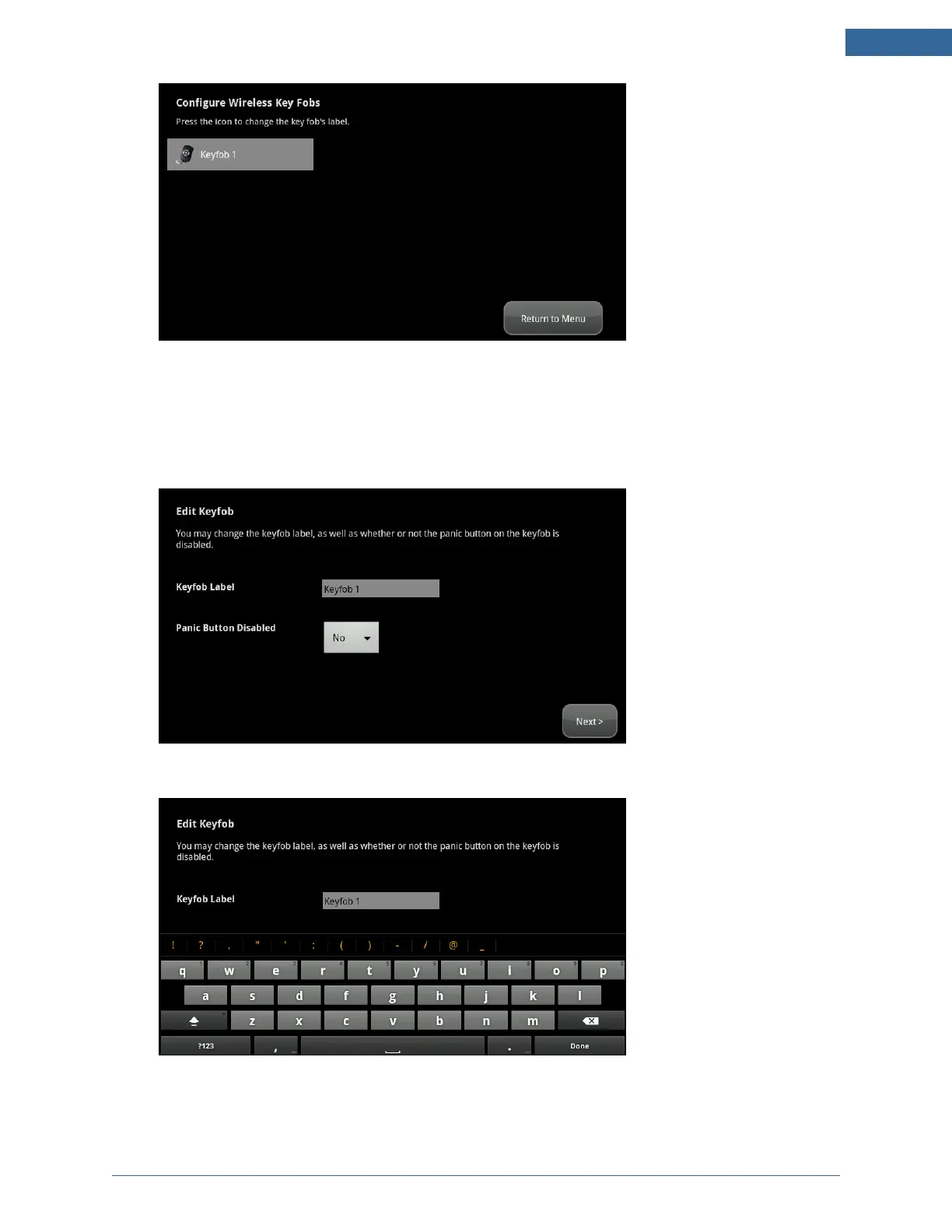Installing the Security System
55
Figure 42: Key Fobs: Configure Wireless Key Fobs Screen
7. Tap each key fob icon to configure the name that is used for it in the TouchScreen and Subscriber
Portal.
The Edit Keyfob screen is displayed.
2. Tap the Key Fob Label to display a keyboard.
3. Enter a name for the key fob. Tap Done..