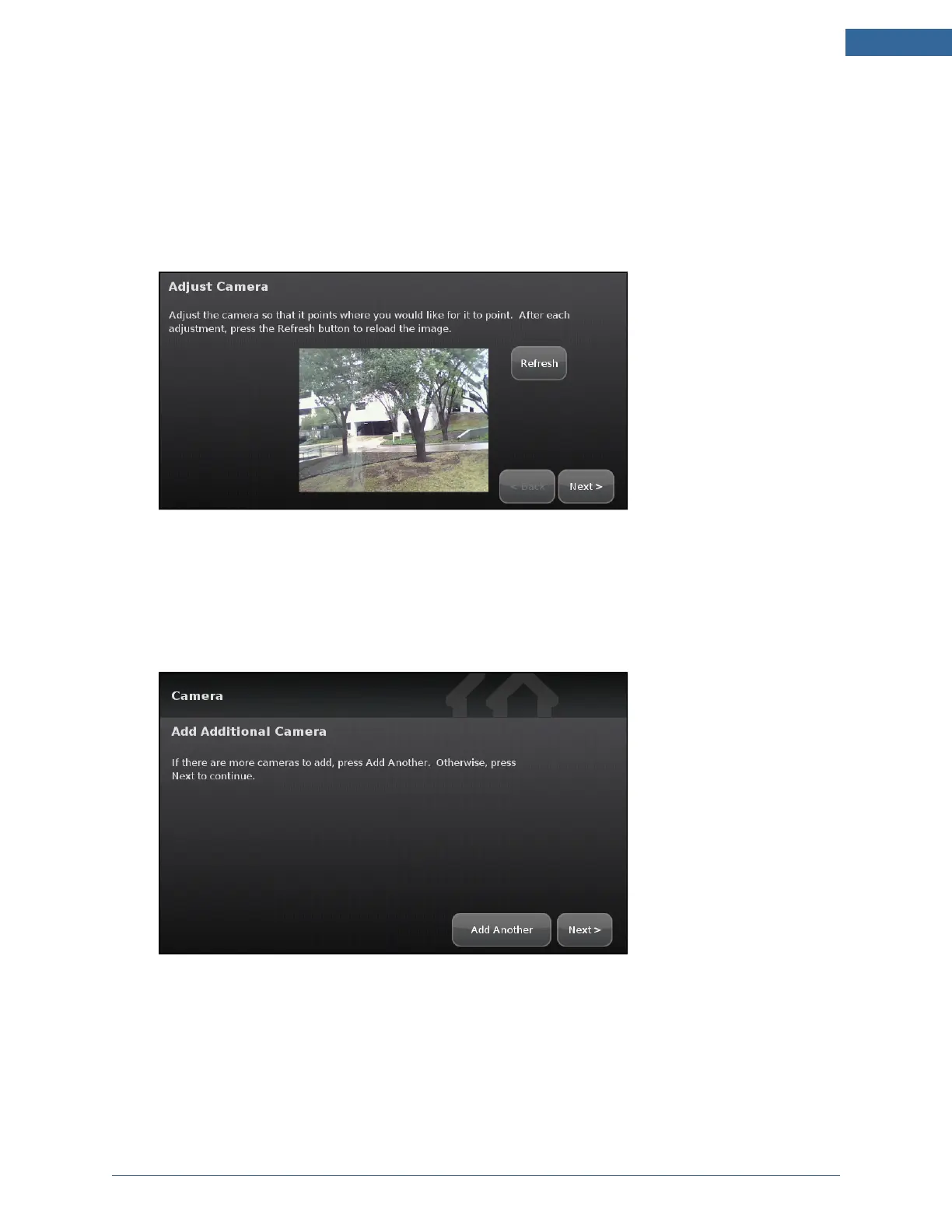Installing the Security System
45
Figure 38: Camera: Camera Wi-Fi Connection Test Screen
11. To have the camera connected to the TouchScreen wirelessly, follow the instructions in the Cam-
era Wi-Fi Connection Test screen (including disconnecting the camera from the TouchScreen
router and rebooting the camera) and tap Locate Camera.
12. When the camera has been paired wirelessly to the TouchScreen, tap Next.
The Adjust Camera screen is displayed.
Figure 39: Camera: Adjust Camera Screen
13. Point the camera as needed.
14. Tap Next.
The Add Additional Camera screen is displayed.
Camera: Add Additional Camera Screen
15. Tap Add Another to add an additional camera. Repeat the steps as directed.
