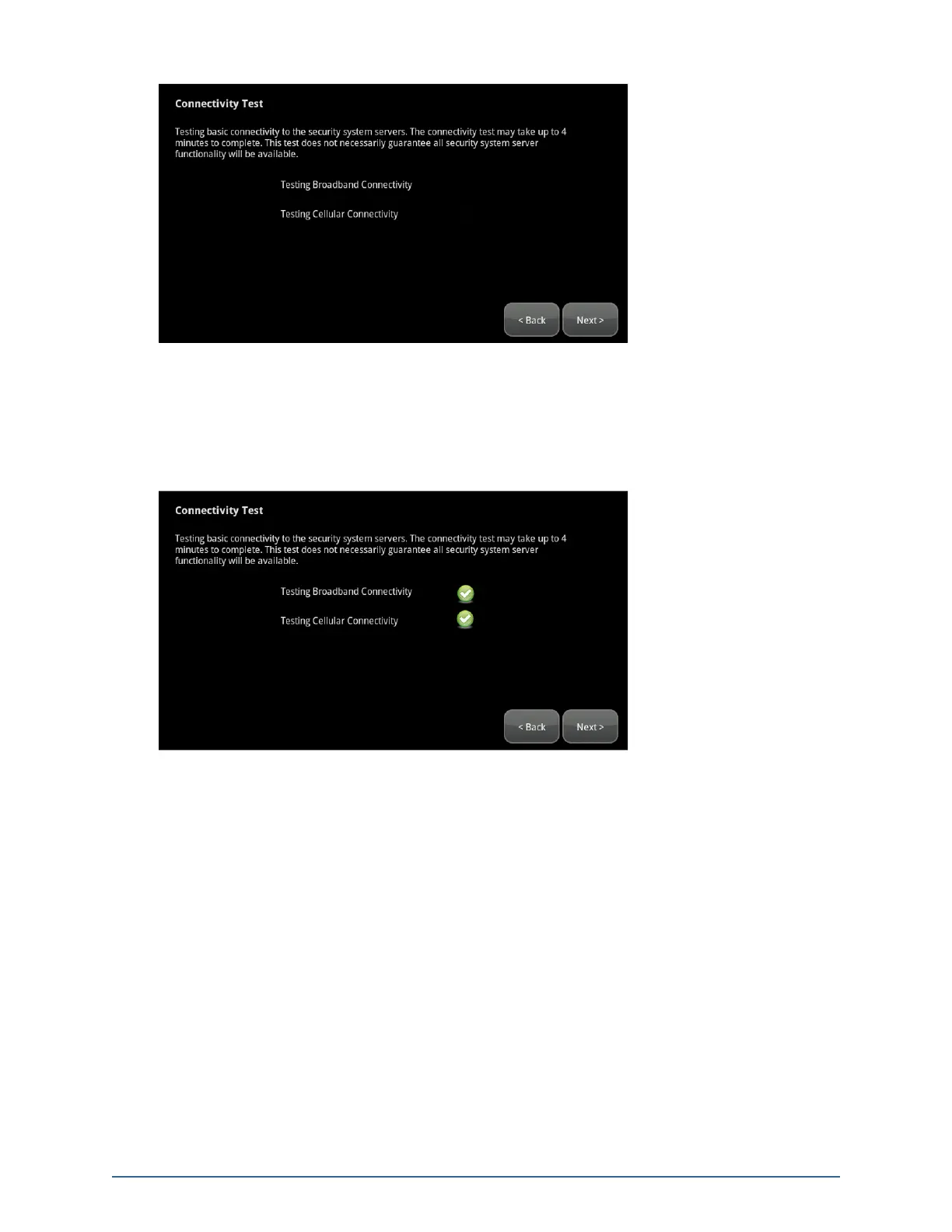20
Figure 17: Activation: Testing Connectivity Screen
2. Tap Next.
The TouchScreen tests its connectivity with the Broadband servers and the Cellular servers, which
is used for alarms and alerts when the broadband connection is unavailable.
3.
Figure 18: Activation: Testing Connectivity Complete Screen
Note: This only tests the TouchScreen’s ability to connect by broadband and cellular. It does
not determine whether the TouchScreen is actually connected to the servers over
broadband and cellular.
4. When the connectivity test is successful for each, tap Next.
The TouchScreen checks for a newer firmware version to install.
Home System Installation Guide