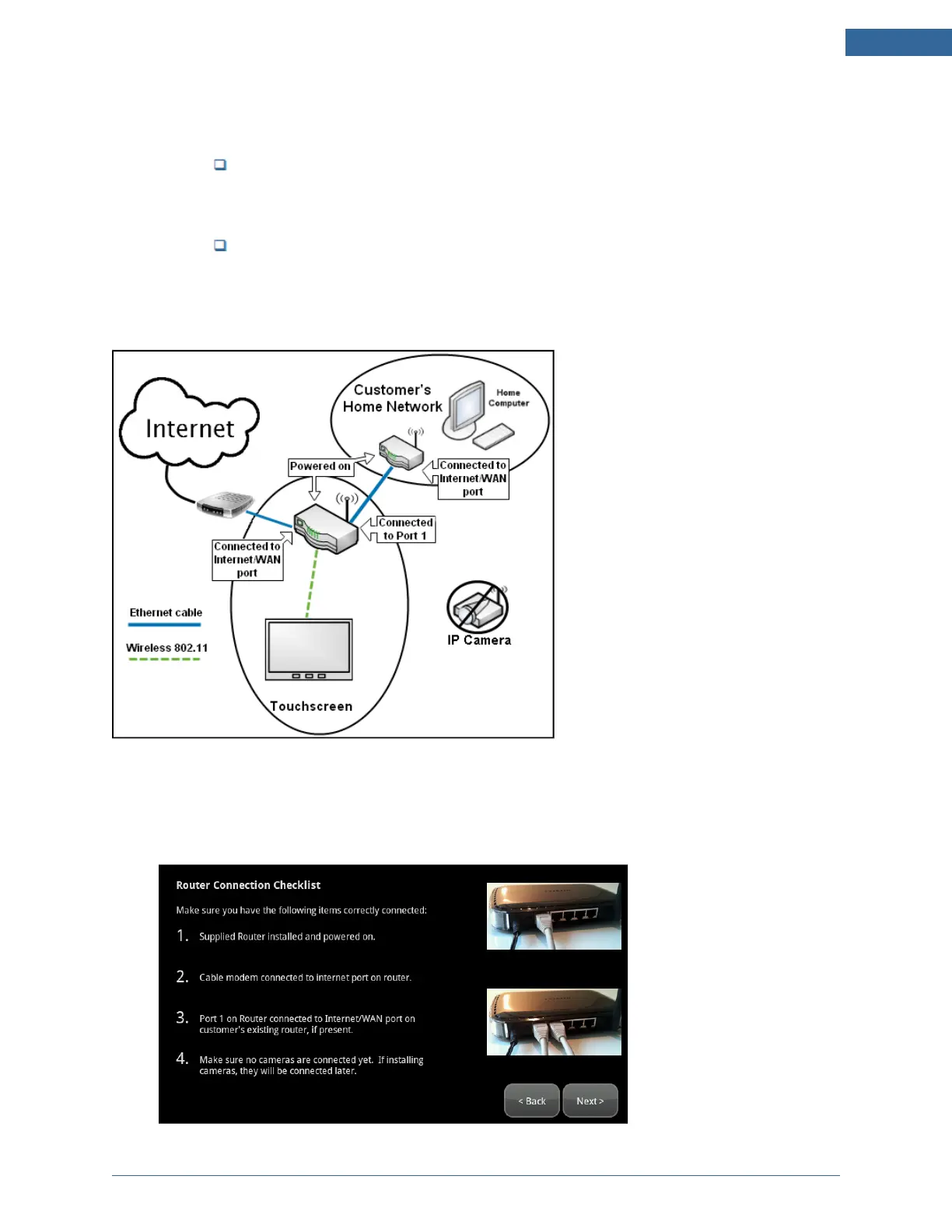Installing the Security System
15
Figure 6: Connectivity: Connectivity Setup Screen Router/Modem Options
The following options are displayed:
Wi-Fi - TouchScreen connects to the router/modem wirelessly. If you select this
option, follow the procedures described in For Wireless TouchScreen-to-Router Con-
nectivity.
Ethernet - TouchScreen connects to the router/modem using an
Ethernet cable. If you select this option, follow the procedures described in For Cabled
TouchScreen-to-Router Connectivity.
For Wireless TouchScreen-to-Router Connectivity
Figure 7: Activation: Initial Router Configuration, Wireless Router-to-TouchScreen
1. Tap Wi-Fi and then tap Next.
The Router Connection Checklist is displayed.
