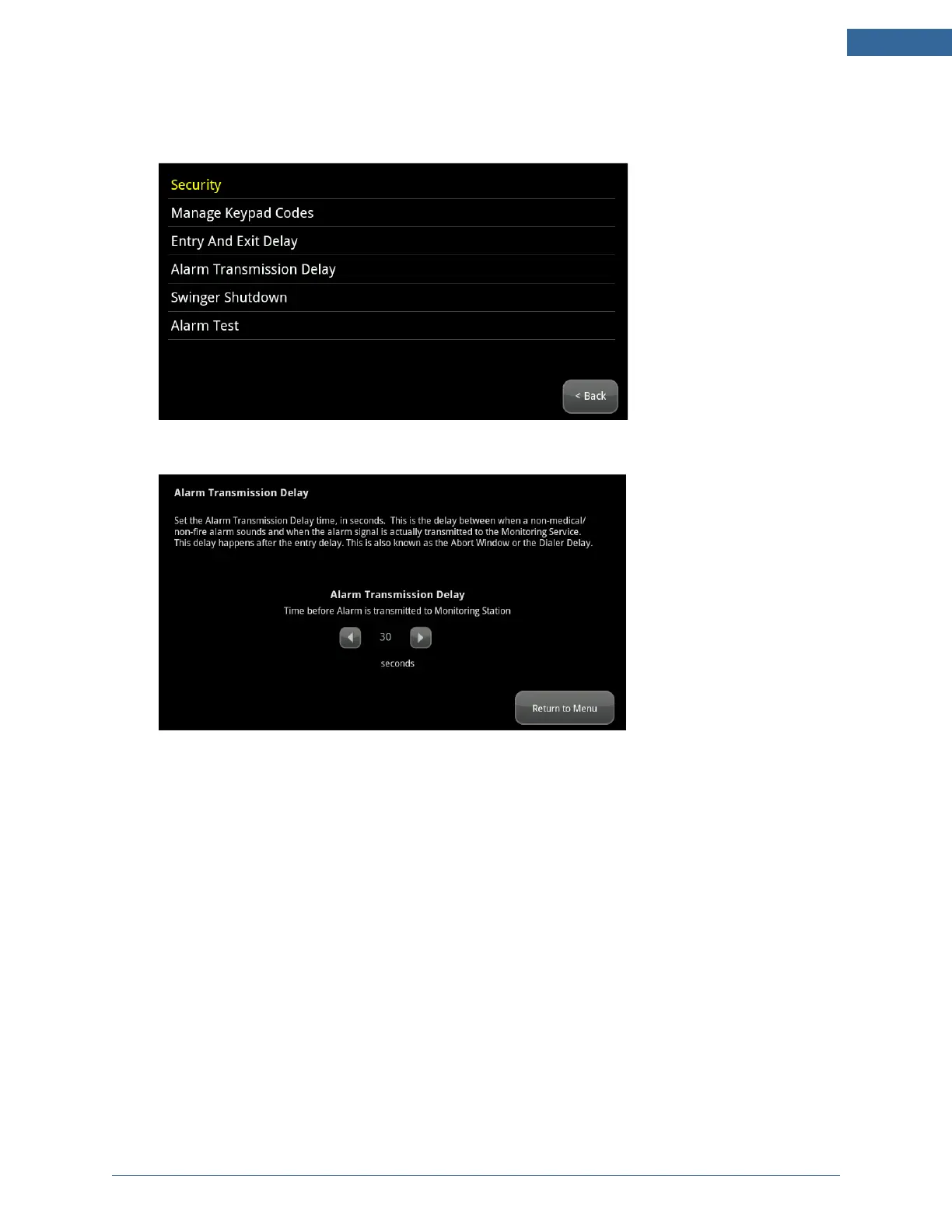Technician Operations
87
To configure the Alarm Transmission Delay period:
1. From the Installer Settings menu, tap Security >Alarm Transmission Delay.
The Alarm Transmission Delay screen is displayed.
Figure 62: Settings:Alarm Transmission Delay Screen
2. Tap the right and left-pointing arrows to increase and decrease the Alarm Transmission Delay
period.
Note: The Alarm Transmission Delay period cannot be less than 15 seconds or exceed 45
seconds.
3. Tap Return to Menu.
Configuring the Swinger Shutdown Feature
The Swinger Shutdown feature helps prevent a runaway TouchScreen from tying up the central
monitoring station. After the TouchScreen has sent an alarm the set number of times (trips) to the
central monitoring station, no more alarms are sent for 48 hours or until the security system is disarmed.
