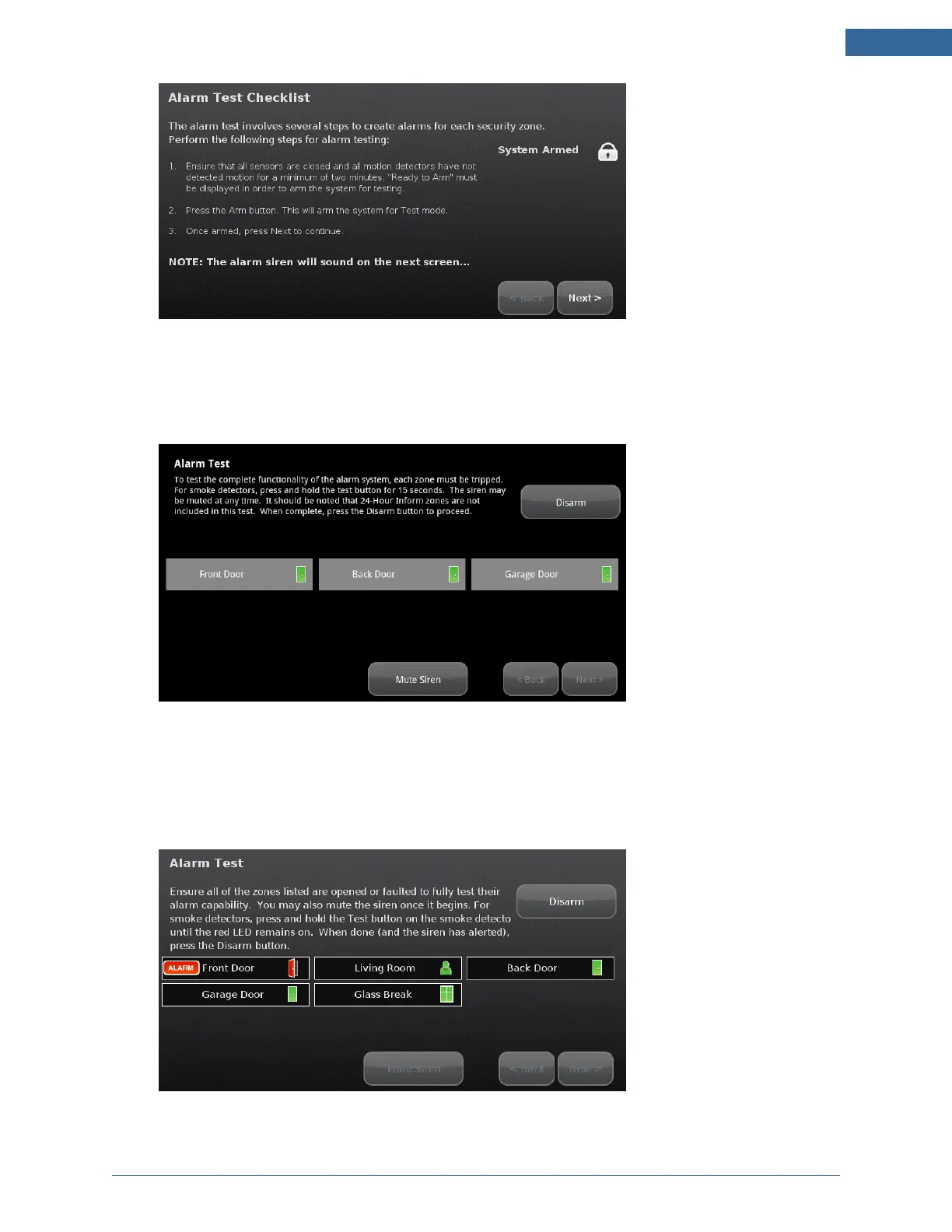Installing the Security System
67
Figure 47: Alarm Testing: Alarm Test Checklist Screen
1. Tap Next.
The Alarm Test screen is displayed.
Figure 48: Alarm Testing: Alarm Test Screen
2. Fault each alarm in turn.
The TouchScreen notes that each sensor communicated an event to the TouchScreen and
initiated an alarm.
3. After all the alarms have been faulted and the system has noted it, tap Disarm.