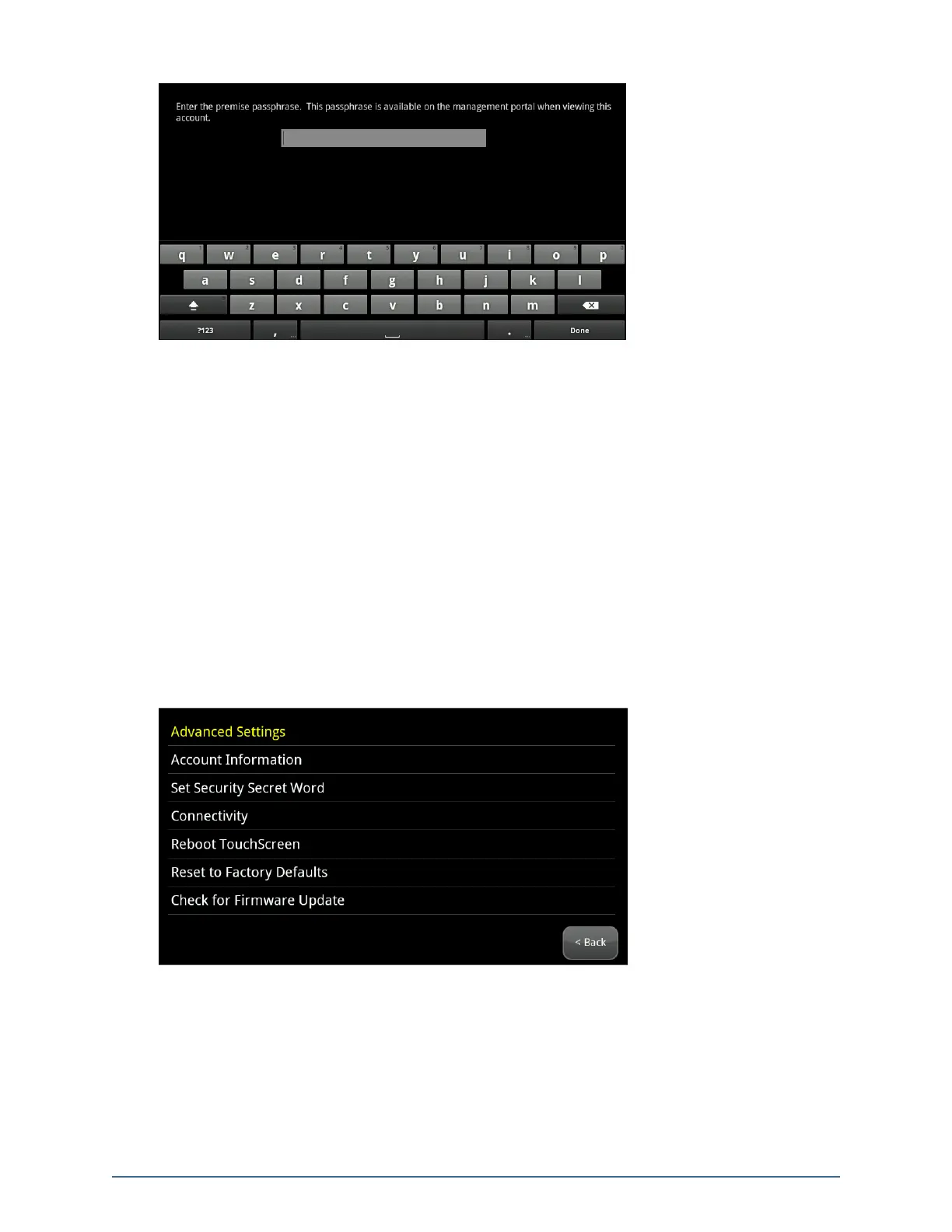90
5. Enter the PREMISE PASSPHRASE for the current account.
The device resets and the Installation screen is displayed.
To activate the system again:
1. Contact Customer Care to have the customer’s account reset.
2. Follow the steps starting on page 14 to activate the system again.
Checking for New Firmware Updates for the TouchScreen
You can have a TouchScreen look for an available update on the server or install an update from a USB
drive (see page 91).
To check for a firmware update on the server:
1.
From the Installer Settings menu, tap Advanced Settings ® Check for Firmware Update.
The Checking for Firmware Upgrade screen is displayed. The TouchScreen immediately checks for
newer firmware updates that are available to be installed on the device’s hardware version.
Home System Installation Guide
