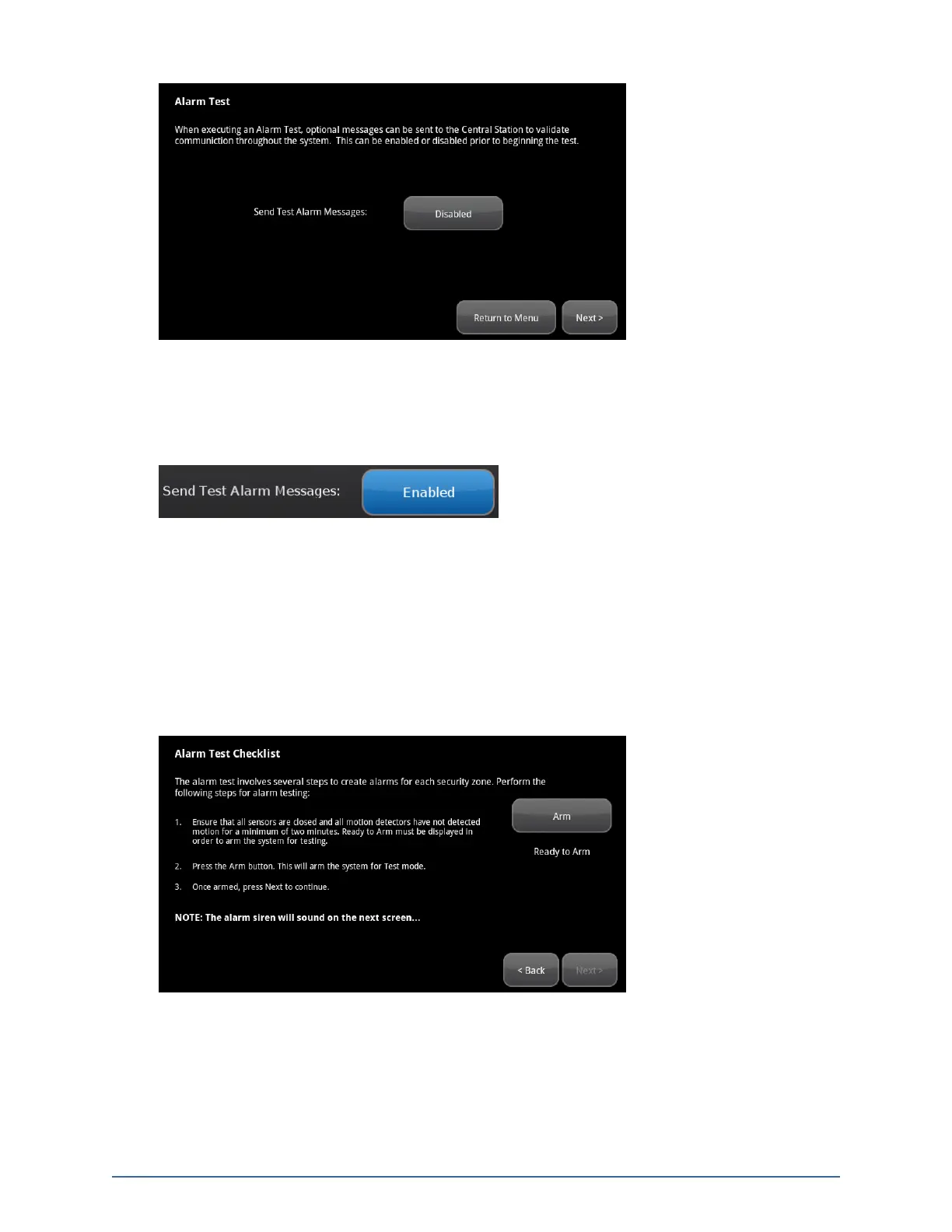82
Figure 56: Settings: Alarm Test Options Screen
3. To have your test alarms reported to central monitoring, tap Disabled.
The button changes to Enabled. Your test alarms are sent to the central monitoring station.
Note: If the Enabled button is already displayed, tap Enabled to choose to have your test
alarms NOT sent to central monitoring.
IMPORTANT: If you enable Send Test Alarm Messages, contact the central monitoring station
and tell them you are testing your system.
4. Ensure all the security zones are not faulted (that is, doors and windows are closed, motion detec-
tors do not show motion, etc.).
The Alarm Test Checklist is displayed.
Figure 57: Settings: Alarm Test Checklist Screen
5. Ensure all the security zones are not faulted (that is, doors and windows are closed, motion detec-
tors do not show motion, etc.).
Home System Installation Guide
