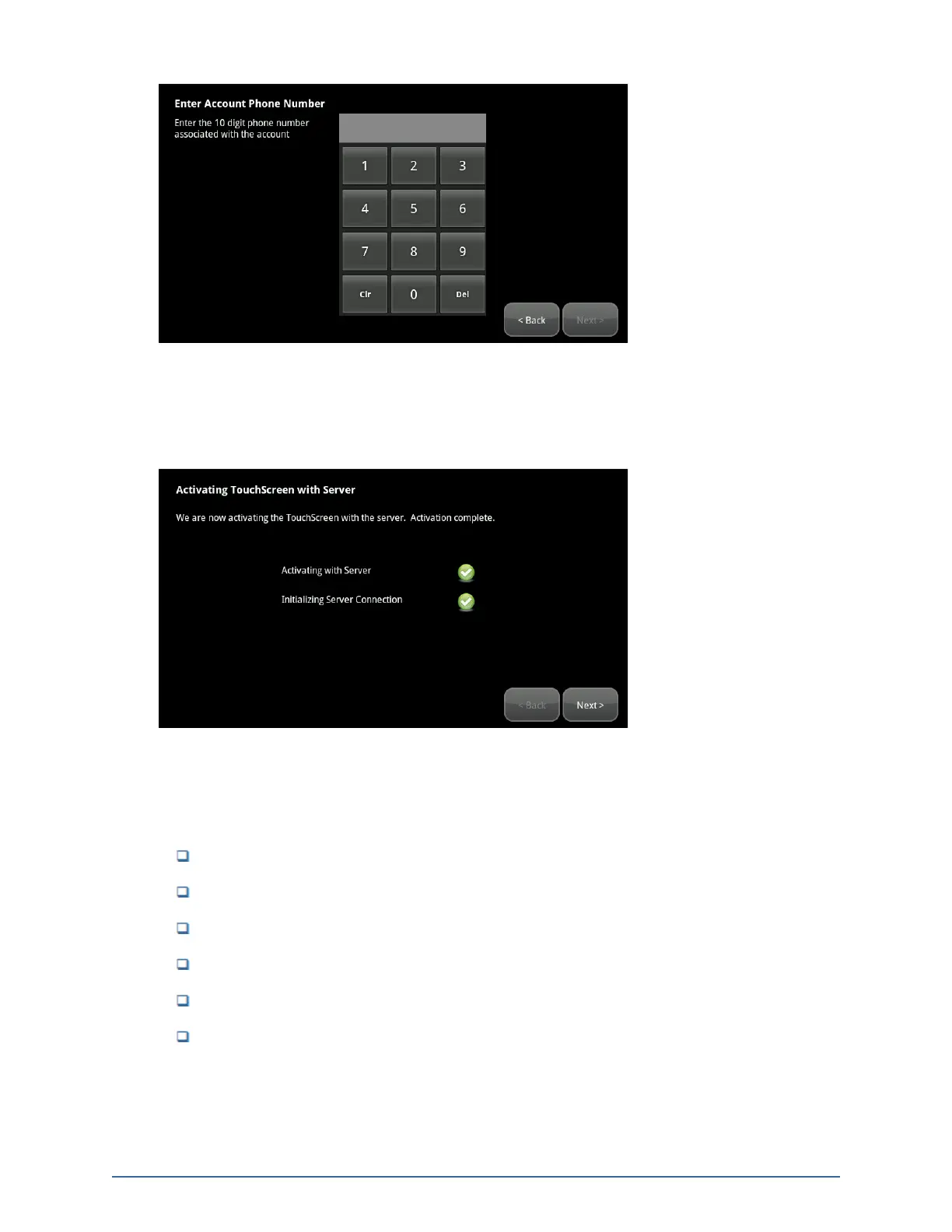22
Figure 21: Activation: Enter Account Phone Number Screen
7. Enter the Account phone number and tap Next.
The system begins the process of activating the TouchScreen with the system servers.
Figure 22: Activation: Activating TouchScreen with Server Screen
If the Activation fails, check to ensure you have entered the activation code and phone number
correctly. If it still fails, contact Customer Care to ensure the following conditions are met:
Activation information is correct.
Customer’s account is ready for activation.
Customer’s account is not paired with another TouchScreen device.
TouchScreen device is not paired with another account (RMA device).
TouchScreen is added to inventory.
TouchScreen CPE ID is assigned to the same deployment as the customer account.
8. When the server activation process is completed, tap Next.
Home System Installation Guide
