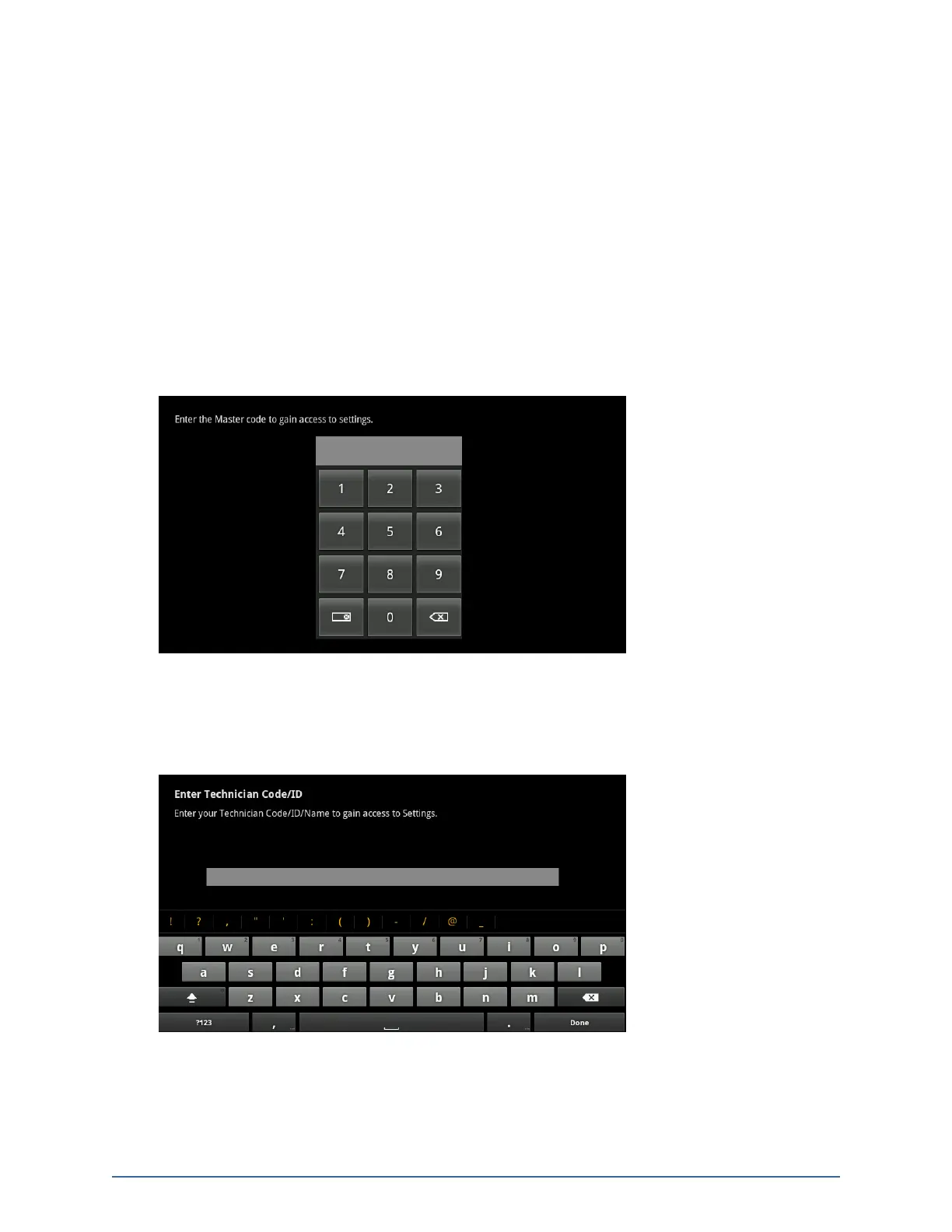80
Technician Operations
Customers can use the Settings menu to access a variety of operations to configure and maintain their
security system as described in the iControl TouchScreen User's Guide. When an installer accesses the
Settings menu with an Installer keypad code, he has access to operations available to the customer as
well as other operations unavailable to a customer.
Getting Started
To access the Installers Settings menu:
1. From the Home screen, tap the Settings app.
A keypad is displayed.
2. Enter the Installers keypad code.
Note: Not the customer’s Master keypad code.
A keyboard screen is displayed.
3. Enter your Technician Code and tap Done.
Home System Installation Guide