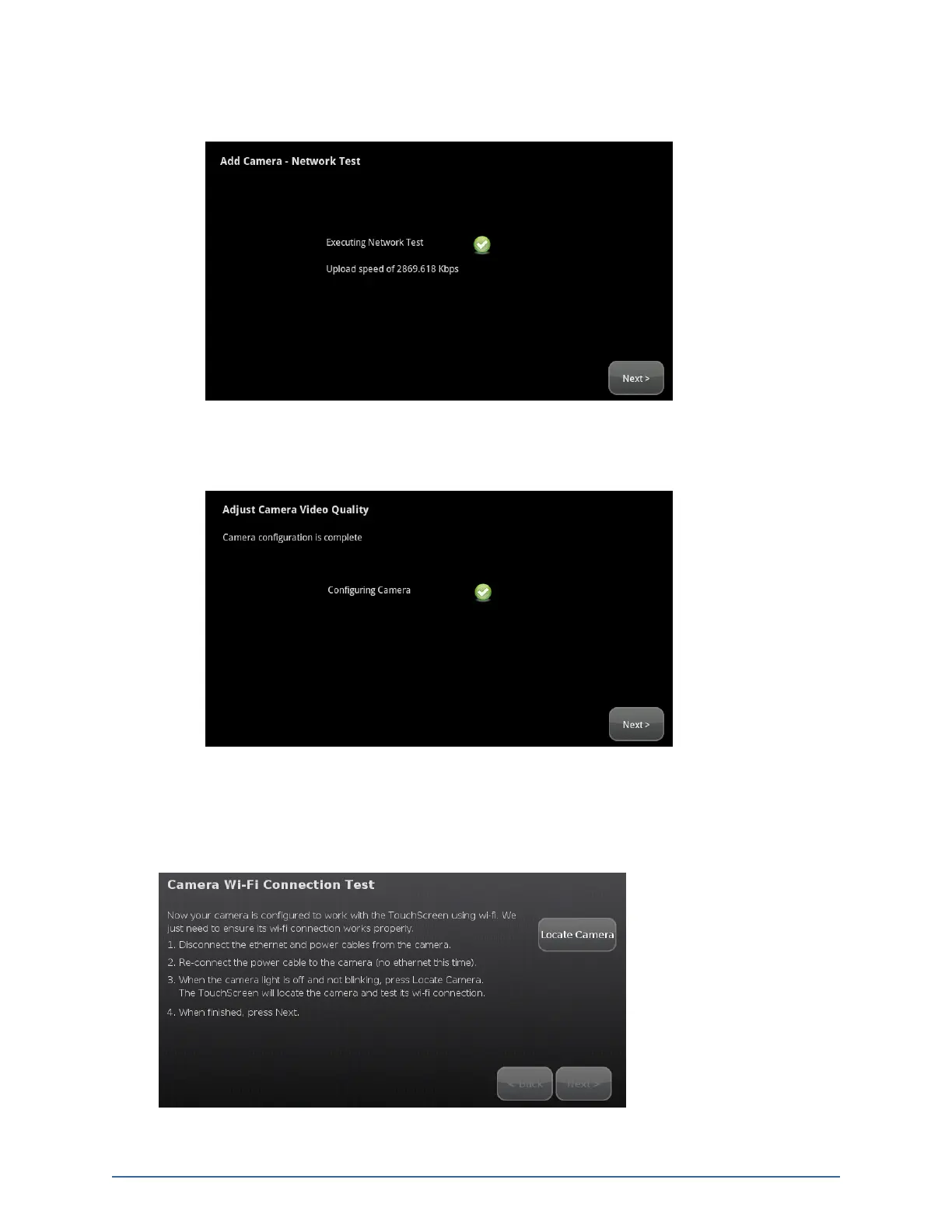44
The TouchScreen uploads a file to the system servers to measure the time until it receives
an acknowledgement.
c. Tap Next to return to the Adjust Camera Video Quality screen.
d. Tap the appropriate video quality based on the measured speed, and tap Next.
Figure 37: Camera: Adjust Camera Video Quality Screen
10. Tap Next.
The Camera Wi-Fi Connection Test screen is displayed.
Home System Installation Guide