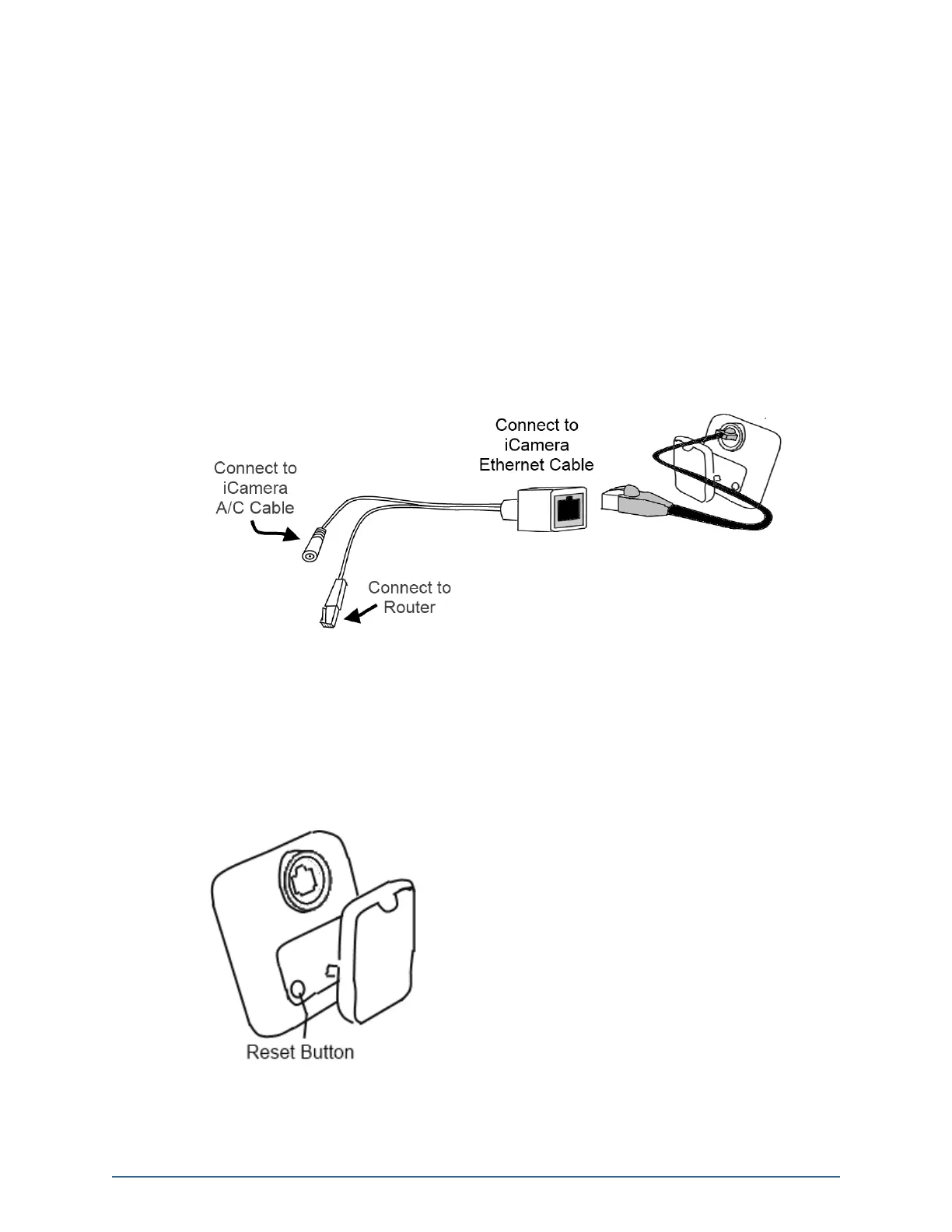40
4. Perform the steps described on the Hardware Setup screen, including connecting a camera to the
TouchScreen’s router with an Ethernet cable and rebooting the camera, and then tap Next.
IMPORTANT: The Camera Hardware Setup screen does not apply to iCam installations. If you
are installing an iCam, use the following steps to properly add the camera to
your TouchScreen.
a. Connect an Ethernet cable to the iCam.
b. Connect the iCam Y-connector to the other end of the iCam Ethernet cable.
c. Connect the other Ethernet connector of the iCam Y-connector to an open port in the secu-
rity network router.
d. Connect the iCam’s A/C power cable to the iCam Y-connector and plug it into a home
power outlet.
e. Reset the iCam to factory defaults. To do this, use your finger to press (until you feel a click)
the Reset/WPS button in the back of the camera and hold it. Hold the button down for 20
seconds or until LED Left briefly flashes.
f. Release the button.
Home System Installation Guide