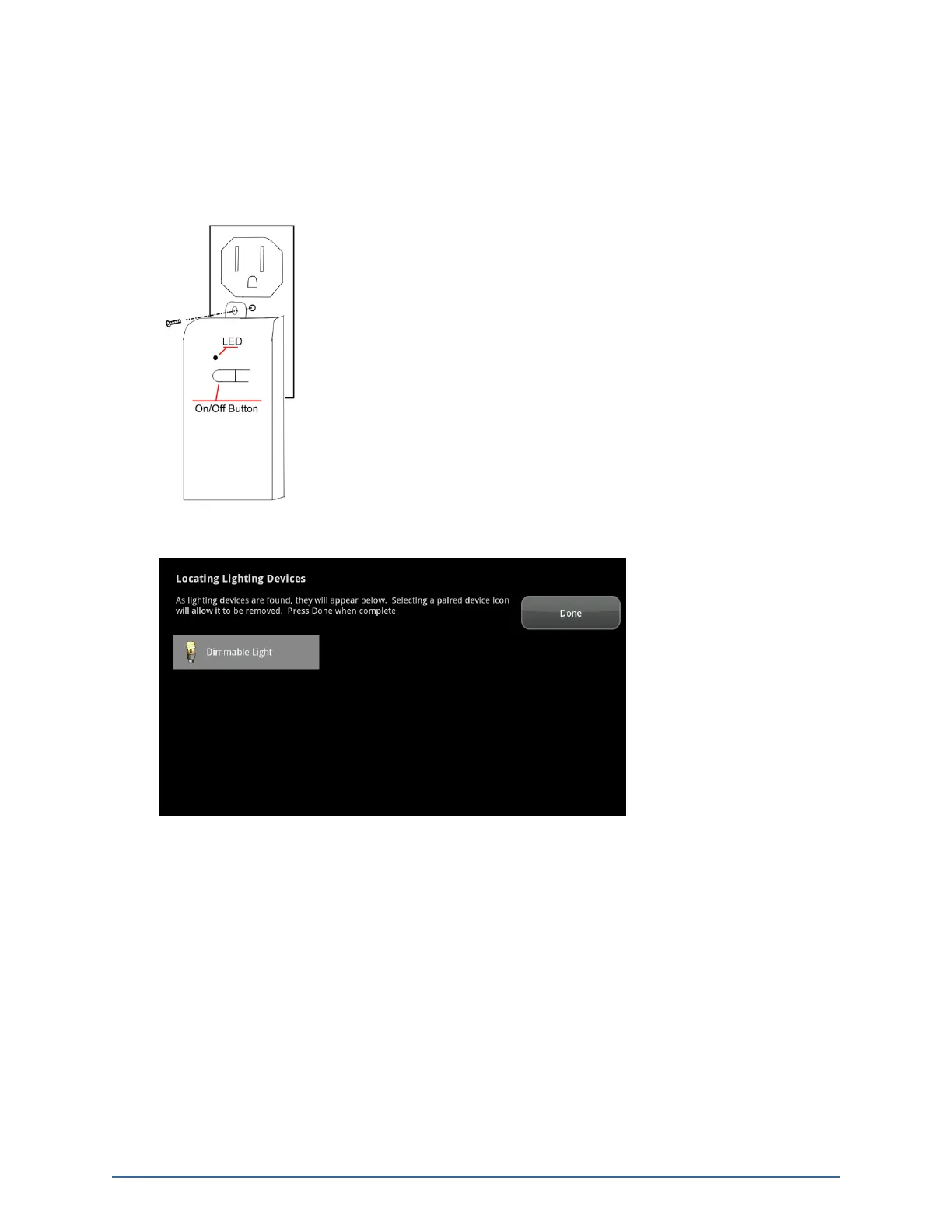48
The lighting devices should be unpaired when they are removed from their packaging. When one
is installed in socket, the LED flashes three times every five seconds indicating that it is in Search
mode and ready to pair with a TouchScreen. If you have problems pairing a lighting device, do the
following to reset it to factory default:
Press the On/Off button as you plug the device into the socket.
As lighting devices are found, an icon is displayed for that device.
4. When all the lighting devices are found, tap Done.
The system notes the number of devices that were found and paired.
Home System Installation Guide