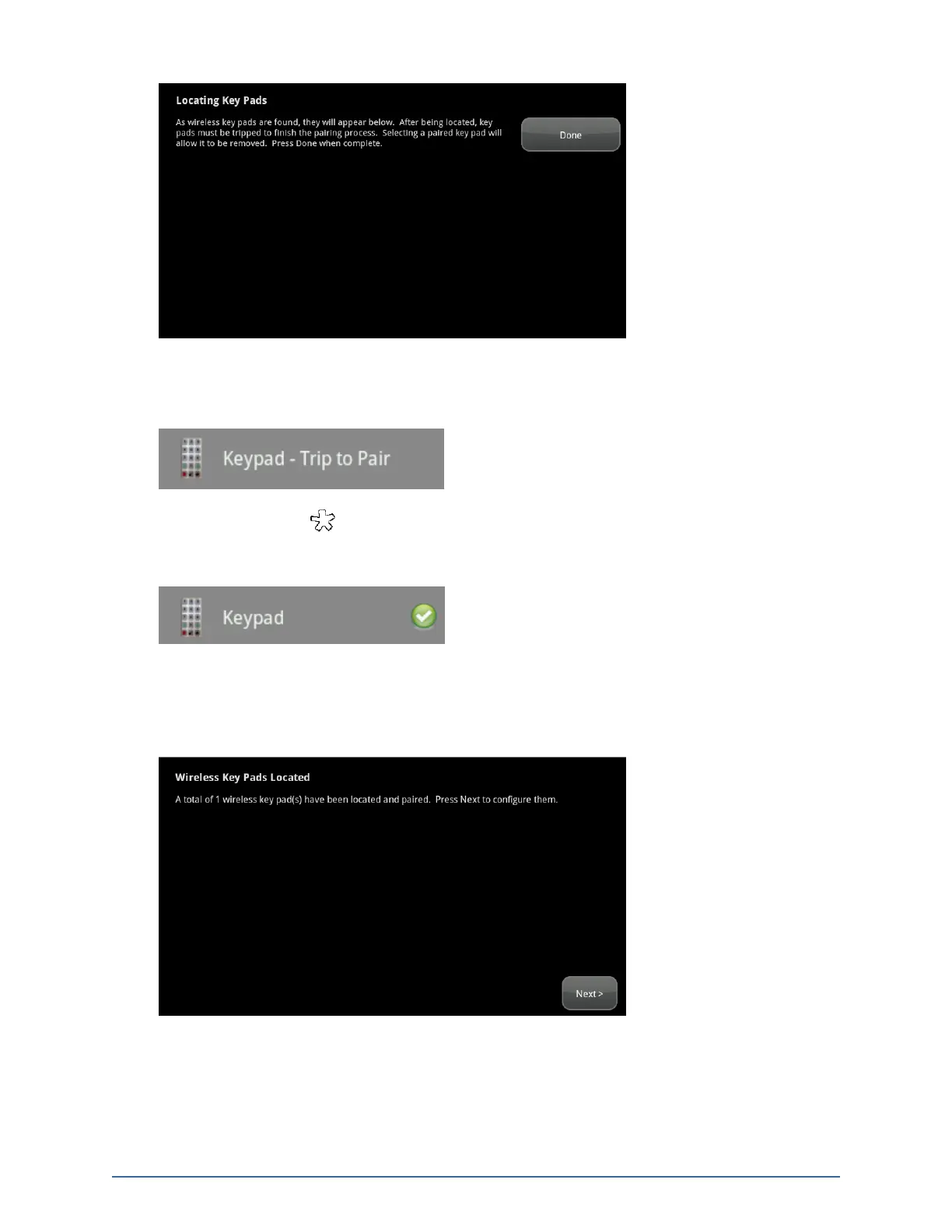58
3. Default a key pad and place it in Search mode.
When a key pad is found, an icon is displayed for it.
4.
Press the star button to pair the found key pad.
The key pad is paired with the TouchScreen and the icon shows a checkmark.
5. Repeat this procedure for each key pad with the TouchScreen. When all the key pads have been
found and paired, tap Done.
The Wireless Key Pads Located screen notes the number of key pads found and paired.
6. Tap Next.
The Configure Wireless Key Pads screen is displayed.
Home System Installation Guide