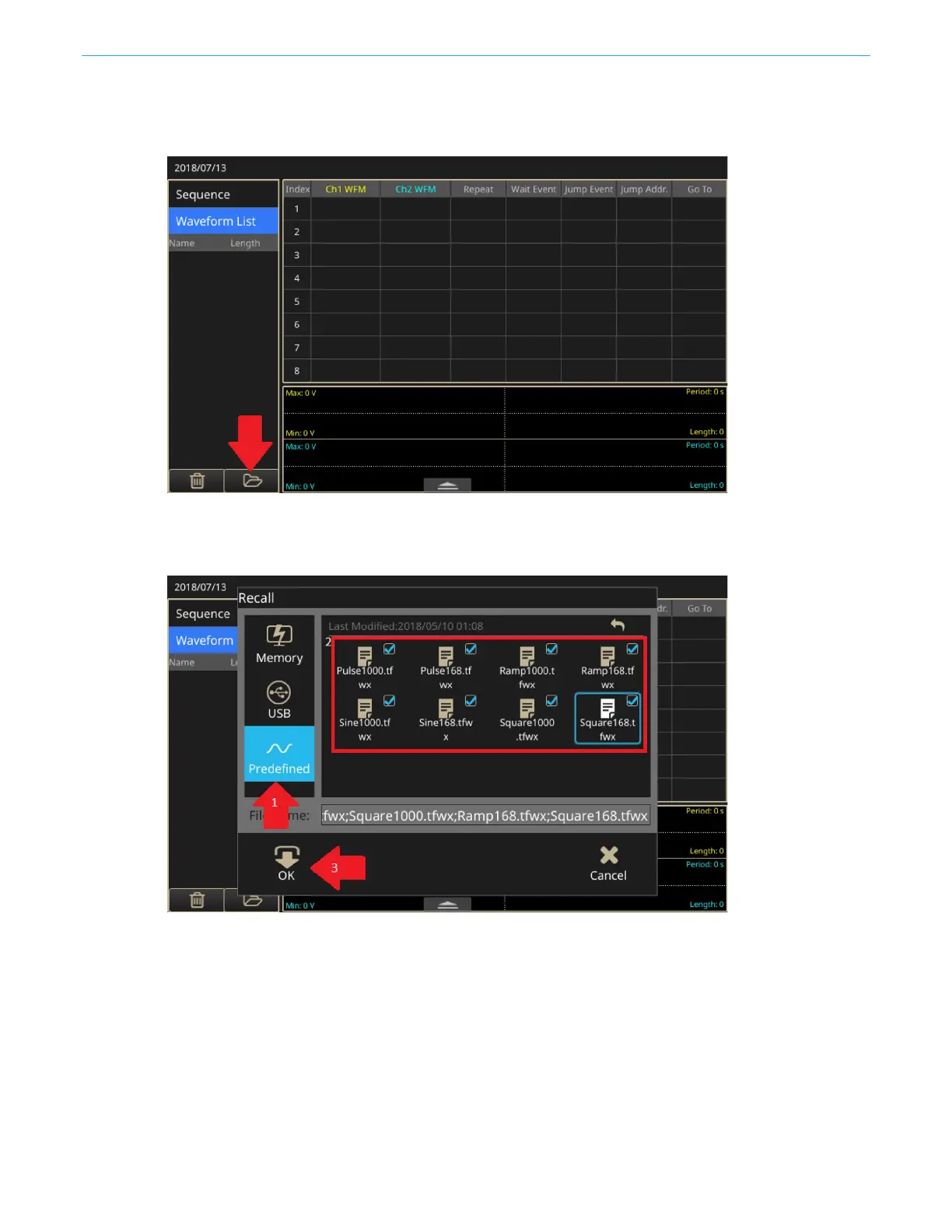Function introduction
AFG31000 Series Arbitrary Function Generator User's Manual 109
1. Swipe up from the bottom of the screen to show the setting bar and select Sequence.
2. Select Open (the file icon) from the Waveform list to add waveforms.
Figure 94: Empty Waveform list
3. Select Predefined to view the built-in waveforms. Select them all, then click the OK button to add
them to the waveform list.The waveforms will be added to the waveform list.
Figure 95: Predefined button
