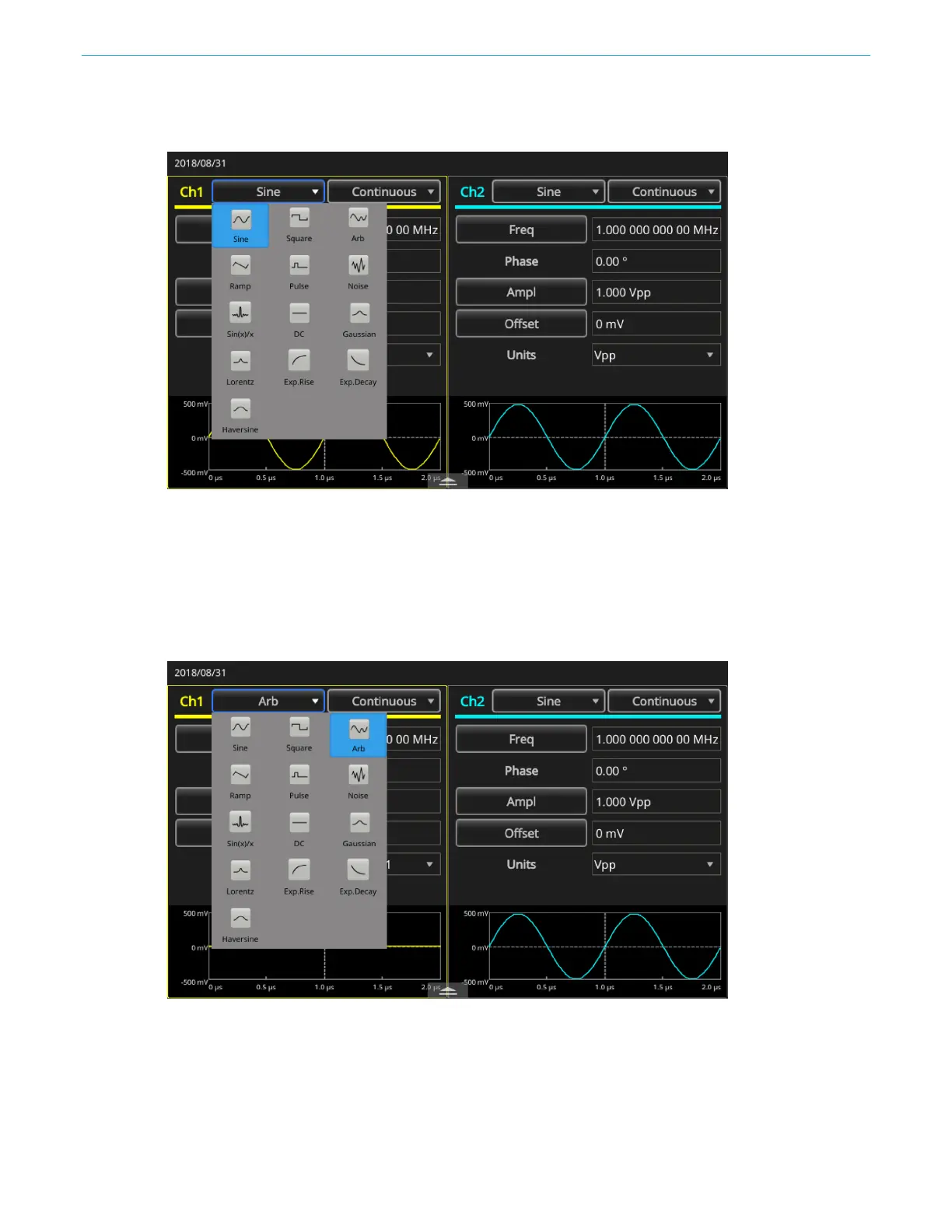Getting started
AFG31000 Series Arbitrary Function Generator User's Manual 39
3. Select the Sine waveform using the touch screen drop-down menu or the front-panel button.
Figure 12: Sine waveform select
4. To change the waveform, select the waveform drop-down menu and select Arb or use the
front-panel button.
To select one of the other waveforms available, such as Sin(x)/x, Noise, DC, or Gaussian, select
the waveform drop-down menu and choose a waveform.
Figure 13: Select Arb waveform
