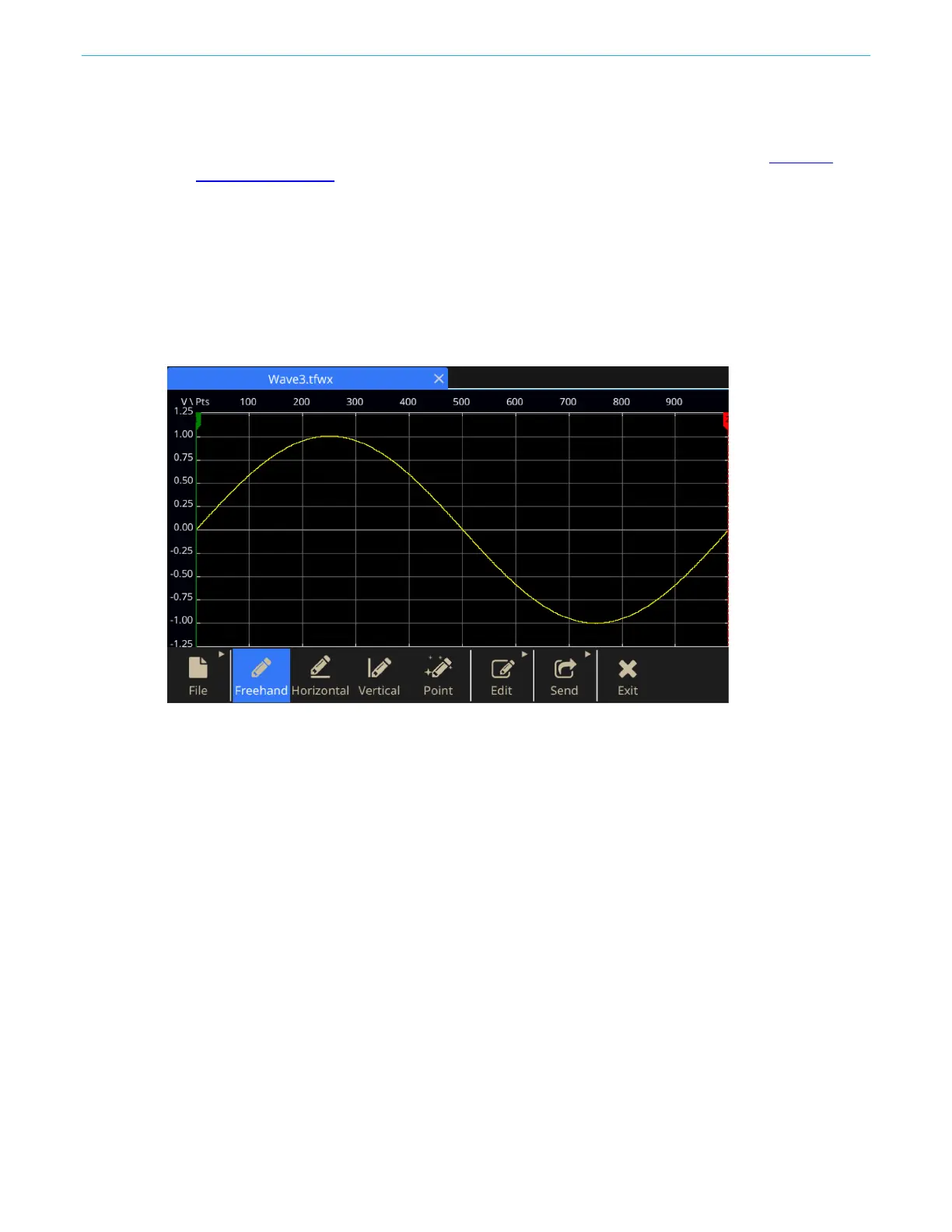Function introduction
144 AFG31000 Series Arbitrary Function Generator User's Manual
Draw a waveform with ArbBuilder
1. Open a standard waveform. For information on creating a standard waveform (See Create a
Standard Waveform.).
2. Click the Draw tab.
3. Select the icons in the draw toolbar create your waveform.
Freehand Draw a waveform with both horizontal and vertical points.
Horizontal Draw a waveform in a horizontal direction.
Vertical Draw a waveform in a vertical direction.
Point : Draw some points on the waveform screen, then select how the points should be
connected (Linear, Smooth, or Staircase); the ArbBuilder software will insert additional
points in the pattern to complete the waveform.
Figure 138: ArbBuilder freehand
4. If you select Point, then the Point Draw toolbar is displayed. You can click the graph, select
points, and then use the functions on the toolbar to edit them.
5. In the Point Draw toolbar you can insert, delete, or clear all the data points.
You can select from the interpolation menu and apply one of the three selections to the waveform.
Linear: Points can be connected with straight line. Smooth: Points can be connected with smooth line.
Staircase: Points can be connected with staircase.
