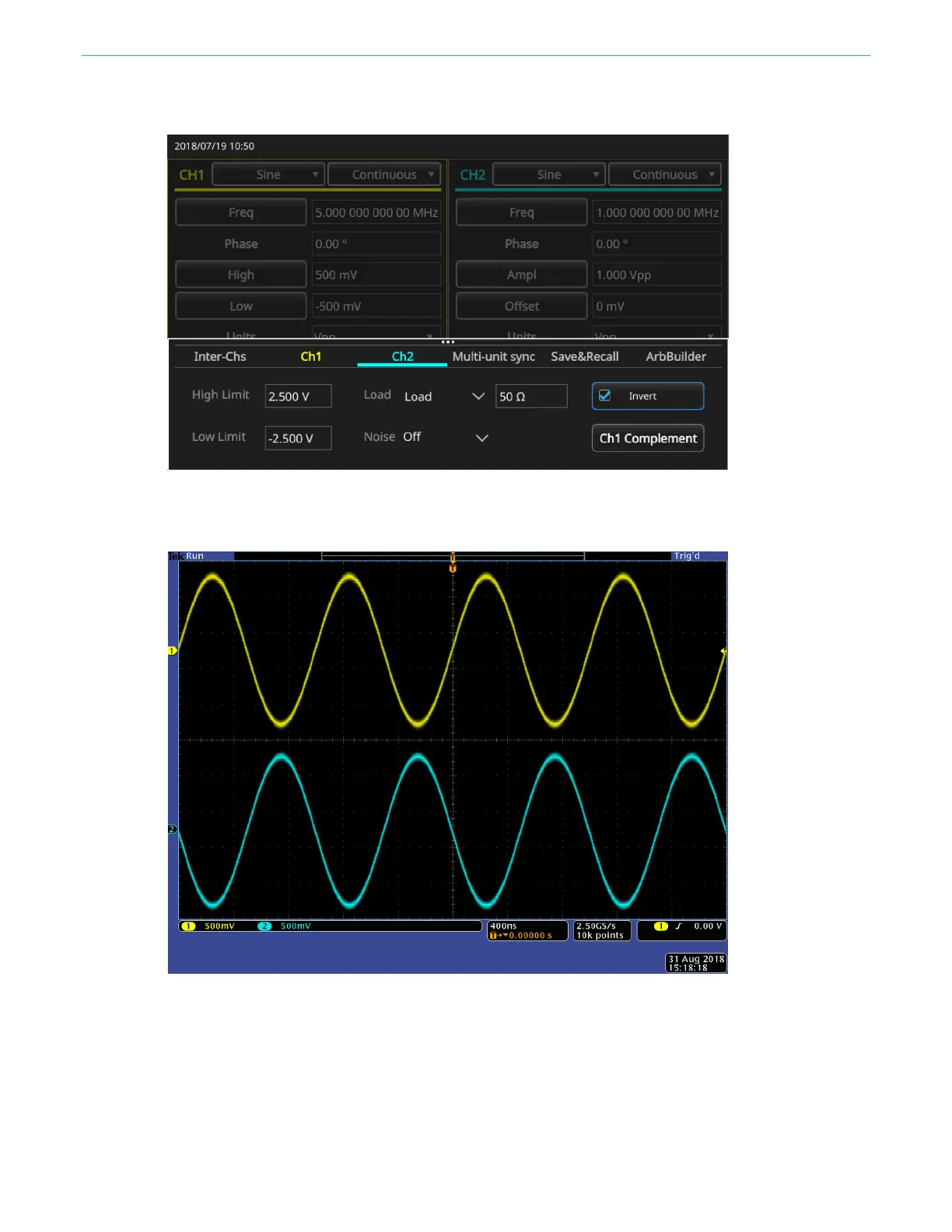Function introduction
72 AFG31000 Series Arbitrary Function Generator User's Manual
6. On the CH2 tab, select Invert. Swipe the menu down to view the settings of both channels.
Figure 46: Invert channel 1 and channel 2 wave polarity
Notice that the image at the bottom of CH1 and CH2 shows inverted sine waves. You can accomplish
this inversion with all of the waveforms depending on your requirements.
Figure 47: Inverted sine wave
