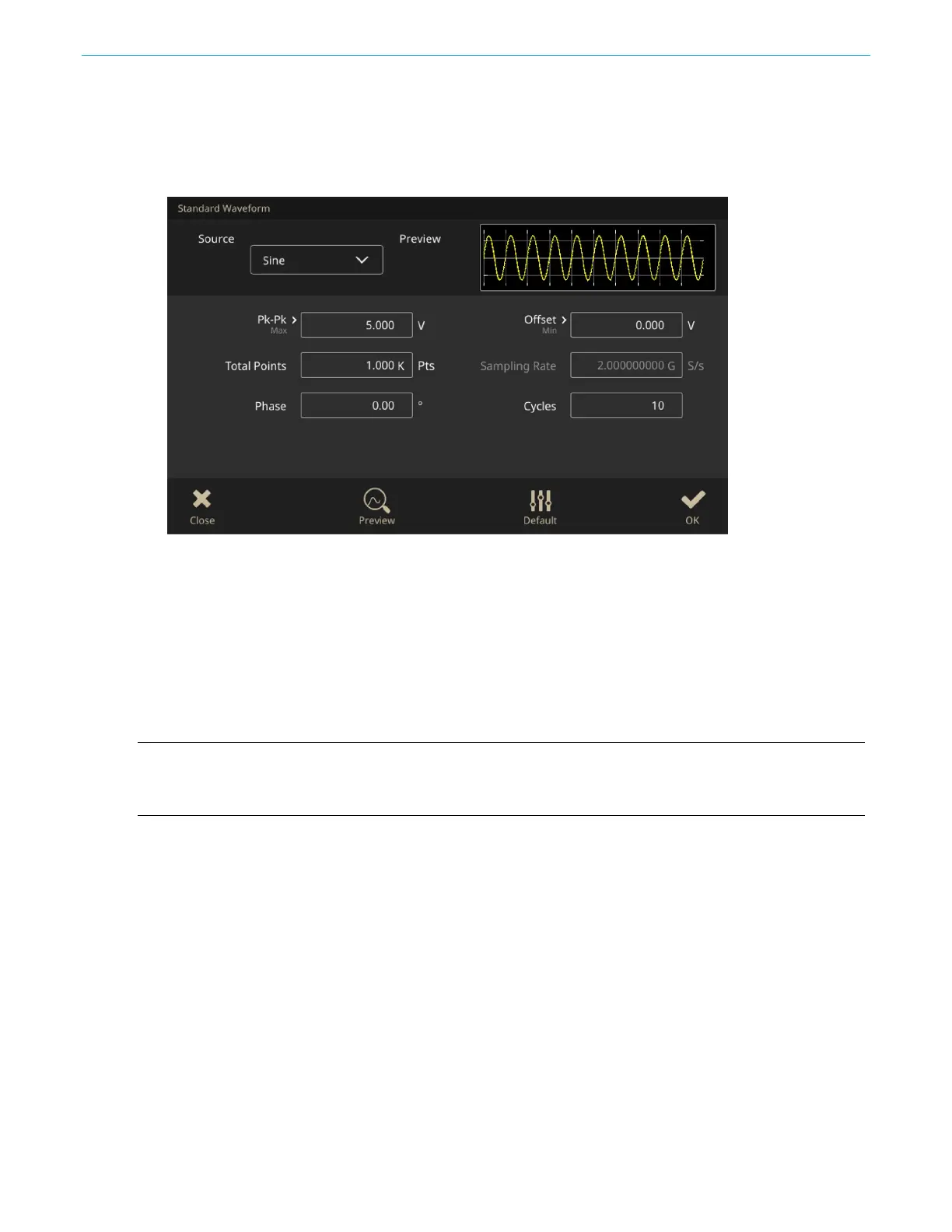Function introduction
134 AFG31000 Series Arbitrary Function Generator User's Manual
2. Select a standard waveform from the Function drop down menu. You can choose Sine, Square,
Triangle, Pulse, Noise, DC, ExpRise and ExpDecay, Sin(x)/x, Sweep, or Lorentz waveform.
3. Adjust the vertical and horizontal parameters as desired.
4. Select the Preview button to view the waveform.
Figure 129: ArbBuilder main screen
5. When prompted select OK or Cancel to exit the window.
6. Select Save or Save As to save the waveform, or click Close to close the waveform.
7. Select Send.
8. Select To CH1 or To CH2 under the Send tab to send this waveform to channel 1 or channel 2.
Create a waveform using equations
You can generate a waveform with Equation Editor in ArbBuilder.
NOTE. The Equation editor processes all file inputs and outputs in the current working directory. The
current working directory must have read and write access or the equation file will not compile.
Compilation may be dependent on the available memory and other resources of the instrument.
The Equation Editor is an ASCII text editor that allows you to create, edit, load, and compile equation
waveform definitions into a waveform using the Waveform Programming Language (WPL). Use WPL
to generate a waveform from a mathematical function, perform calculations between two or more
waveform files, and use loop and conditional branch commands to generate waveform values.
Compile the equation file to generate the described waveforms.
An equation file is a text file that you create and edit in the Equation Editor. Select New Equa to open
the equation editor. A soft keyboard containing equation components is displayed.
