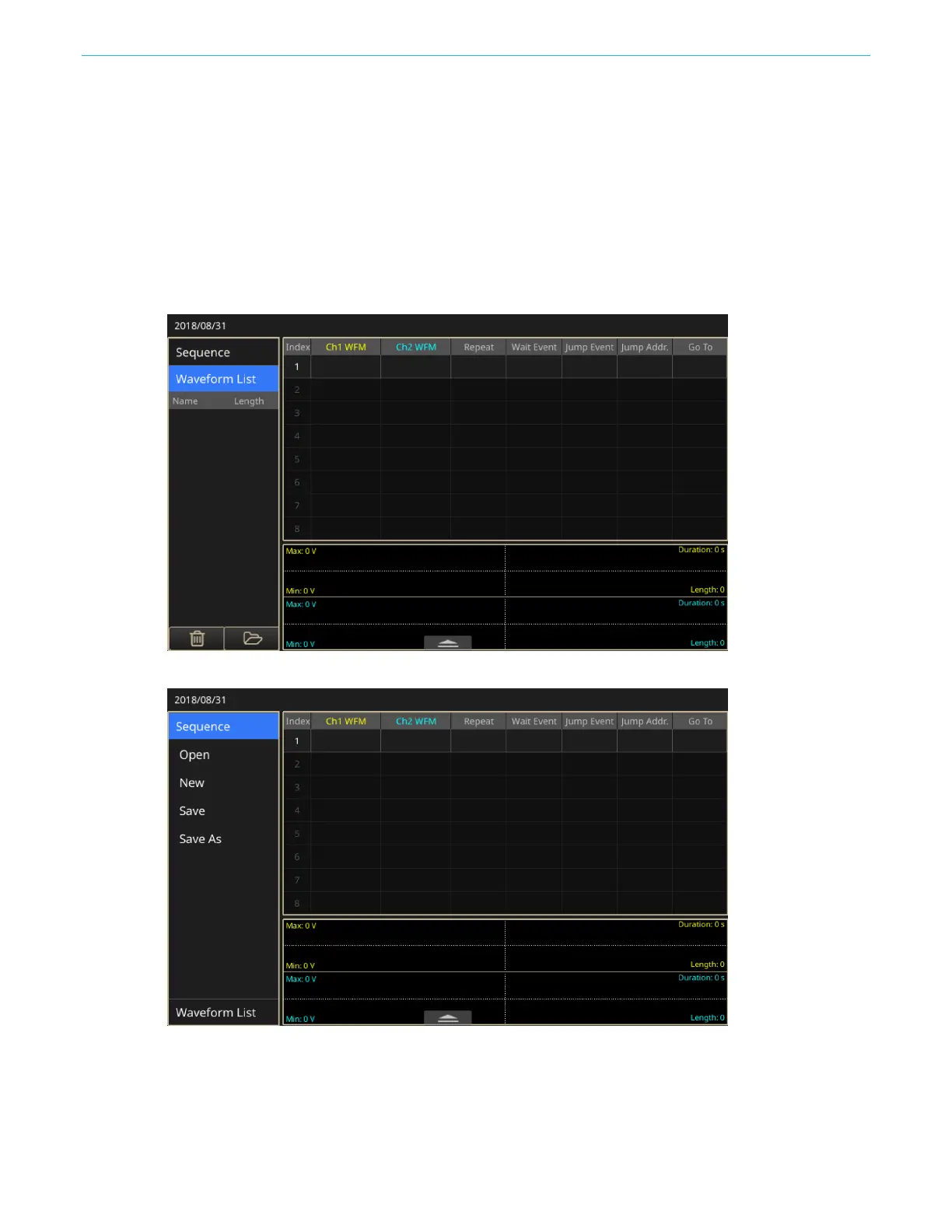Operating basics
48 AFG31000 Series Arbitrary Function Generator User's Manual
Advanced mode default screen
The Advanced mode default screen allows you to:
Choose from available waveforms.
Open a saved waveform sequence by selecting Sequence. Waveforms can be shown in the
Waveform List with waveform name and length. The waveforms can be inserted in the
sequence table as one step. Each step can be defined as loop or branch (wait, jump, or go
to) triggered by a variety of events. The sequencer can include up to 256 steps, and up to 16
MB of waveforms for each channel (128 MB optional).
Create a new waveform sequence and save.
Figure 22: Two-channel advanced mode home screen
Figure 23: One-channel sequence screen
