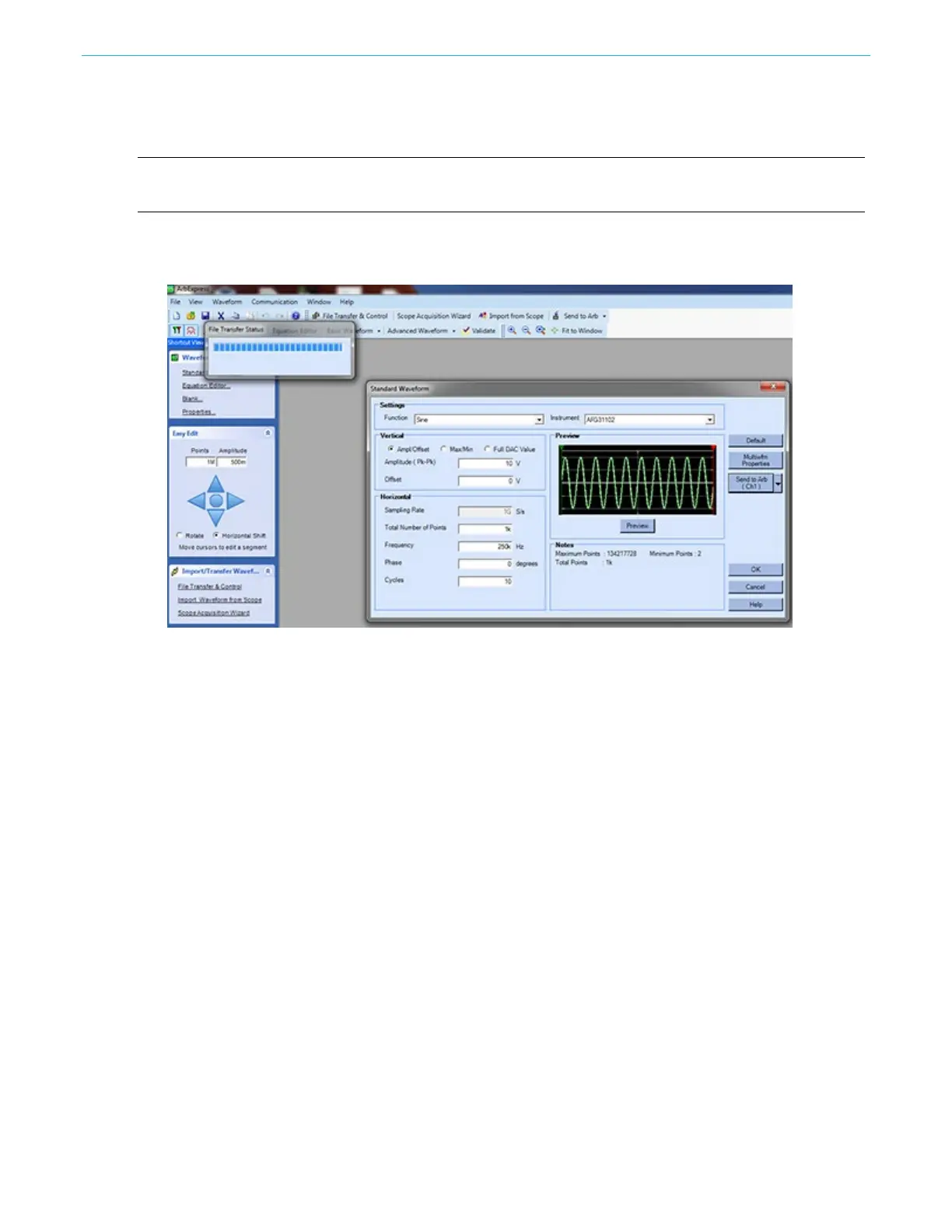ArbExpress information
158 AFG31000 Series Arbitrary Function Generator User's Manual
The AWG/AFG File Transfer and Control provides remote control of your instrument. When you open
the communication menu you will see the connected instruments in the Arb List.
NOTE. The Instrument Control pane appears only when an instrument is connected; otherwise it is
hidden.
1. From the Communication menu, select AWG/AFG File Transfer & Control to display the dialog
box.
2. Make settings changes for each connected instrument.
Figure 160: ArbExpress Transfer
