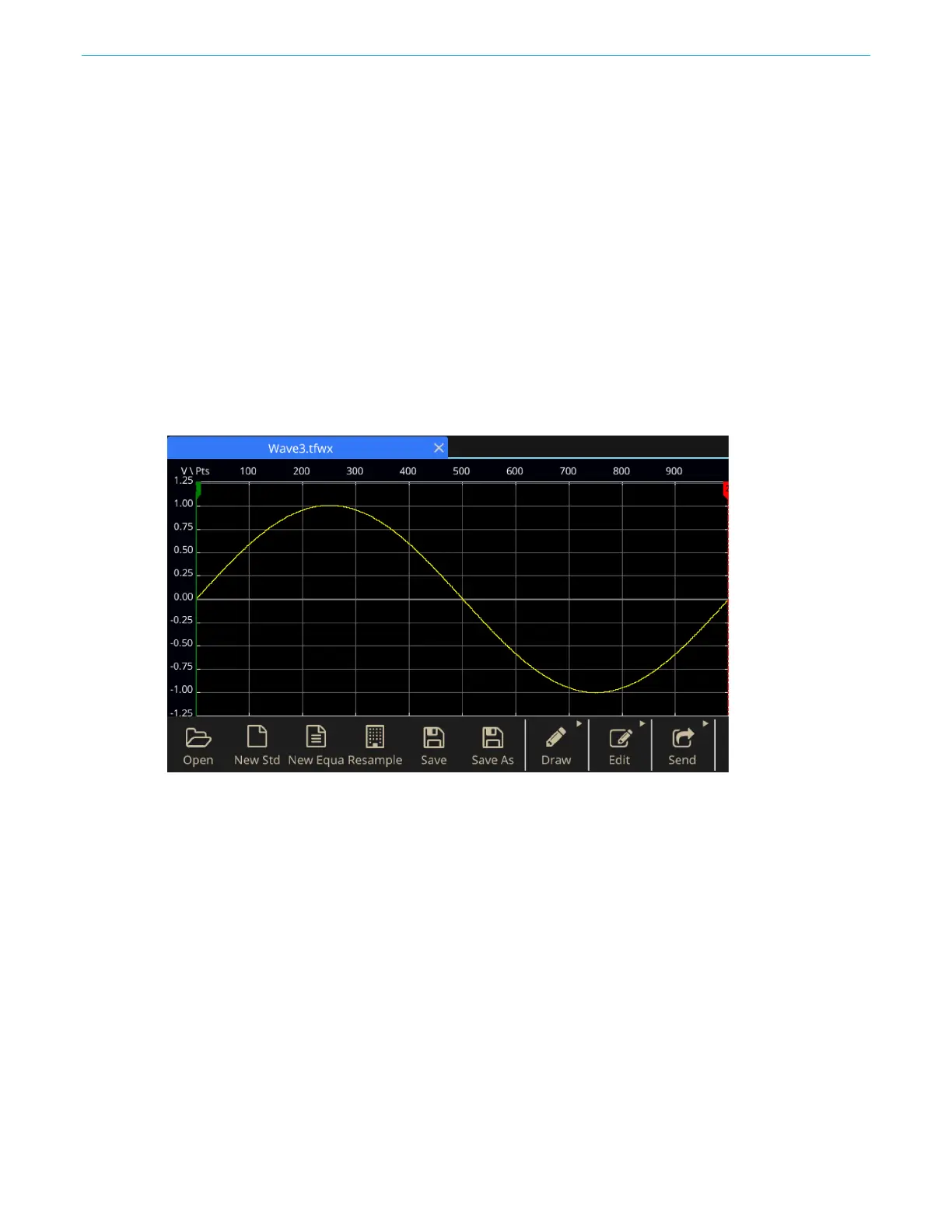Function introduction
AFG31000 Series Arbitrary Function Generator User's Manual 143
Edit an equation file
In the Equation Editor window, you can do the following to modify equations:
Cut. Highlight the part of the equation you want to cut and select Cut.
Copy. Highlight the part of the equation you want to copy and select Copy .
Paste. Highlight the part of the equation you want to paste and select Paste
Directly edit the text using a keyboard or the Command List keypad.
Open a waveform with ArbBuilder
1. Select Open from the Waveform tab. The windows file open dialog box is displayed. Select an
existing waveform file. ArbBuilder supports several file formats: wfm, csv, tfw, and tfwx.
2. If you want to, select Open in New Tab.
3. Select OK; the file opens.
Figure 137: ArbBuilder options
