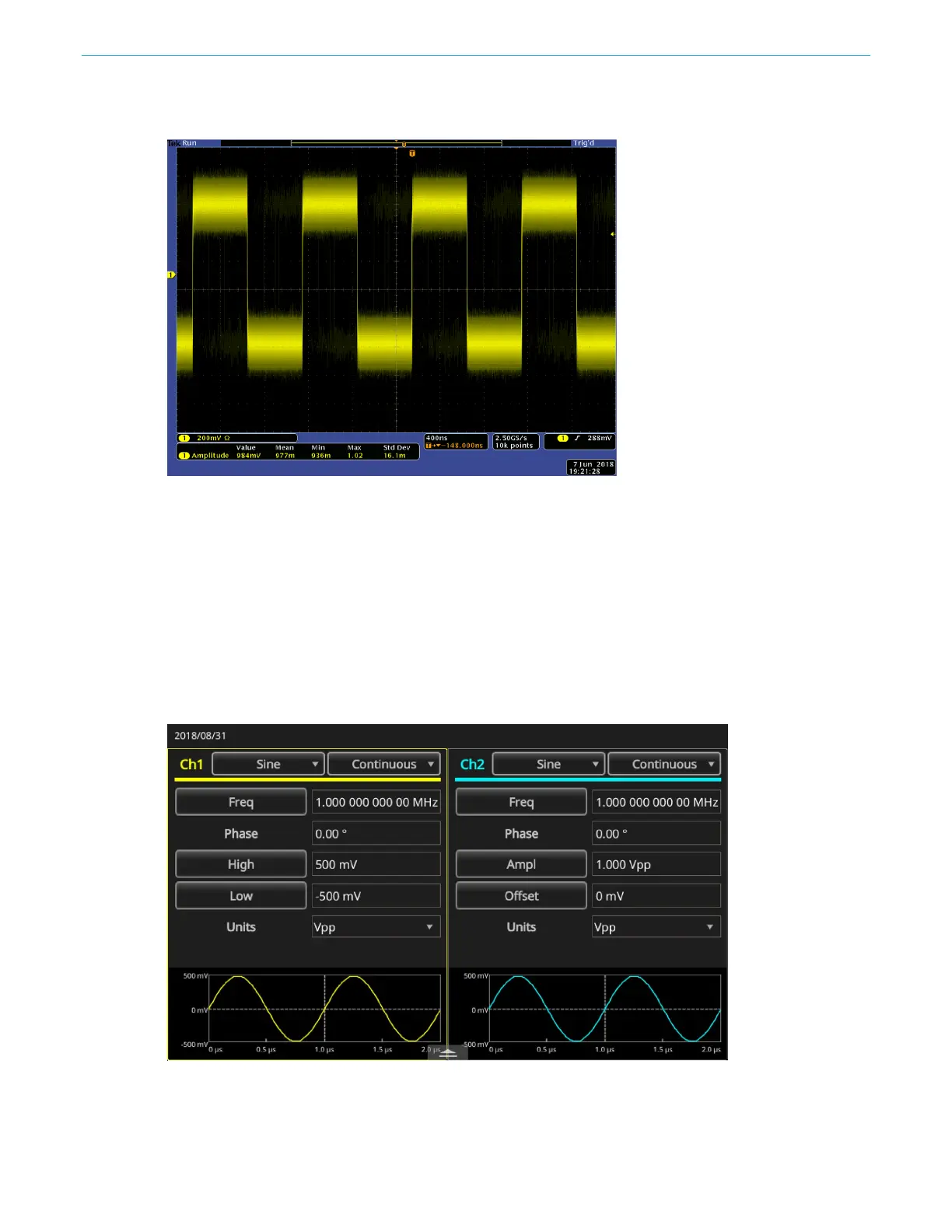Function introduction
76 AFG31000 Series Arbitrary Function Generator User's Manual
The following figure shows a square waveform after adding noise.
Figure 51: External signal after noise
Create a differential signal
A two-channel instrument can be used to create a differential signal by programming CH2 to output
the complement of CH1. The CH2 settings can be configured conveniently using the CH1
Complement function.
To create a differential signal:
1. Select Basic.
2. Set your CH1 settings using the touchscreen.
3. Swipe the menu up at the bottom of the touchscreen.
Figure 52: Bottom swipe area
