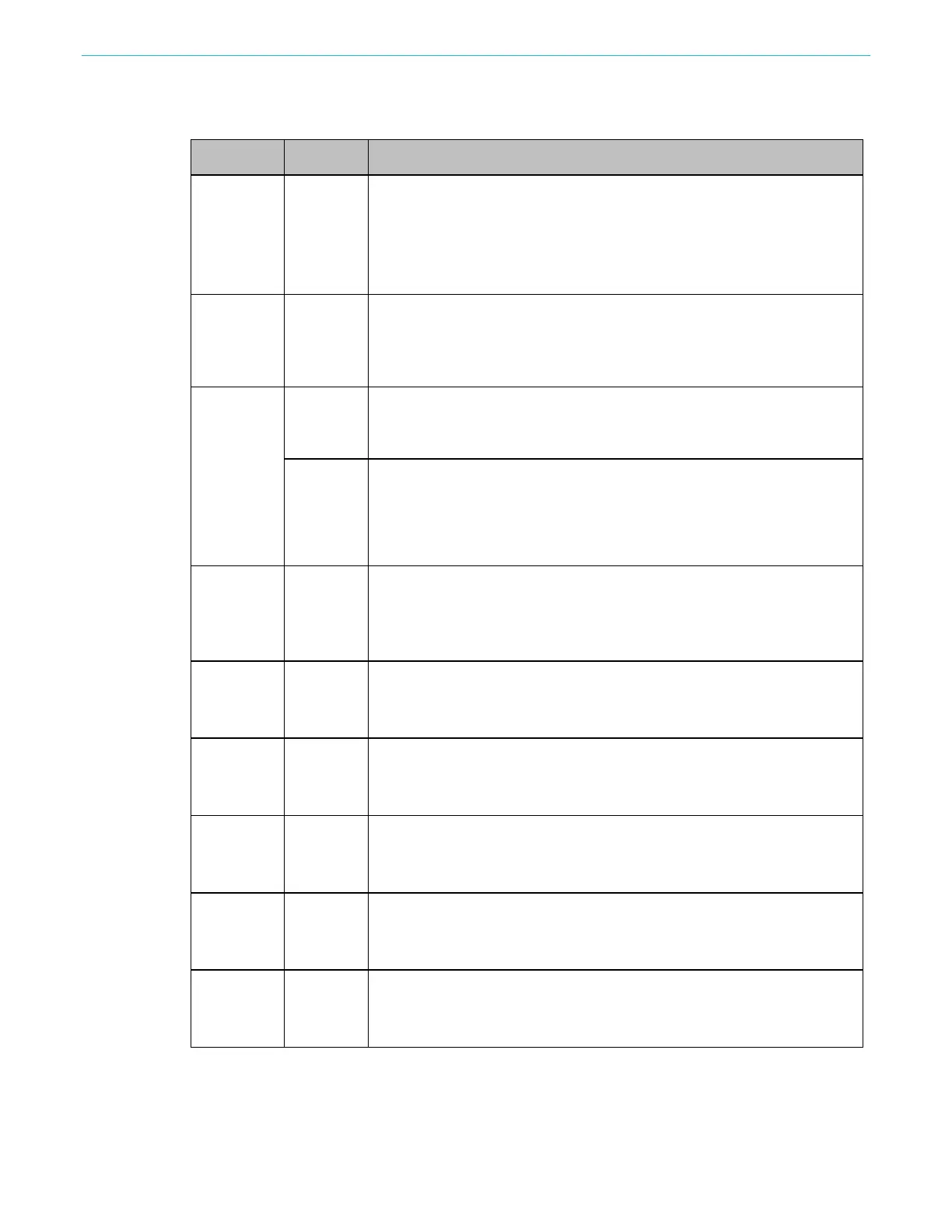Function introduction
AFG31000 Series Arbitrary Function Generator User's Manual 137
Table 10: Command syntax
Component Symbol Meaning
Syntax items
Parentheses specify the order of operations. Each opening (left) parenthesis
must be paired with a closing (right) parenthesis. When there are multiple
arguments (for example, range, max, min) they are separated with a comma
(,).
Variables.
x v
The following variables can be used in an equation:
t = time from the beginning of the range() statement.
x = variable taking on a value from 0.0 to 1.0 within the range ( )
v = variable showing the current value of the waveform data at that position in
These add, subtract, multiply, or divide the components.
Expresses exponents. Only integers can be raised to a higher power. ^ has
the same priority as * and /.
Parentheses are required to give priority to multiplication.
For example: pi * (2^3) * x where 2^3 = two raised to the third power.
Comments are preceded by a number sign (#).
When a number sign is entered, all characters after that are treated as a
comment. All of the items in the component menu can be used in a comment.
$, &,
@, A, _
The characters available in the component menu
are the letters of the alphabet (a–z) and several symbols (%, $, &, @, A and _
). These are used in comments.
The circumferential ratio.
Exponent (for an implied 10). The range for numbers expressed in this
scientific notation is from |5.9e–39| to |3.4e38|.
For example:
1e6=1,000,000, 1e–3=0.001
Constants that can be specified in equations (k0–k9). Specifying a new value
for the same k# replaces the old value with the new one. If no constant
is defined for k, this value will be automatically set to 0.
Equals sign = is used with k constants.
For example: k0=2*pi