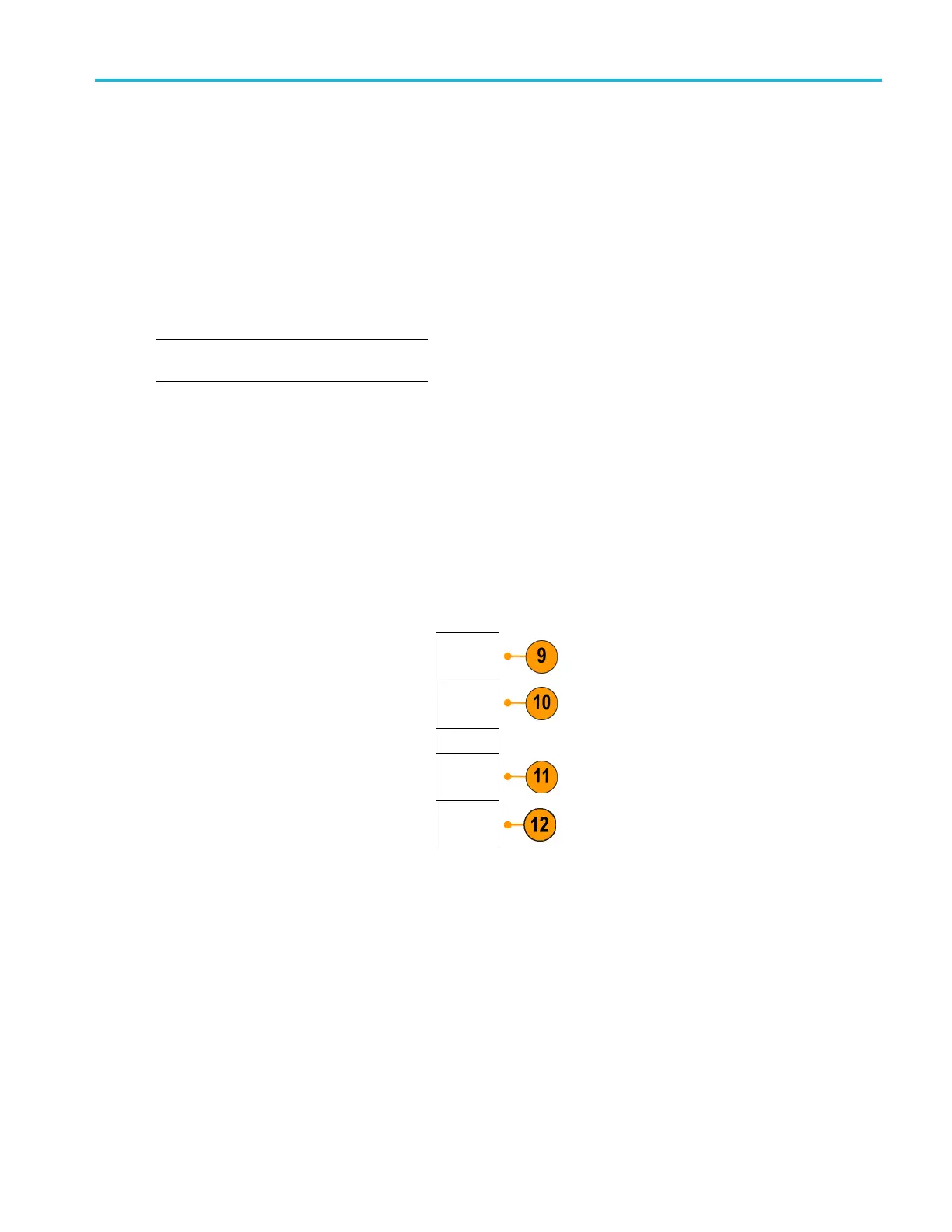Display Wavefor
mData
5. Push Bandwidth
, and select the desired
bandwidth from the resulting side menu.
The set choices are: Full, 250 MHz, and
20 MHz. Additi
onal choices may appear,
depending on the probe that you use.
Select Fu ll to set the bandwidth to the full
oscilloscop
e bandwidth.
Select 250 MHz to set the bandwidth to
250 MHz.
Select 20 MH
z to set the bandwidth to
20 MHz.
NOTE. 100 MHz model oscilloscopes do not
includea25
0 MHz option on the menu.
6. Push Label to create a label for the channel.
(See page 47, Labeling Channels and
Buses.)
7. For some types of probes, you can push
this but
ton to instruct the oscilloscope to
perform an AC calibration on the entire
signal path from the probe tip to the specific
oscillo
scope channel. This can result in a
flatter frequency response over the entire
frequency range.
8. Push Mo
re to access additional side menus.
Fine S
cale
Offse
t
Position
Probe
Setu
p
9. Select Fine Scale to enable multipurpose
knob a
to make fine vertical scale
adjustments.
Deskew
10. Sel
ect Offset to enable multipurpose knob a
to make vertical offset adjustments.
Push Set to 0 V on the side menu to set the
ve
rtical offset to 0 V.
For more information on offset, see Quick
Tips. (See page 99, Quick Tips.)
MSO4000B and DP O4000B Series Oscilloscopes User Manual 97
