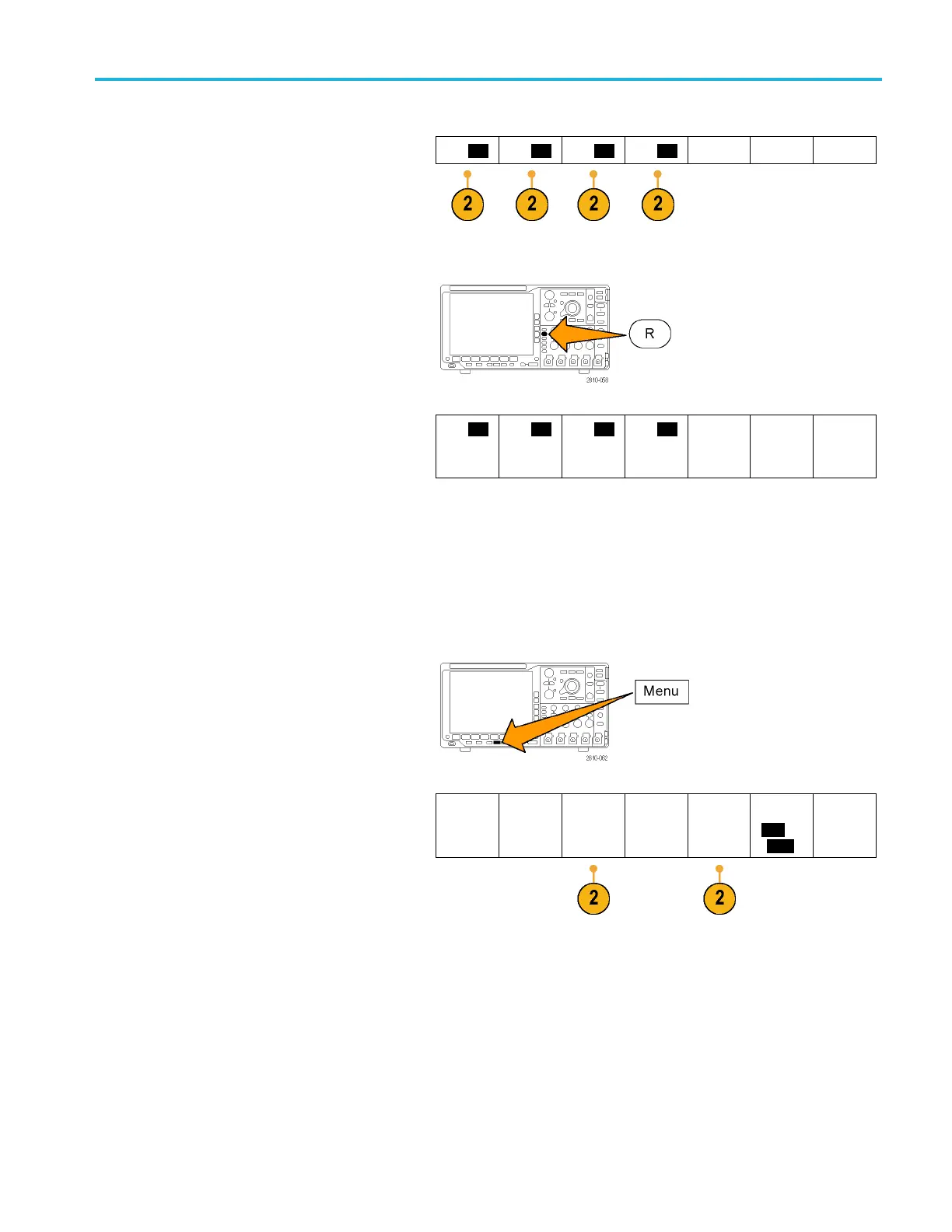Save and Recall I
nformation
2. Push R1, R2, R3
,orR4.
(R1) |(On) (R2) |(Off) (R3) |(Off) (R4) |(Off)
Removing a reference waveform from the display. To remove a reference waveform from the display:
1. Push Ref R.
2. Push R1 , R2, R3,orR4 on the lower menu
to remove the reference waveform from the
display.
(R1) |(On) (R2) |(Off) (R3) |(Off) (R4) |(Off)
The reference waveform is still in nonvolatile
memory an
d can be displayed again.
Saving a
nd Recalling Setups
Setup information includes acquisition information, such as vertical, horizontal, tri gger, cursor, and measurement information.
It does not include communications information, such as GPIB addresses. To save the setup information:
1. Push Save / R ecall Menu.
2. Push Save Setup or Recall Setup on the
lower menu.
Save
Screen
Image
Save
Waveform
Save
Setup
Recall
Waveform
Recall
Setup
Assign
Save|to
Setup
File
Utilities
MSO4000B and DP O4000B Series Oscilloscopes User Manual 145
