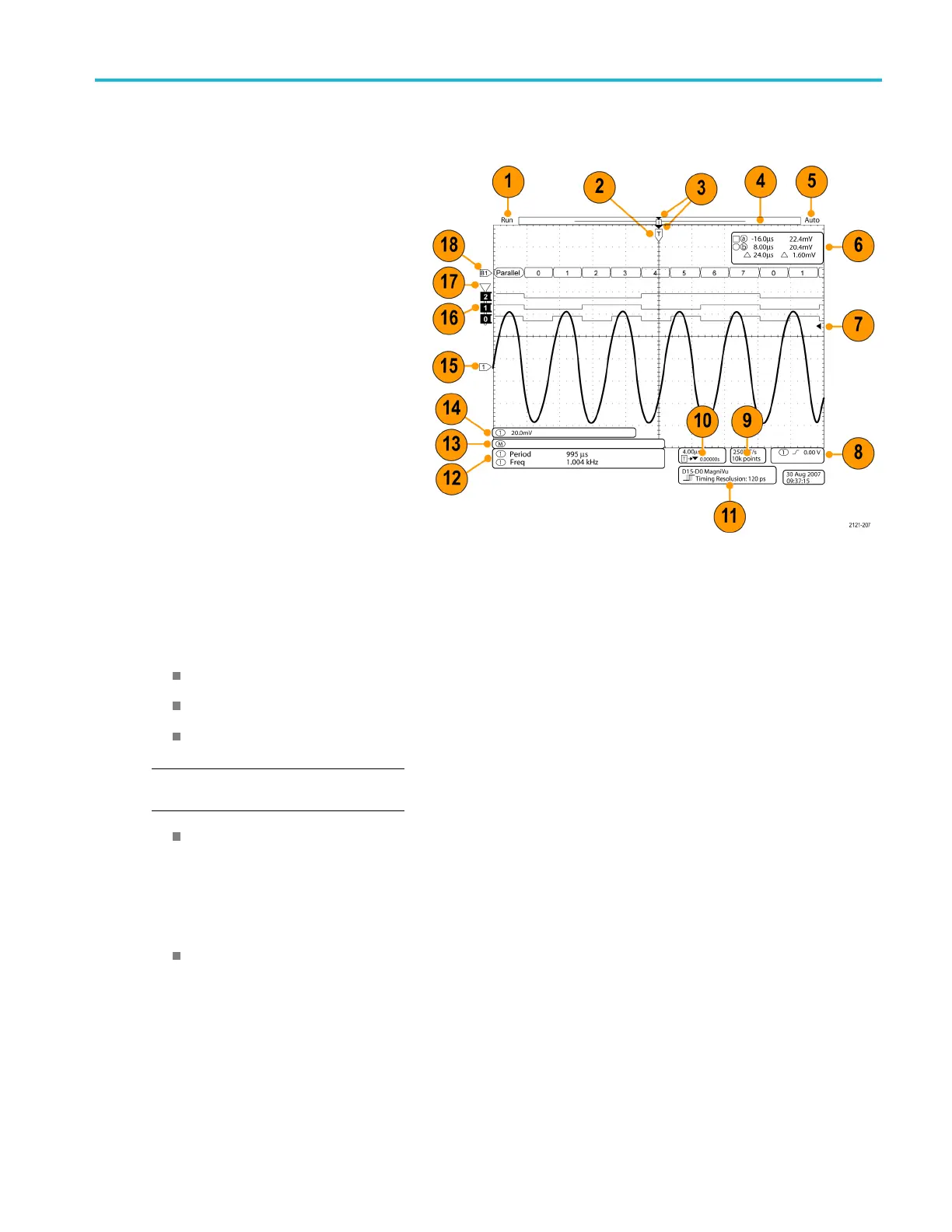Get Acquainted w
ith the Instrument
Identifying Items in the Display
The items shown to the right may appear in
the display. Not all of these items are visible
at any given time. Some readouts move
outside the graticule area when menus are
turned off.
1. The acquisition readout shows when an
acquisition is running, stopped, or when
acquisition preview is in effect. The
readout may show:
Run: Acquisitions enabled
Stop: Acquisitions not enabled
Roll: In roll mode (4 0 ms/div or
slower)
NOTE. Roll mode does not support digital
channels or bus decodes.
PreVu: In this state, the oscilloscope
is stopped or between triggers.
You can change the horizontal
or vertical position o r scale to
see approximately what the next
acquisition will look like.
A/B: When using average acquisition
mode, B shows the total number
of acquisitions to be averaged (you
set this using the A cquisition Mode
side menu), and A shows the current
progress towards this total number.
MSO4000B and DP O4000B Series Oscilloscopes User Manual 39
