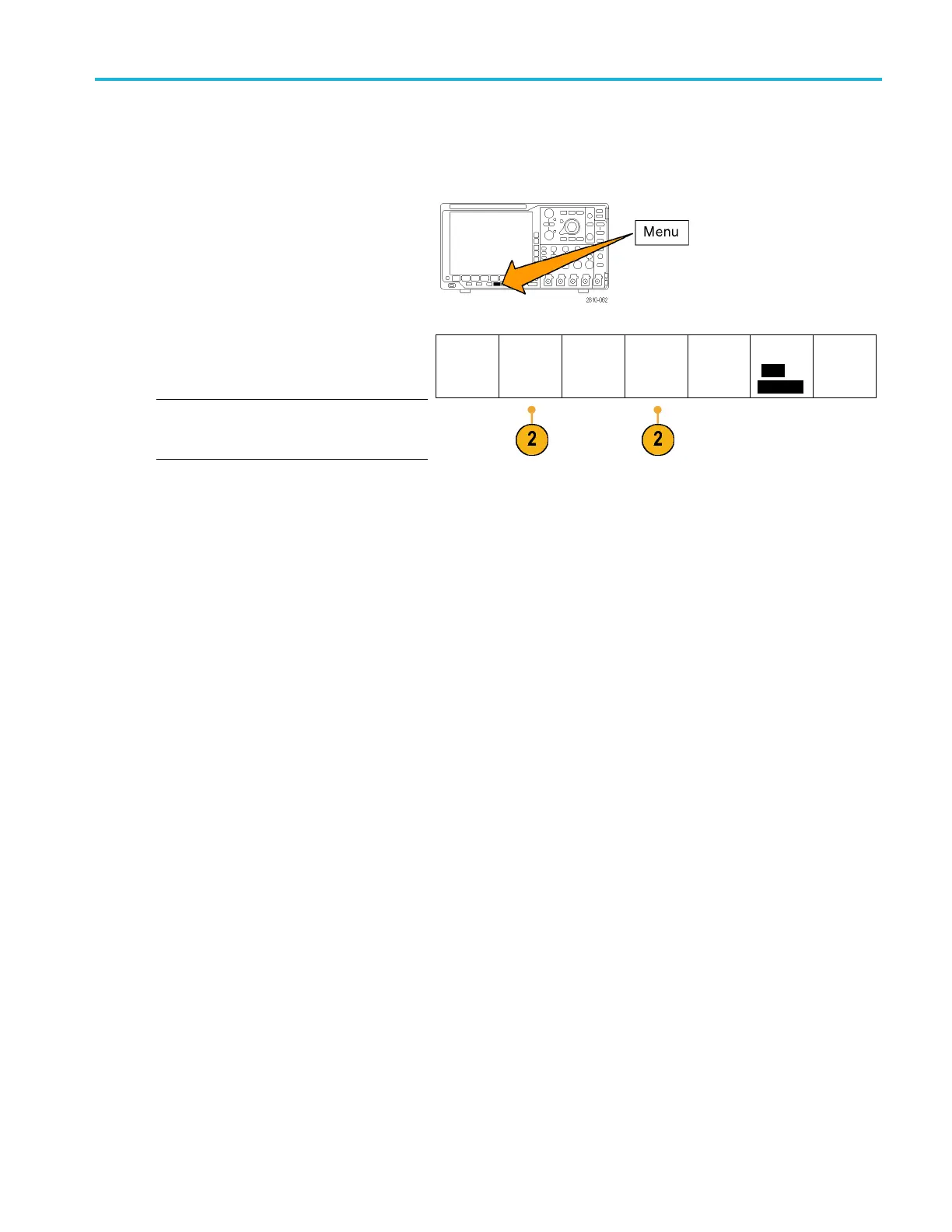Save and Recall I
nformation
Saving and Recalling Waveform Data
Waveform data consists of the numeric values for each point in the waveform. It copies the data, as opposed to a graphical
image of the screen. To save the current waveform data or to recall previously stored waveform data:
1. Push Save / R ecall Menu.
2. Push Save Waveform or Recall Waveform
on the lower menu.
Save
Screen
Image
Save
Waveform
Save
Setup
Recall
Waveform
Recall
Setup
Assign
Save|to
Waveform
File
Utilities
NOTE. The oscillos cope can save digital
waveforms to .csv files, not reference memories.
The oscilloscope cannot recall digital waveforms.
3. Select one waveform or all waveforms.
4. From the resulting side menu, select the
location to save the waveform data to or to
recall it from.
Save the information externally to a file on
a USB drive or mounted network drive.
Alternatively, save the information internally
to one of the four reference files.
MSO4000B and DP O4000B Series Oscilloscopes User Manual 143
