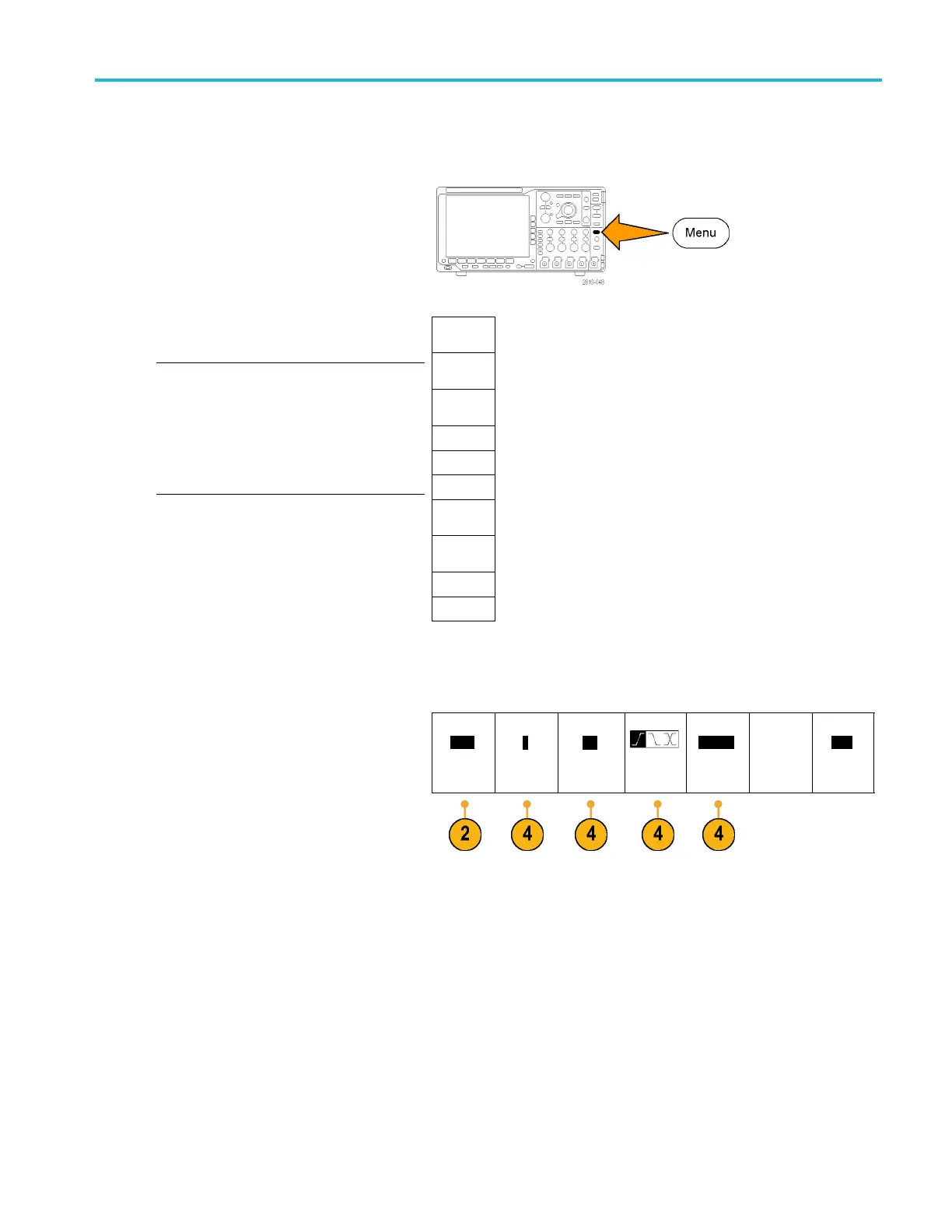Trigger Setup
Choosing a Trigger Type
To select a trigger:
1. Push Trigger Menu.
Trigger
Type
Sequence
(B Trigger)
Pulse
Width
Timeout
Runt
Logic
Setup &
Hold
Rise/Fall
Time
Video
2. Push Type to show the Trigger Type side
menu.
NOTE. The bus trigger in the
MSO4000B Series works on parallel buses
even without an application module. Using
the bus trigger on other buses requires use of
the DPO4AE RO , DPO4AUDIO, DPO4AUTO,
DPO4AUTOMAX, DPO4COMP, DPO4EMBD,
DPO4ENET, or DPO4USB application module.
Bus
3. Turn multipurpose knob a to select the
desired trigger type.
4. Complete the trigger setup using the lower
menu controls displayed for the trigger
type. The controls to set up the trigger vary
depending on the trigger type.
Type
Edge
Source
1
Coupling
DC
Slope
Level
100 mV
Mode
Auto
& Holdoff
MSO4000B and DP O4000B Series Oscilloscopes User Manual 79
