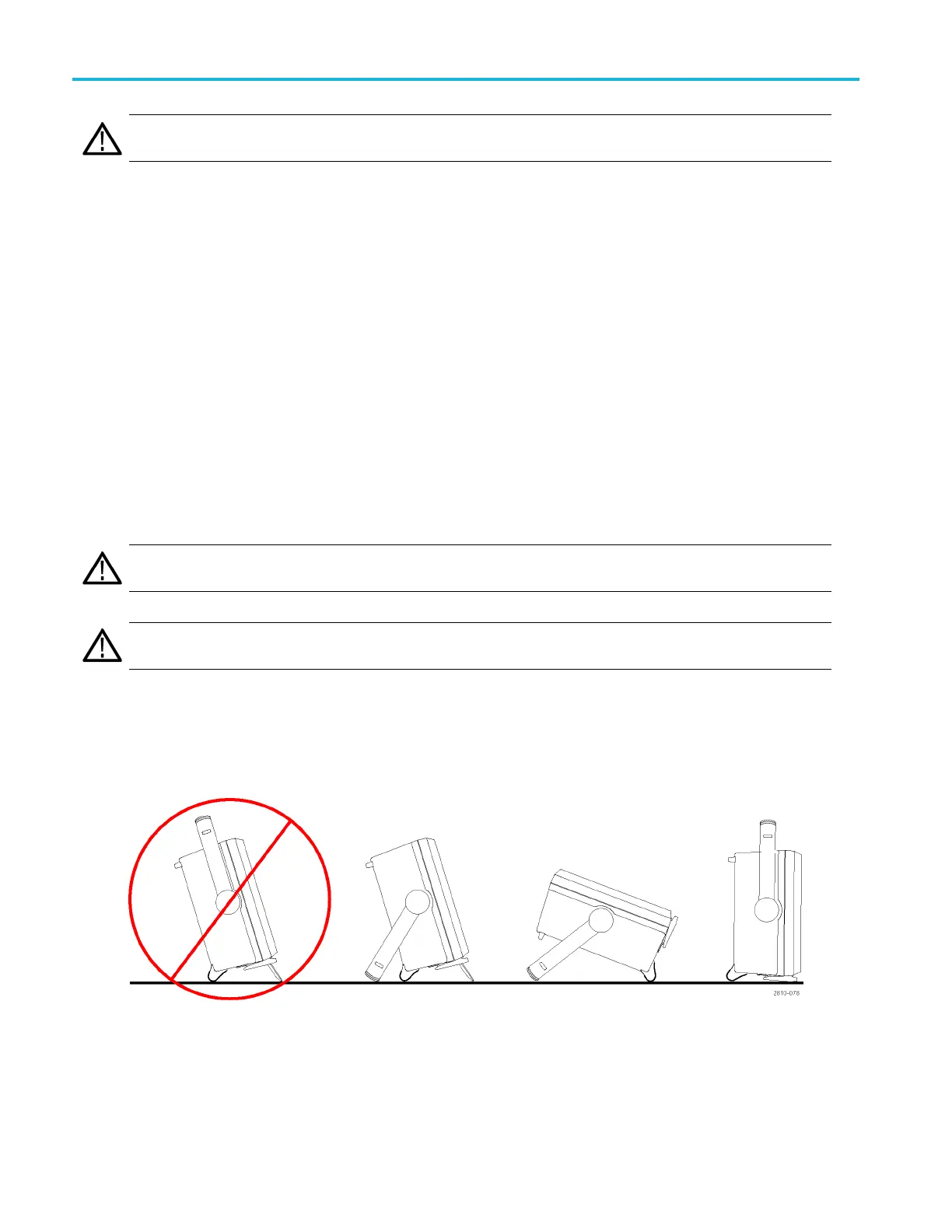Installation
CAUTION. To ensure proper cooling, keep the sides and rear of the instrument clear of obstructions. Ventilation c learance
should be at least 51 mm (2 in) on the left side, when looking at the front of the instrument, and on the rear of the instrument.
Find more information on MSO/DPO4000B oscilloscope specifications in Appendix A . (See page 187, Appendix A:
MSO/DPO4000B Warrant
ed Specifications.)
Find information on T
PP0500B/TPP1000 probes in Appendix B. (See page 192, Appendix B: TPP0500B and TPP1000
500 MHz and 1 GHz 10X Passive Probes Information.)
Find information on P6616 probes in Appendix C. (See page 199, Appendix C: P6616 General-Purpose Logic Probe
Information.)
Cleaning
Inspect the oscilloscope and probes as often as operating conditions require. To clean the exterior surface, perform the
following steps:
1. Remove loose dust on the outside of the o scilloscope and probes with a lint-free cloth. Use care to avoid scratching
the display.
2. Use a soft cloth dampened with water to clean the oscill oscope. Use an aqueous solution of 75% isopropyl alcohol
for more efficient cleaning.
CAUTION. Avoid getting moisture inside the unit during external cleaning. Use only enough cleaning solution to dampen
the cloth or swab.
CAUTION. To avoid damage to the surface of the oscilloscope or probes, do not use any abrasive or chemical cleaning
agents.
Operating Positions
Use the handle and front flip f
eet to place the oscilloscope in a convenient operating position. When the feet are extended,
always have the handle in a down position.
8 MSO4000B and DPO 4000B Series Oscilloscopes User Manual
