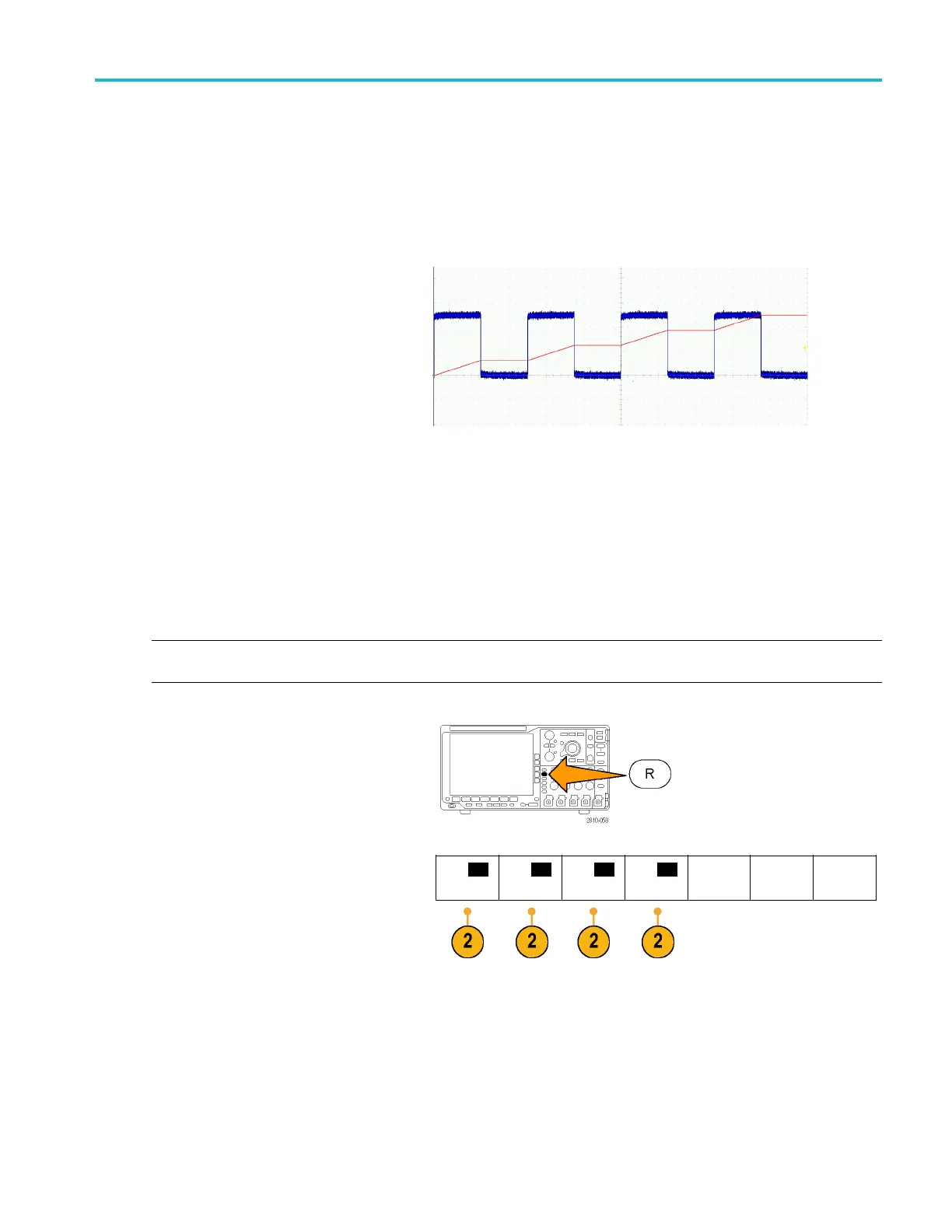Analyze Wavefor
mData
4. Push Edit Expre
ssion and use the
multipurpose knobs and the resulting lower
menu buttons to create an expression.
When done, pus
h OK Accept on the side
menu.
For example, to use Edit Expression to take the integral of a square wave:
1. Push Clear on the lower menu.
2. Turn multipurpose knob a to select Intg (.
3. Push Enter Selection.
4. Turn multipurpose knob a to se lect
channel 1.
5. Push Enter Selection.
6. Turn multipurpose knob a to select ).
7. Push OK Accept.
Using Ref
erence Waveforms
Create a reference waveform to store a waveform. For example, you might do this to set up a standard against w hich to
compare other waveforms. To use the reference waveforms:
NOTE. 5M, 10 M and 20 M reference waveforms are volatile and not saved when the oscilloscope power is turned off. To
keep these waveforms, save them to external storage.
1. Push Ref R. This brings up the lower
reference menu.
2. Use the resulting lower menu selections to
display or select a reference waveform.
(R1) |(On)
3-May-07
(R2) |(Off) (R3) |(Off) (R4) |(Off)
MSO4000B and DP O4000B Series Oscilloscopes User Manual 125
