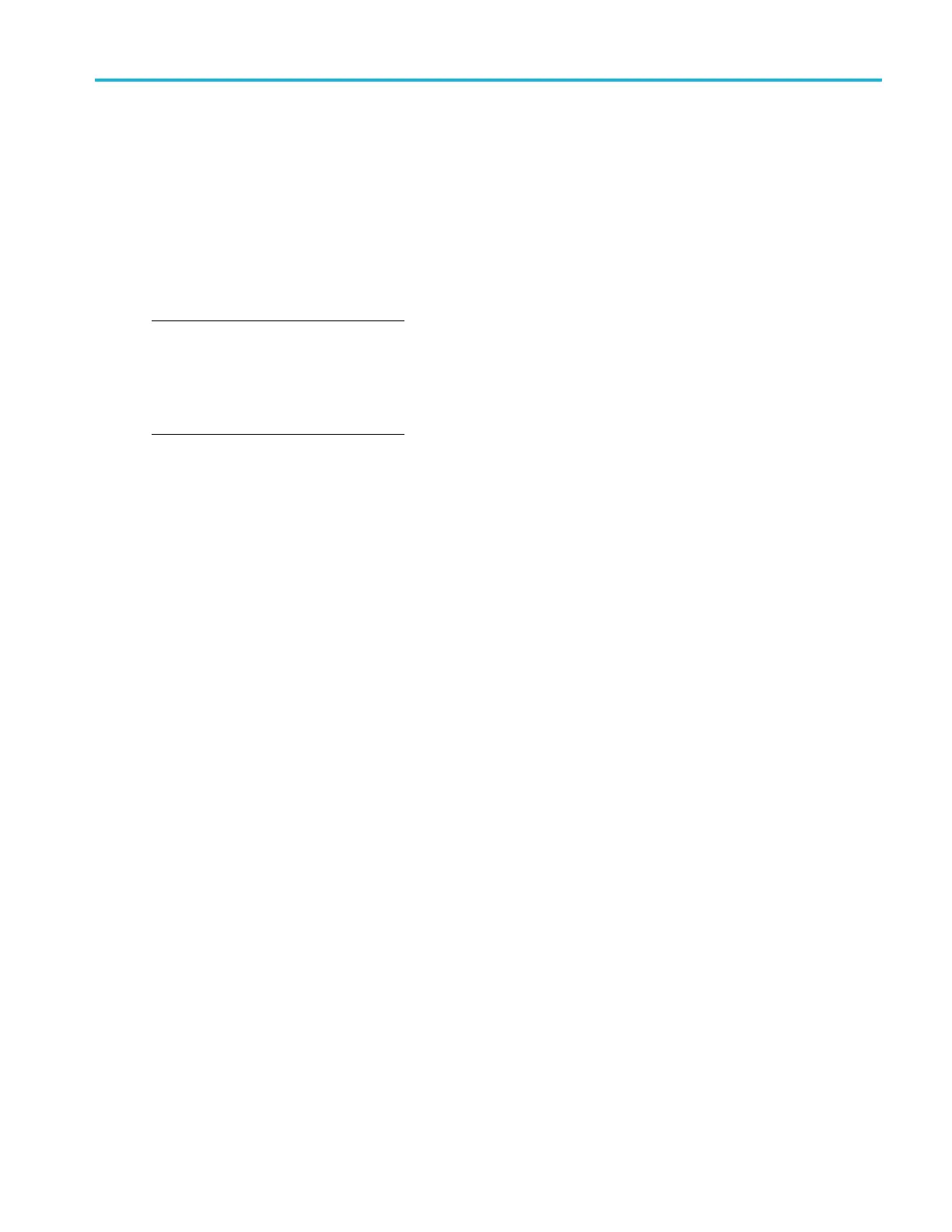Get Acquainted w
ith the Instrument
5. Device. Use the USB 2.0 High speed
device port to control the oscilloscope
through USBTM
CorGPIBwitha
TEK-USB-488 Adapter. The USBTMC
protocol allows USB devices to
communicate
using IEEE488 style
messages. This lets you run your G PIB
software applications on USB hardware.
Also, use the
USB port to connect a
PictBridge-compatible printer to the
oscilloscope.
NOTE. For hi
gh speed operation, the cable
connected from the USB 2.0 Device port
to the host computer must meet the USB
2.0 specifi
cation for high speed operation
when connected to a high speed host
controller.
6. Host.Use
the USB 2.0 high speed host
ports (two on the rear-panel and two on
the front) to take advantage of USB flash
drives a
nd printers.
7. Power i
nput. Attach to an AC power line
with integral safety ground. (See page 6,
Operating C onsiderations .)
MSO4000B and DP O4000B Series Oscilloscopes User Manual 45
