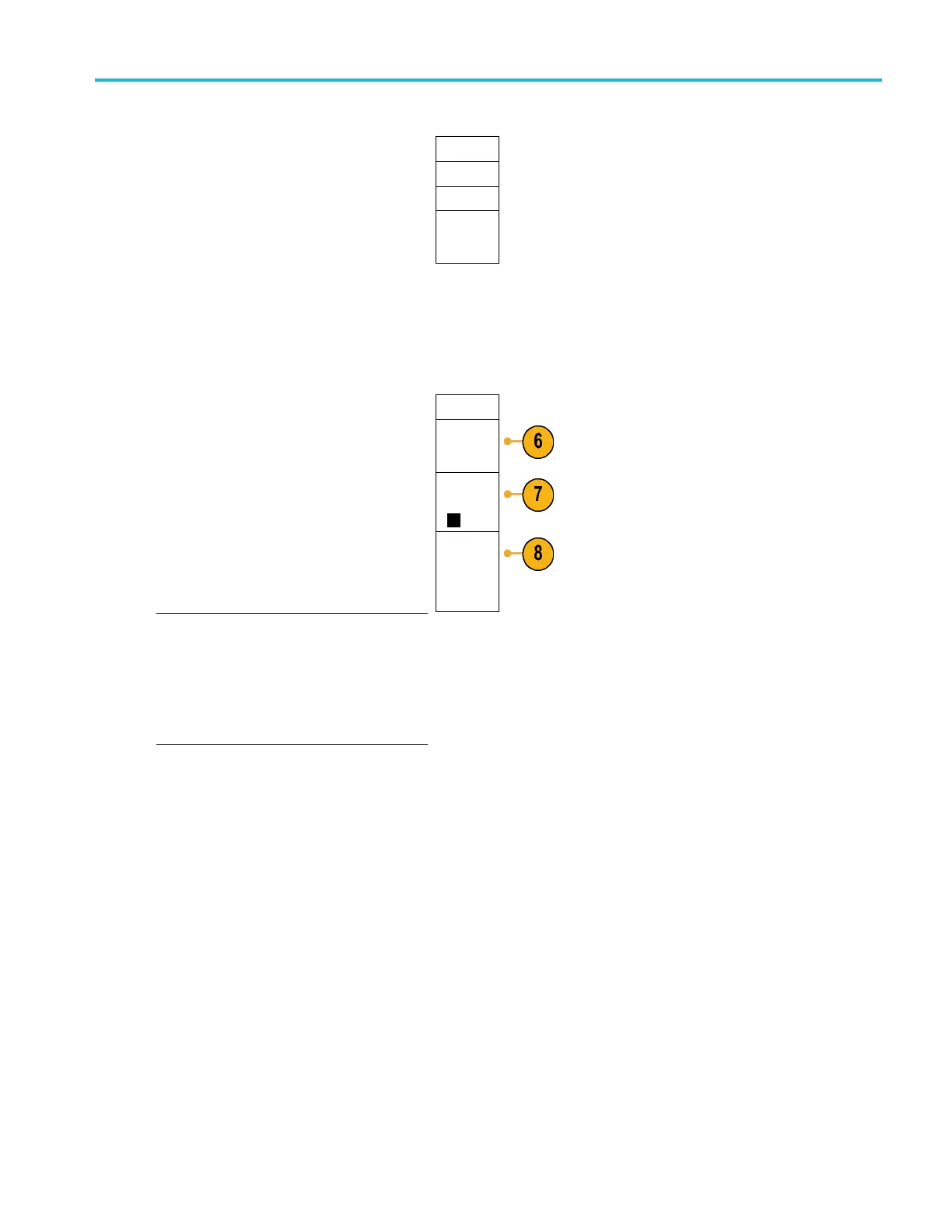Acquire the Sign
al
Event Type
None
Trigger
Acquisi-
tions
(a) 10
5. Push Action
s on the lower menu.
This brings up the Actions side menu. Use
the menu to select an action to occur on the
event.
Actions
6. Select th
eactiontypefromtheresulting
pop-out menu.
Select
Actions
E-Mail
7. Select whether or not to enable the action.
Enable
Action
On Off
8. If you selected E-mail Notification from the
list of a
ctions above, you can now select
Configure E-mail from the side menu to
define the parameters of the e-mail.
Configur
e
E-mail
NOTE. There is a single set of SMTP server
settings saved for both Act on Event e-mail
notific
ation and for the e-mail printer (set through
the Utility > Print Setup > Select Printer > Add
E-mail Printer menus). If you modify the SMTP
setti
ngs in one of these two locations, they will
be similarly modified in the other location.
9. Push
Repeat. from the lower m enu.
This lets you set how many times to repeat
the selected event and resulting action.
MSO4000B and DP O4000B Series Oscilloscopes User Manual 59
