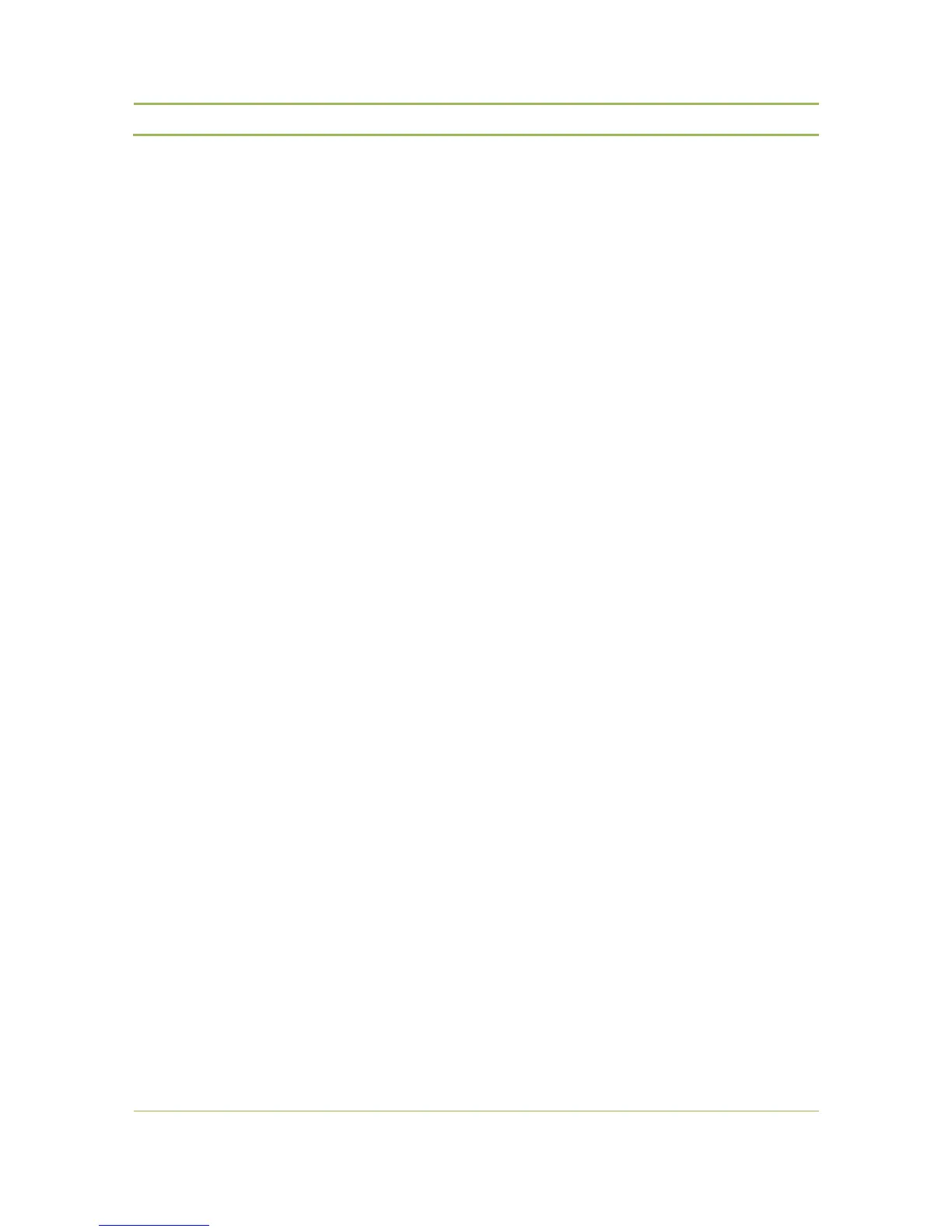6. Wireless contribution units ........................................................................................... 23
6.1. Introduction ................................................................................................................. 23
6.2. Controls and indicators ................................................................................................. 23
6.3. Installation ................................................................................................................... 32
6.4. Maintenance ................................................................................................................ 32
6.4.1. General ............................................................................................................................. 32
6.4.2. Cleaning ............................................................................................................................ 32
6.5. Startup and shutdown .................................................................................................. 33
7. Microphones ................................................................................................................ 33
7.1. Introduction ................................................................................................................. 33
7.2. Electrical and acoustic properties ................................................................................. 33
7.3. Microphone connector ................................................................................................. 34
7.4. Operation ..................................................................................................................... 34
7.5. Installation and handling .............................................................................................. 35
8. Battery Pack ................................................................................................................. 36
8.1. Introduction ................................................................................................................. 36
8.2. Safety ........................................................................................................................... 36
8.3. Controls and indicators ................................................................................................. 37
8.4. Installation ................................................................................................................... 37
8.5. Storage and discharge behaviour .................................................................................. 38
8.5.1Store at low temperature .......................................................................................... 38
8.5.2Store at 50% charge ................................................................................................... 38
8.5.3Remove from unit for long term storage .................................................................... 38
9. Wall plug battery charger.............................................................................................. 39
9.1. Introduction ................................................................................................................. 39
9.2. Installation ................................................................................................................... 39
9.3. Charging a battery pack ................................................................................................ 40
9.4. Use of battery charging tray .......................................................................................... 41
10. Wireless Conference Access Point (WCAP) ..................................................................... 42
10.1. Introduction ................................................................................................................. 42
10.2. Installation ................................................................................................................... 42
10.2.1. General ............................................................................................................................. 42
10.2.2. Wall Mounting ................................................................................................................... 42
10.2.3. Tripod Mounting ............................................................................................................... 42
10.2.4. Antennas ........................................................................................................................... 42