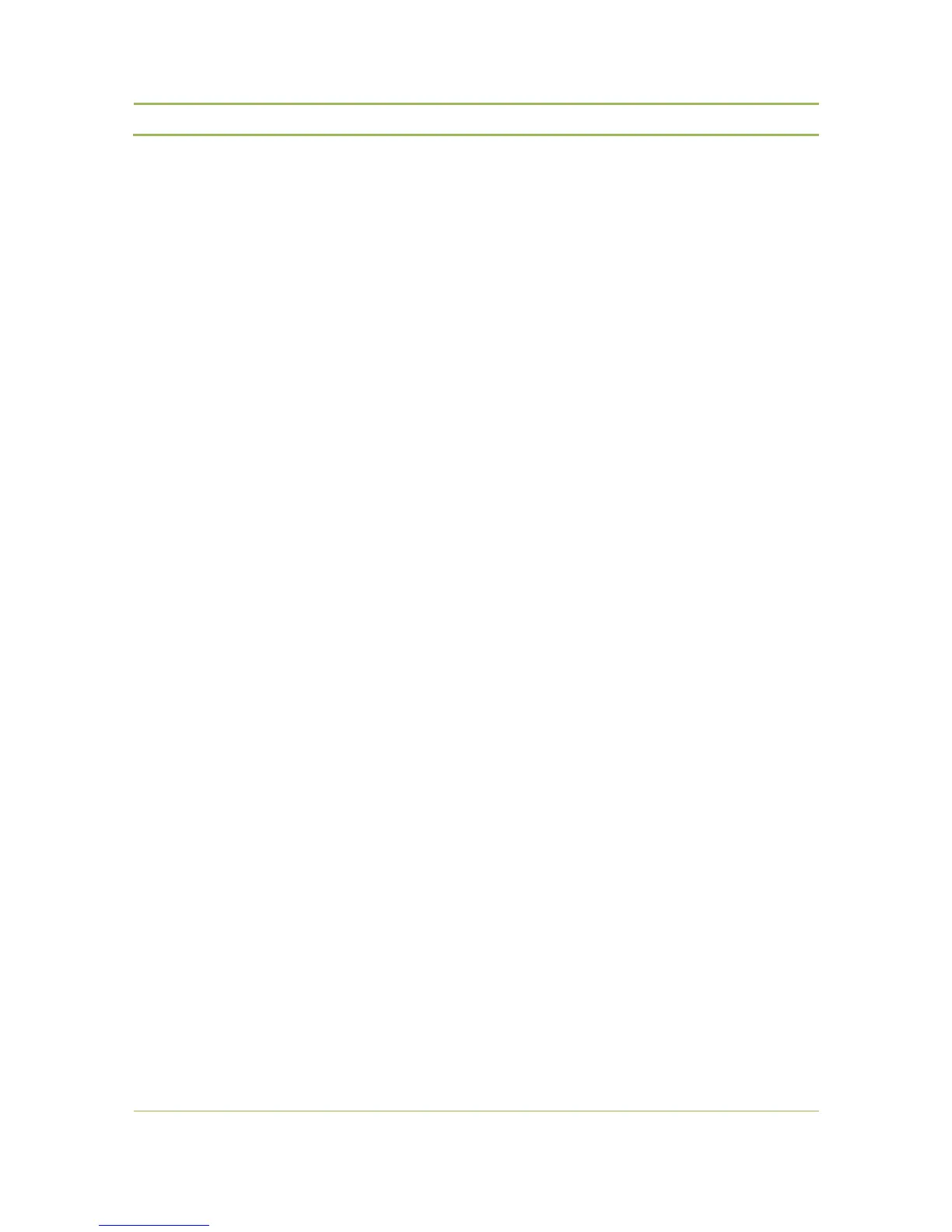10.3. Connections and Controls ............................................................................................. 43
Section 3 – System Configuration ................................................................................................ 45
11. Accessing the built-in web server .................................................................................. 47
11.1. Introduction ................................................................................................................. 47
11.2. First time access ........................................................................................................... 47
11.2.1. Step 1 – Reset .................................................................................................................... 47
11.2.2. Step 2 – PC or MAC TCP/IP setup ....................................................................................... 48
11.2.3. Step 3 – Cable Setup .......................................................................................................... 53
11.2.4. Step 4 – Accessing WCAP ................................................................................................... 53
11.2.5. Step 5 – Default Screen ..................................................................................................... 54
11.3. Setting the IP address ................................................................................................... 54
11.4. Updating SW ................................................................................................................ 55
12. Web server ................................................................................................................... 59
12.1. Setup ........................................................................................................................... 59
12.1.1. Summary ........................................................................................................................... 59
12.1.2. TCP/IP settings .................................................................................................................. 60
12.1.3. Country selection .............................................................................................................. 60
12.1.4. Admin ............................................................................................................................... 60
12.1.5. License .............................................................................................................................. 61
12.2. RF Configuration ........................................................................................................... 61
12.2.1. General ............................................................................................................................. 61
12.2.2. Quality 2.4 GHz ISM ........................................................................................................... 62
12.2.3. Quality 5.15 – 5.35 GHz .................................................................................................... 62
12.2.4. Quality 5.47 – 5.725 GHz ................................................................................................... 62
12.2.5. Quality 5.8 GHz ISM ........................................................................................................... 62
12.3. Conference Management .............................................................................................. 63
12.3.1. General ............................................................................................................................. 63
12.3.2. Unit Monitoring ................................................................................................................. 66
12.3.3. Init Units ............................................................................................................................ 66
12.4. Service ......................................................................................................................... 67
12.4.1. Logging .............................................................................................................................. 67
12.5. Encryption .................................................................................................................... 67
12.5.1. Key Assignment ................................................................................................................. 67
13. Initialization ................................................................................................................. 69
13.1. Introduction ................................................................................................................. 69