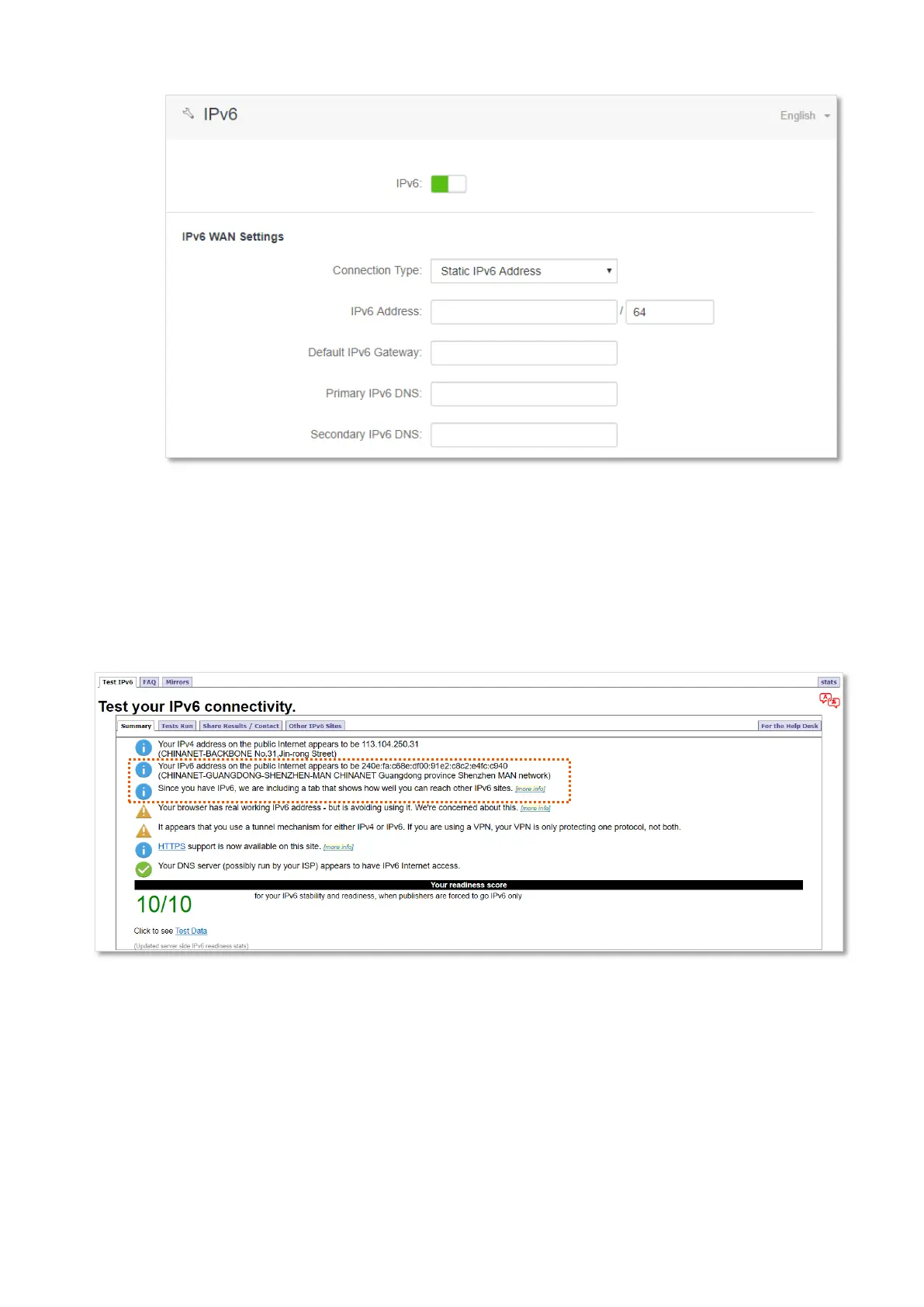98
---End
IPv6 network test:
Start a web browser on a phone or a computer that is connected to the router, and visit
test-ipv6.com. The website will test your IPv6 connection status.
When “You have IPv6” is shown on the page, it indicates that the configurations succeed and you
can access IPv6 services.
If the IPv6 network test fails, try the following solutions:
− Ensure that you have entered the correct WAN IPv6 address.
− Ensure that devices connected to router obtain their IPv6 address through DHCPv6.
− Consult your ISP for help.
