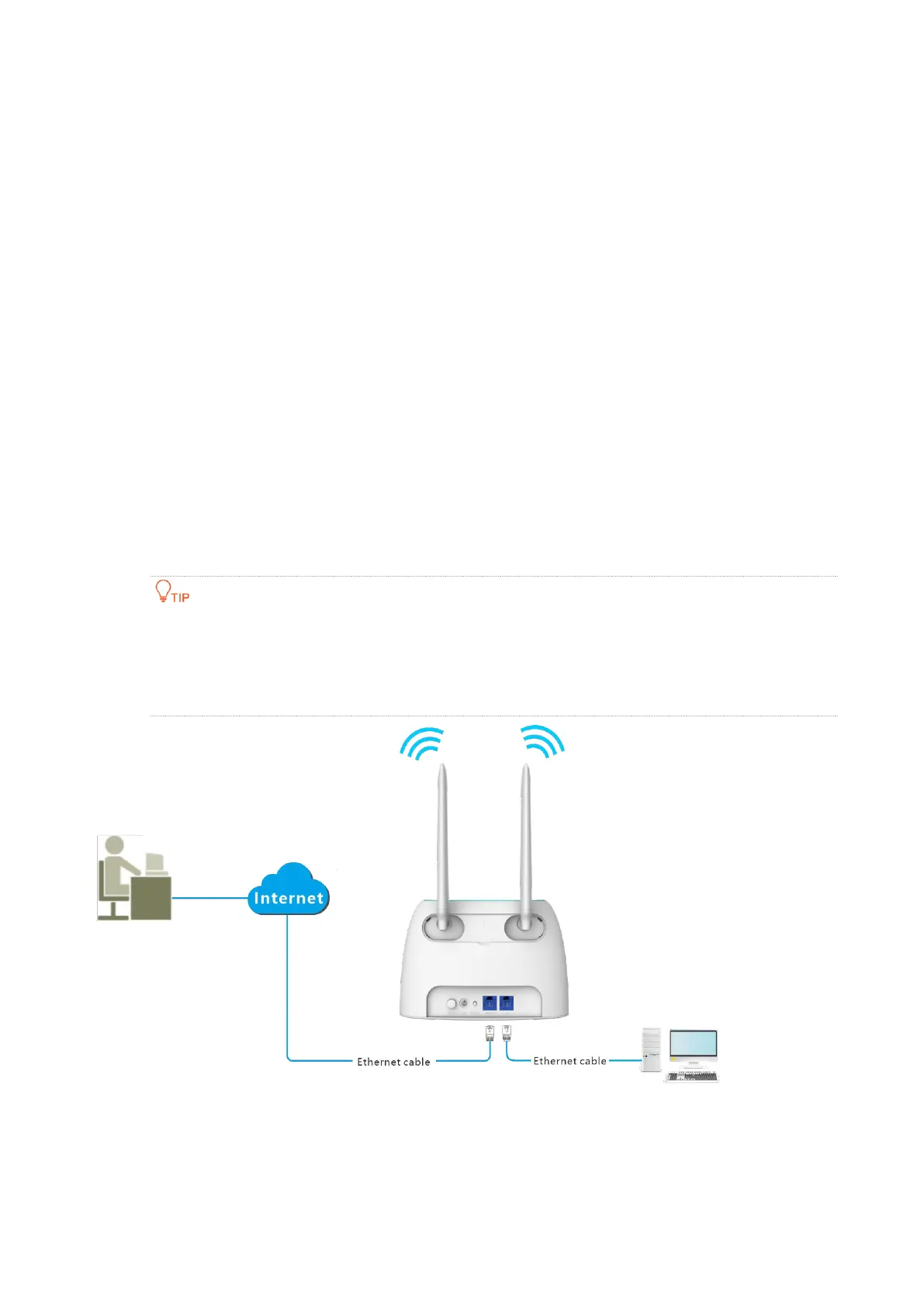147
11.12.2 Enable internet users to access LAN resources using a
domain name
Scenario: You have set up a FTP server within your LAN.
Goal: Open the FTP server to internet users and enable family members who are not at home to
access the resources of the FTP server from the internet using a domain name.
Solution: You can configure the DDNS plus virtual server functions to reach the goal.
Assume that the information of the FTP server includes:
− IP address: 192.168.0.136
− MAC address of the host: D4:61:DA:1B:CD:89
− Service port: 21
The information of the registered DDNS service:
− Service provider: oray.com
− User name: JohnDoe
− Password: JohnDoe123
− Domain name: o2849z7222.zicp.vip
Please ensure that router obtains an IP address from the public network. This function may not work
on a host with an IP address of a private network or an intranet IP address assigned by ISPs that start
with 100. Common IPv4 addresses are classified into class A, class B and class C. Private IP addresses of
class A range from 10.0.0.0 to 10.255.255.255; Private IP addresses of class B range from 172.16.0.0-
172.31.255.255; Private IP addresses of class C range from 192.168.0.0-192.168.255.255.
FTP server
IP address: 192.168.0.136
MAC address of the host:
D4:61:DA:1B:CD:89
The information of the registered
DDNS service:
− Service provider: oray.com
− User name: JohnDoe
− Password: JohnDoe123456
− Domain name:
o2849z7222.zicp.vip
